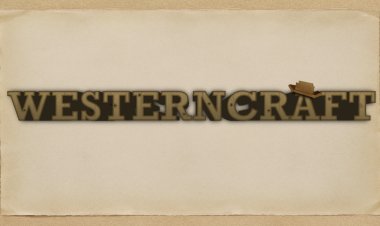Debug Screen For Minecraft Bedrock 1.20!

Debug Screen For Minecraft Bedrock 1.20!
By ayy star

Minecraft Bedrock Edition, a realm of endless possibilities, continues to evolve with the introduction of innovative addons. One such groundbreaking addition is the "Debug Screen" addon, crafted by the talented modder ayy star. This addon introduces a debug screen or freelook feature, offering players a unique perspective into the inner workings of the Minecraft Bedrock world. In this article, we'll delve into the functionalities of the "Debug Screen" addon, explore its applications, and credit ayy star for their significant contribution to the Minecraft Bedrock community.
The Creator:
Credit for the "Debug Screen" addon goes to ayy star, a creative mind within the Minecraft Bedrock community. ayy star has demonstrated a keen understanding of player preferences by introducing a feature that provides deeper insights into the game's mechanics. As we explore the addon's features, it's crucial to acknowledge and appreciate the contribution of ayy star to the Minecraft Bedrock experience.
Addon Features:
The "Debug Screen" addon is centered around the introduction of a debug screen or freelook feature to Minecraft Bedrock. Traditionally, players were limited to the standard perspectives of first-person and third-person views. However, ayy star's addon unlocks a new dimension by enabling a debug screen that allows players to explore their virtual surroundings in a detached, observer-like mode.
This feature is particularly valuable for players who enjoy studying the game mechanics, structures, or landscapes in intricate detail. It provides a tool for builders, redstone engineers, and map creators to scrutinize their creations from unique angles, fostering a deeper understanding of the virtual environment. The "Debug Screen" addon adds a layer of complexity to Minecraft Bedrock, empowering players to unravel the mysteries of their digital landscapes.
User-Friendly Installation:
ayy star has prioritized accessibility with the "Debug Screen" addon's installation process. Players can seamlessly integrate this feature into their Minecraft Bedrock experience by following clear and concise instructions provided by the creator. The simplicity of installation ensures that players can quickly adapt to the new debug screen and begin exploring their virtual worlds with enhanced insights.
Rating: ★★★★☆ (4/5)
In conclusion, the "Debug Screen" addon by ayy star enriches the Minecraft Bedrock experience by introducing a unique freelook feature. The ability to detach from traditional perspectives and delve into a debug screen adds depth for players interested in the finer details of the game. The user-friendly installation process contributes to the overall positive experience. While not fundamentally transformative, the "Debug Screen" addon earns a solid 4-star rating for its innovation and potential to cater to a niche audience seeking a more analytical approach to Minecraft Bedrock. Dive into the virtual matrix and uncover the secrets of your world with the "Debug Screen" addon.
DOWNLOAD: https://starstudios.tech/addons/debug-screen

 mcpecentraladmin
mcpecentraladmin