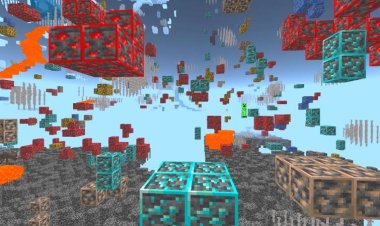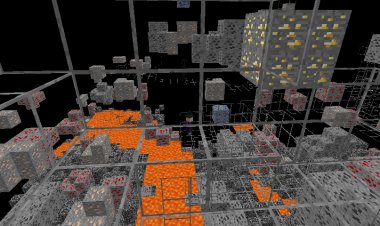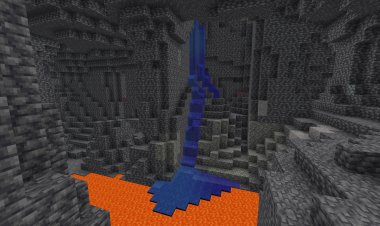Lunac Shaders [Vibrant Visuals] For Minecraft Bedrock
![Lunac Shaders [Vibrant Visuals] For Minecraft Bedrock](https://mcpecentral.com/uploads/images/2025/06/image_750x_685f4c238aa98.jpg)
Minecraft has always been a visual delight with its iconic blocky aesthetic, but with Lunac Shaders [Vibrant Visuals], players can elevate their gaming experience to breathtaking new heights. This shader pack brings RTX-like graphics to Minecraft Bedrock Edition without requiring a high-end RTX GPU, delivering ultra-realistic water, dynamic lighting, vibrant skies, and blocky shadows that preserve the game’s classic charm. Whether you’re exploring vast plains, admiring a sunset by the ocean, or building in a forest at midnight, Lunac Shaders makes every moment visually spectacular. In this article, we’ll dive into what makes Lunac Shaders a must-have for Minecraft players, how to install it, and tips to optimize your gameplay for the best experience.

What Are Lunac Shaders [Vibrant Visuals]?
Lunac Shaders [Vibrant Visuals] is a cutting-edge shader pack designed for Minecraft Bedrock Edition (versions 1.20, 1.21, and beyond), offering players a visually immersive experience without the need for a powerful graphics card. Unlike traditional ray-tracing shaders that demand high-end hardware, Lunac Shaders is optimized for performance, making it accessible to a wide range of devices, from modern PCs to tablets and mobile devices. With over 565,000 downloads on platforms like CurseForge, it’s one of the most popular add-ons for players seeking to enhance their Minecraft visuals.
Key Features of Lunac Shaders
-
Realistic Water Effects: Experience lifelike water with gentle ripples, crystal-clear reflections, and dynamic waves that make rivers, lakes, and oceans come alive.
-
Dynamic Lighting and Shadows: Enjoy precise lighting that shifts with the time of day, casting blocky shadows that maintain Minecraft’s iconic aesthetic while adding depth.
-
Vibrant Skies: Every biome and time of day features unique, colorful skies, from soft sunrise hues to dramatic thunderstorm clouds.
-
Performance Optimization: Choose between “Favor Performance” and “Favor Quality” modes to balance stunning visuals with smooth gameplay, even on mid-range devices.
-
Global Illumination: Enhances the overall lighting to make environments feel more natural and immersive, without the heavy performance cost of ray tracing.
Why Choose Lunac Shaders for Minecraft Bedrock?
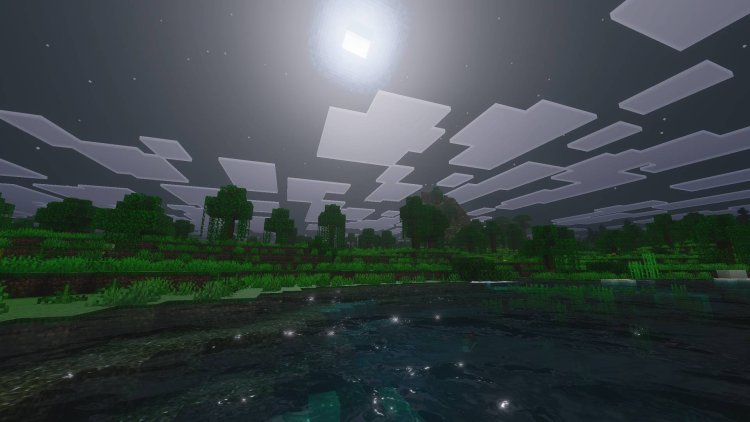
Minecraft’s Vibrant Visuals update, introduced by Mojang, brought native shader-like enhancements to Bedrock Edition, but Lunac Shaders takes it a step further. Unlike the native Vibrant Visuals, which focuses on universal accessibility and compatibility, Lunac Shaders offers a more customizable and visually intense experience. Here’s why it stands out:
-
No RTX GPU Required: Lunac Shaders delivers RTX-like visuals without the need for expensive hardware, making it ideal for players with standard PCs, consoles, or mobile devices.
-
Enhanced Visual Fidelity: From realistic water reflections to dynamic skies, Lunac Shaders adds a level of polish that rivals high-end shader packs like SEUS or BSL, but with better performance.
-
Compatibility with Stable Minecraft: Initially designed for Minecraft Preview and Beta versions, Lunac Shaders now supports stable releases of Minecraft Bedrock, ensuring broader accessibility.
-
Community-Driven Improvements: The developer actively incorporates player feedback to optimize performance and reduce issues like lag or graphical bugs, as seen in comments from users testing on devices like the Samsung Tablet 5E.
Tips for Optimizing Lunac Shaders Performance

While Lunac Shaders is designed to be performance-friendly, some devices may require tweaks to achieve smooth gameplay. Here are some tips to optimize your experience:
-
Lower Resolution for Older Devices: If you experience lag, reduce the resolution slider in Lunac Settings to improve performance without sacrificing too much visual quality.
-
Use Performance Mode: Switch to “Favor Performance” mode in Lunac Settings to prioritize frame rate over visual effects, ideal for devices like tablets or budget PCs.
-
Update Graphics Drivers: Ensure your device’s graphics drivers are up to date, especially for newer GPUs like the RTX 5060ti or 5070, to avoid glitches like water rendering issues.
-
Test in Different Biomes: Some areas, like rivers with heavy water effects, may cause more lag. Test in less demanding biomes like plains to gauge performance.
-
Combine with Lightweight Resource Packs: Pair Lunac Shaders with performance-optimized texture packs like Simplista BedrockRTX for a balanced visual upgrade.
Lunac Shaders vs. Other Minecraft Shaders
How does Lunac Shaders stack up against other popular shader packs? Here’s a quick comparison:
-
Lunac Shaders vs. Mojang’s Vibrant Visuals: While Mojang’s Vibrant Visuals offers native shader support with excellent compatibility, Lunac Shaders provides more intense visual effects and customization options, ideal for players seeking a premium experience.
-
Lunac Shaders vs. BSL Shaders: BSL is a Java Edition favorite with highly customizable settings, but Lunac Shaders is tailored for Bedrock’s deferred rendering, offering better performance on mobile and console devices.
-
Lunac Shaders vs. Newb X Daylight Shader: Newb X Daylight focuses on vanilla-style enhancements, but Lunac Shaders offers more realistic water and lighting effects, making it a better choice for players wanting RTX-like visuals.
Community Feedback and Future Updates “

Lunac Shaders has garnered a strong following, with players praising its vibrant visuals and performance. However, some users have reported issues like lag near water-heavy areas or compatibility problems on older devices. The developer is actively addressing these concerns, with plans to further optimize performance in future updates. Joining the official Lunac Shaders Discord community allows you to share feedback, report bugs, and stay updated on new releases.
Why Lunac Shaders Is a Game-Changer
Lunac Shaders [Vibrant Visuals] redefines Minecraft Bedrock Edition by blending stunning graphics with accessibility. Whether you’re a casual player or a dedicated builder, this shader pack enhances every aspect of your world, from shimmering oceans to dramatic sunsets. Its compatibility with stable Minecraft versions, performance optimization, and RTX-like effects make it a standout choice for 2025.
DOWNLOAD: https://mcpedl.com/lunac-shaders/

 mcpecentraladmin
mcpecentraladmin