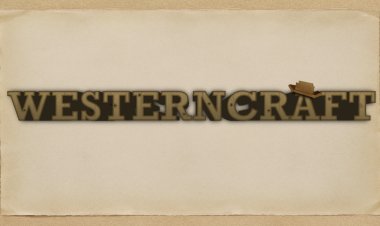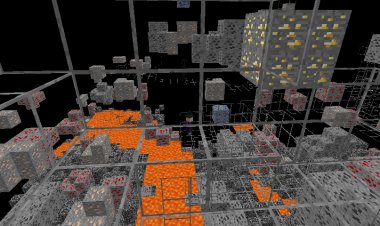This page will show you how to use this site to its fullest potential with the help of free videos created by the YouTuber FryBry.
HOW TO SUBMIT POSTS!
Creators all around the world are able to submit posts to be featured on this website and are able to have a voice on this website. In order for your posts to be approved the posts must meet these requirements:
- Detailed posts with ideally at least 300 words
- Posts with images (ideally at least 2)
- Posts with safe and appropriate links
- Appropriate language, proper language and grammar, etc.
HOW TO INSTALL SHADERS FOR MINECRAFT BEDROCK:
- Go on mcpecentral.com
- Select whichever shader you would like to download
- Scroll towards the bottom of the page until you see the "download" link
- Use any file manager application to make sure the pack ends in ".mcpack"
- Then open up the ".mcpack" for Minecraft Bedrock
For more claification, check out this video that goes through these steps throughly:
HOW TO JOIN REALMS
- Go to mcpecentral.com
- Selection on whichever realm you would like join
- Scroll down to the bottom of the page until the code appears
- Input the code into the "join realm" button in Minecraft Bedrock
For more claification, check out this video that goes through these steps throughly:
HOW TO JOIN SERVERS:
- Go to mcpecentral.com
- Selection on whichever server you would like join
- Scroll down to the bottom of the page until the ip and port appear
- Login or create a Microsoft account, you can create one here.
- Input the ip and port in the "add server" button
For more claification, check out this video that goes through these steps throughly: