Top 5 No Lag Shaders For Minecraft 1.19.2+
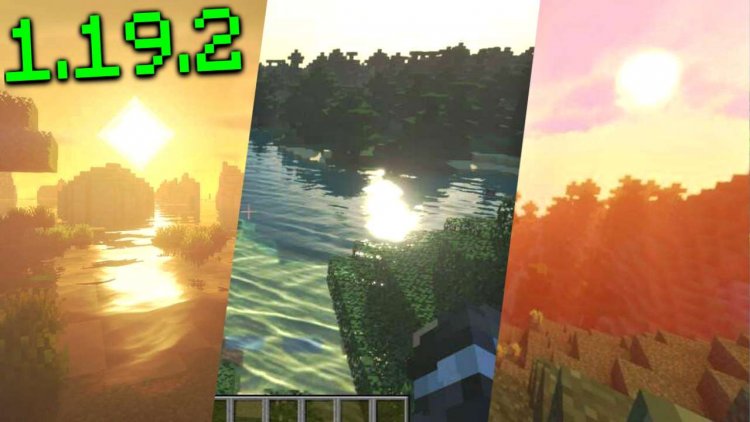
Top 5 No Lag Shaders For Minecraft 1.19.2+
#5 Sora Shaders
SORA has some of the nicest blue skies I’ve seen for a shader, and when you take a look at the air around you, there’s a definite sort of diffused lighting that scatters in the air in front of you. Imagine you’re in real life (shocking I know), and you look across a vast landscape. Chances are, you aren’t going to just see forever because the light is going to get caught in the air in front of you, among other things that will get in your way. It’s all very complex in real life, but basically, just know that being able to see trace amounts of fog in front of you in video games will make for a much more natural and relaxing experience.
There are also custom color profiles that the SORA shader now supports as of the 1.14 update. These are all very cool color palettes that you can set Minecraft to run to, and it’s nice if you want to achieve a certain look. For example, the “Firewatch” profile creates this really nice mood that sort of makes the game resemble this late-in-the-day sunset effect. Definitely check some of these out, I promise you it’s worth your time.

DOWNLOAD: https://texture-packs.com/shaders/sora/
#4 Project LUMA Shaders
You can choose between lite, medium, high, ultra, and cinematic in the shader options. These are all ProjectLUMA versions. Modern shaders have such profiles and therefore this is a good quality feature. It is best to start with the low-end version and slowly work your way up. As a result, you’ll quickly notice how powerful your graphics card is in your computer. You should get at least 30 FPS so that Minecraft runs smoothly. The optimal case is a frame rate of over 60.
You can also customize the shadows, effects, surfaces, environment, post-processing, and tone mapping. However, these settings are only something for advanced players who already have experience with Minecraft shaders. If you are a beginner, it’s recommended to select the medium or high profile in the settings. If ProjectLUMA keeps crashing, then you should definitely play with the lite version.
Another exciting feature is PBR. You can turn the physically based rendering on and off in the surface options. The great thing is extra support for the Chroma Hills and Stratum texture packs. These are the textures that work best with ProjectLUMA. If you have another pack installed or are using the default textures, then you can leave the PBR format at default.

DOWNLOAD: https://texture-packs.com/resourcepack/projectluma/
#3 Continuum Shaders
The big draw to Continuum is definitely in how realistic and stunning they’ve managed to make Minecraft look. Using ray-tracing technology, clouds are rendered in a unique and realistic way using volumetric lighting, similar to the ones we experience in the real world. By the way, some code is based on the popular SEUS shaders.
According to the official YouTube video for the shader pack, which has over one million views, the shader is also utilizing something called the “Focal Engine”, which appears to be some under-the-hood technology that is utilizing a C++ framework.
Water reflections are also handled using raytracing, and a quick look at the water within the Continuum shader shows that reflections scatter around in a very real and convincing way, it’s hard to resist the urge to jump right into the screen. It should go without saying, but there’s also simulated wind included which helps to make the water look more alive, which also carries into various different parts of Minecraft including trees, bushes, and fires that flicker and move with the wind.

DOWNLOAD: https://texture-packs.com/shaders/continuum/
#2 MakeUp Ultra Fast Shaders
There are some Minecraft shader packs that are not yet popular. One of them is the MakeUp Ultra Fast shaders and we want to change that with this article. The basic settings of the pack remind you of old retro games. Fortunately, there are some adjustment options. Noobs can choose between the profiles low, medium, high, extreme, and a profile with all effects. These profiles are also available without shadows, which improves performance and boosts FPS. You can configure everything in the shader settings. If you are already more experienced, then you can also make individual customizations.
MakeUp Ultra Fast shaders have features that improve these things:
- Shadow
- Skies
- Moving water, leaves, and grass
- Colors
In addition to the mentioned features, the developer has added depth of field. You may already know this effect from cameras or your mobile phone camera. The DOF is the distance between the nearest and the furthest Minecraft block that is in acceptably sharp focus. If you get very close to a Minecraft block, the background will be blurred. Motion blur and volumetric lighting have also been added.
However, the performance suffers under these realistic effects. The depth of field requires a lot of CPU. Low-end laptops and computers are not good enough if you enable all shader features. If you want to play with high FPS, then you’d better deactivate these effects. The easiest way to do that is to choose the low profile.

DOWNLOAD: https://texture-packs.com/shaders/makeup-ultra-fast-shaders/
#1 Oceano Shaders
In addition to the elements brought by the other Minecraft shaders, such as shadowing systems and lighting, the Oceano shader brings remarkable improvements to the moon, lighting, shadows, water, and sky texture.
Atmosphere
The ambiance that Oceano shader creates is breathtaking and magnificent in its entirety. You can perceive the sun’s heat in the rays, the green of the trees and leaves, and the clarity of the water with its blue hue. The atmosphere, the scenery, and the weather all appear to be quite calming and in keeping with the fairy motif. Minecraft Oceano is a top-tier shader on the list that you should consider using if you intend to play any stranded Minecraft map or island engaged in the game.
Water effects
The effects can be seen almost instantly when they occur over water. The reflections in the lake are considerably easier to make out. Applying a specific mirror effect over bodies of water brings the reflected image substantially closer to how the water appears.
Shadows
Shadows are another game element that has received enhancements thanks to the Oceano shader update. The blockiness of the shadows of the objects has been reduced. Because the edges are so much smoother, it is much simpler to identify the source of the shadow and determine which object cast it. This is true for every item and object in the game, regardless of how straightforward they may appear (such as a basic block) or how minute they may be (such as grass). Both of their shadows seem to have a much smoother texture.


 mcpecentraladmin
mcpecentraladmin 















