How To Get Dynamic Light In Minecraft Bedrock 1.21!

How To Get Dynamic Light In Minecraft Bedrock 1.21!
Exploring dark caves or building in dimly lit areas in Minecraft Bedrock 1.21 can be challenging without proper lighting. Placing torches every few steps can feel tedious, but there's a game-changing solution: dynamic lighting. With dynamic light, you can hold a torch or other light-emitting item to illuminate your surroundings without placing blocks. This guide will walk you through how to get dynamic light in Minecraft Bedrock 1.21 using a popular addon, ensuring an optimized and immersive gameplay experience.

What Is Dynamic Lighting in Minecraft Bedrock?
Dynamic lighting allows light sources like torches, lanterns, or glowstone to emit light while held in your hand or offhand. This feature, inspired by Java Edition's OptiFine mod, enhances exploration by eliminating the need to constantly place and break torches. In Minecraft Bedrock 1.21, dynamic lighting is not a vanilla feature, but you can add it using addons from trusted sources like MCPEDL.
Why Use Dynamic Lighting?
-
Convenience: Light up caves, mines, or underwater areas without placing torches.
-
Immersion: Creates a more realistic and engaging gameplay experience.
-
Efficiency: Saves time and resources while exploring or building.
-
Compatibility: Many addons work in survival mode and are compatible with other mods.
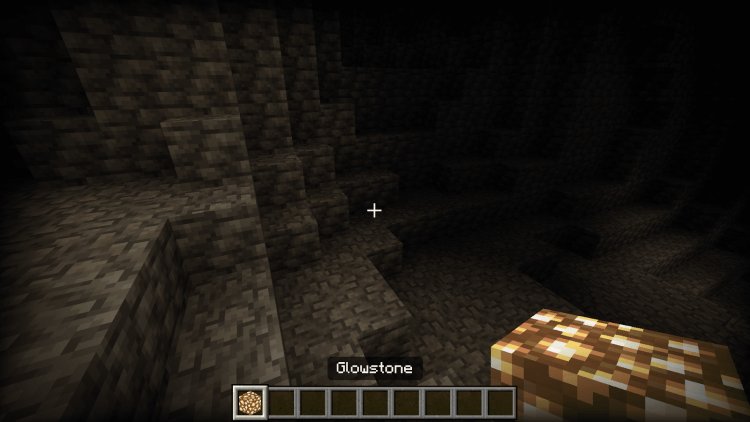
Step-by-Step Guide to Get Dynamic Light in Minecraft Bedrock 1.21
To add dynamic lighting to your Minecraft Bedrock 1.21 world, we recommend using the True Dynamic Light Addon by TrueCowboy, available on MCPEDL. This addon is optimized, resource-friendly, and supports a variety of light-emitting items. Follow these steps to install it:
Step 1: Download the True Dynamic Light Addon
-
Visit the official MCPEDL page for the addon: True Dynamic Light v1.11.
-
Select the latest version compatible with Minecraft Bedrock 1.21 (check the changelog for version details).
-
Click the download link and save the .mcpack file to your device.
Note: Always download from trusted sources like MCPEDL to avoid viruses or malware. Credit to TrueCowboy for creating this fantastic addon

Step 2: Install the Addon
-
On Mobile (iOS/Android):
-
Tap the downloaded .mcpack file.
-
Minecraft will automatically open and import the addon.
-
-
On Windows 10/11:
-
Double-click the .mcpack file, and Minecraft will import it.
-
-
On Consoles (Xbox, PlayStation, Switch):
-
Transfer the file to your device via USB or a file-sharing app, then open it in Minecraft.
-
Step 3: Activate the Addon in Your World
-
Open Minecraft Bedrock 1.21 and go to Settings > Global Resources.
-
Find the True Dynamic Light Addon in the Resource Packs section and activate it.
-
Create a new world or edit an existing one:
-
Go to World Settings > Behavior Packs.
-
Activate the True Dynamic Light Addon under Behavior Packs.
-
-
Ensure Holiday Creator Features or other required experimental settings are enabled (check the addon’s MCPEDL page for details).
Step 4: Test Dynamic Lighting
-
Join your world and equip a light source (e.g., torch, lantern, or glowstone).
-
Hold the item in your main hand or offhand to see the dynamic light effect.
-
Explore caves or dark areas to experience the addon’s immersive lighting.
Features of True Dynamic Light Addon
The True Dynamic Light Addon offers:
-
Dynamic Light Sources: Torches, lanterns, lava buckets, and more emit light when held.
-
Optimized Performance: Designed to minimize lag, even on low-end devices.
-
Survival-Friendly: Works in survival mode without disabling achievements (check addon settings).
-
Multiplayer Support: Compatible with realms and servers, though all players may need the addon installed.
For a full list of supported blocks and items, visit the addon’s page on MCPEDL: True Dynamic Light.
Troubleshooting Common Issues

While the True Dynamic Light Addon is reliable, you may encounter issues. Here are fixes for common problems:
-
Light Persists After Switching Items: This bug may occur in older versions. Update to the latest addon version or switch to a non-light-emitting item to reset the light.
-
Addon Not Working with RTX Packs: Dynamic lighting addons may conflict with RTX resource packs like BetterRTX or Kelly’s RTX. Try disabling RTX or test compatibility in a new world.
-
Server Lag or Crashes: Ensure the addon is optimized for servers. If RAM usage spikes, try a different dynamic light addon like Raiyon’s Dynamic Lighting.
DOWNLOAD: https://mcpedl.com/true-dynamic-light/

 mcpecentraladmin
mcpecentraladmin 















