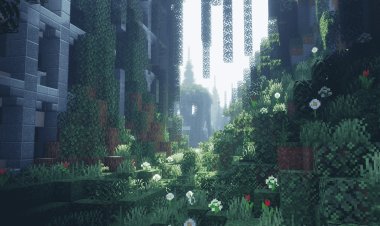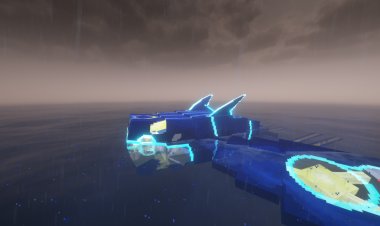Xray Texture Pack For Minecraft Bedrock 1.21!
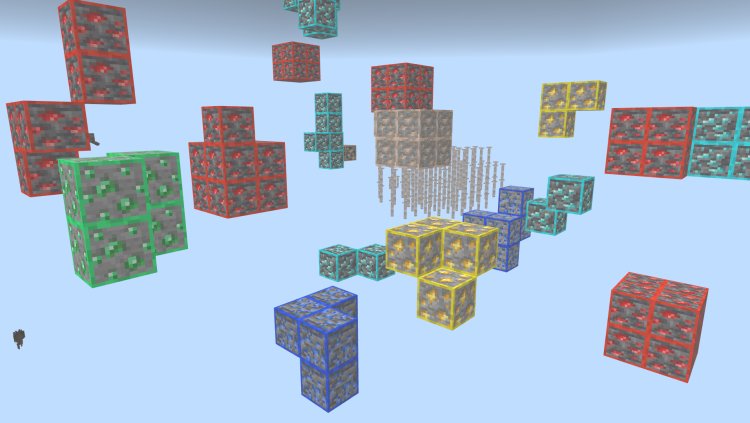
Xray Texture Pack For Minecraft Bedrock 1.21!
By Meska
Minecraft Bedrock Edition 1.21 continues to captivate millions of players worldwide with its endless possibilities and creative freedom. One of the best ways to enhance your Minecraft experience, especially when mining for valuable resources, is by using an Xray texture pack. In this article, we’ll dive into the Meska Xray Texture Pack, renowned for its ease of use and effectiveness. We’ll provide essential tips on optimizing your settings for the best results and rate this texture pack to help you decide if it’s the right choice for you.
What is the Meska Xray Texture Pack?
The Meska Xray Texture Pack for Minecraft Bedrock Edition 1.21 is a highly effective tool that allows players to easily locate ores and valuable resources. By rendering non-essential blocks transparent, this texture pack highlights ores like diamonds, gold, and iron, making them easily visible and accessible.
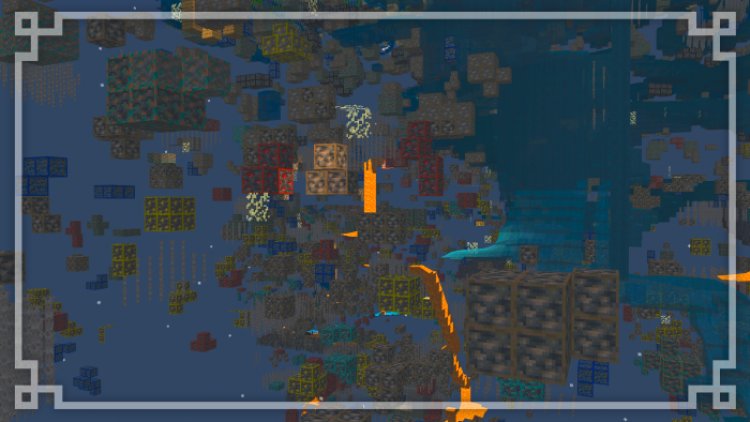
Ease of Use
One of the standout features of the Meska Xray Texture Pack is its user-friendliness. Here’s a step-by-step guide on how to get started with this Xray texture pack in Minecraft Bedrock Edition 1.21:
- Download: Obtain the Meska Xray Texture Pack from a trusted source.
- Install: Navigate to the Minecraft settings, go to the “Global Resources” section, and apply the Meska Xray Texture Pack.
- Optimize Settings: For the best visual clarity, turn off “smooth lighting” in the Minecraft Bedrock settings.
- Night Vision Potion: Drink a night vision potion to ensure maximum visibility in dark areas.
Optimizing Your Experience
To fully leverage the power of the Meska Xray Texture Pack in Minecraft Bedrock Edition 1.21, consider these optimization tips:
Turn Off Smooth Lighting
Disabling smooth lighting in the settings enhances the visibility of ores. Smooth lighting can create shading that makes it harder to distinguish between different blocks, so turning it off ensures a clearer view.
Drink a Night Vision Potion
Using a night vision potion is crucial for the best results with the Xray texture pack. This potion eliminates the need for torches, providing clear visibility even in the darkest caves and mines, ensuring you can see all highlighted ores effortlessly.

Credit to Meska
A big thanks to Meska for developing this exceptional Xray texture pack. Their hard work and dedication have provided the Minecraft community with an invaluable tool that significantly enhances the mining experience.

Rating
After thoroughly testing the Meska Xray Texture Pack for Minecraft Bedrock Edition 1.21, we give it a rating of 4.5 out of 5 stars. This high rating reflects its effectiveness and ease of use, with a minor deduction due to the necessity of adjusting settings for optimal performance.
Pros:
- Easy to Install: Simple installation process suitable for all players.
- Highly Effective: Makes finding ores and resources quick and easy.
- Compatible: Fully compatible with Minecraft Bedrock Edition 1.21.
Cons:
- Setting Adjustments: Requires turning off smooth lighting and using night vision potions for the best results.
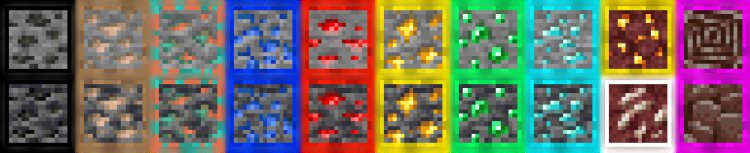
Conclusion
The Meska Xray Texture Pack for Minecraft Bedrock Edition 1.21 is a game-changer for players who love mining and resource collection. Its ease of use and powerful features make it a must-have tool for enhancing your Minecraft experience. By following our optimization tips, you can enjoy a more efficient and rewarding gameplay session. Download the Meska Xray Texture Pack today and transform your Minecraft adventures!
DOWNLOAD: https://linkvertise.com/144609/x-ray?o=sharing
Keywords:
- Xray Texture Pack
- Minecraft Bedrock Edition 1.21
- Meska Xray Texture Pack
- Minecraft resource pack
- Easy to use Minecraft texture pack
- Turn off smooth lighting Minecraft
- Night vision potion Minecraft
- Best Minecraft texture pack
- Minecraft ore finding tool
- Minecraft mining tips
- Download Xray Texture Pack
- Install Xray Texture Pack Minecraft Bedrock

 mcpecentraladmin
mcpecentraladmin