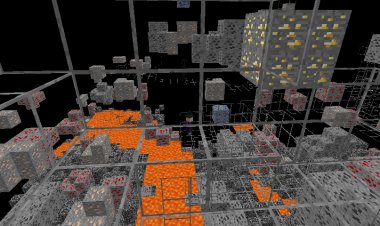How to Download and Install the Just Enough Items (JEI) Mod in Minecraft: A Step-by-Step Guide

The Just Enough Items (JEI) mod is a must-have for Minecraft players who want to streamline their crafting, item browsing, and inventory management. Whether you're a seasoned modder or a beginner, this SEO-optimized guide will walk you through how to download and install the JEI mod for Minecraft using NeoForge as your mod loader. Follow these simple steps to enhance your gameplay and land the perfect mod setup in 2025!
Why Use the Just Enough Items (JEI) Mod?
JEI is one of the most popular Minecraft mods, offering an intuitive interface to view recipes, item uses, and crafting guides in-game. It’s especially useful for modded Minecraft, where complex recipes can overwhelm players. By installing JEI, you’ll save time, improve efficiency, and elevate your Minecraft experience.
Keywords: Just Enough Items, JEI mod, Minecraft mods, NeoForge, Minecraft modding, JEI installation guide, download JEI mod.
Prerequisites for Installing JEI in Minecraft
Before diving into the installation process, ensure you have the following:
-
A working copy of Minecraft Java Edition (Bedrock Edition does not support JEI).
-
Java 21 installed (required for NeoForge and JEI compatibility).
-
A compatible NeoForge mod loader for your Minecraft version.
-
A stable internet connection to download files.
Pro Tip: Always back up your Minecraft world before installing mods to avoid potential crashes or data loss.
Step-by-Step Guide to Download and Install Just Enough Items (JEI) Mod
Follow these six easy steps to get the JEI mod up and running in Minecraft:
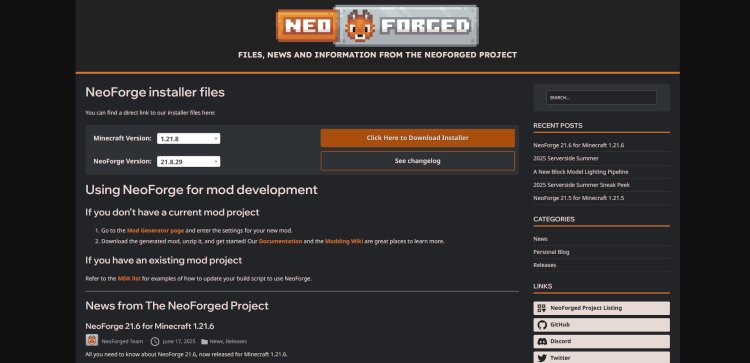
Step 1: Download and Install NeoForge Mod Loader
NeoForge is a powerful and modern mod loader for Minecraft, ensuring compatibility with JEI and other mods. To download NeoForge:
-
Visit the official NeoForge website to find the latest installer.
-
Select the NeoForge version that matches your Minecraft version (e.g., 1.21.1).
-
Download the installer and run it using Java. Follow the on-screen instructions to install NeoForge as a new profile in your Minecraft launcher.
Backlink: Learn more about NeoForge and its features in the NeoForged Project documentation.
Keywords: NeoForge mod loader, Minecraft mod loader, NeoForge installation.
DOWNLOAD: https://neoforged.net/
Step 2: Download the Just Enough Items (JEI) Mod
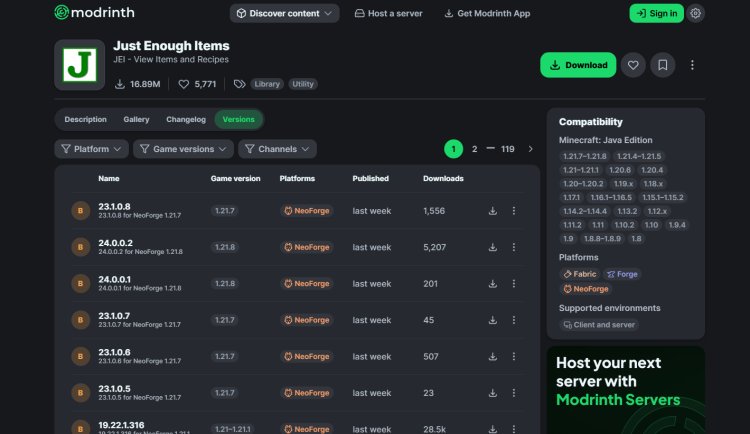
JEI is available on trusted platforms like Modrinth, which hosts the latest versions of the mod. To download JEI:
-
Go to the Just Enough Items page on Modrinth.
-
Choose the JEI version compatible with your Minecraft and NeoForge version.
-
Download the .jar file for the mod.
Pro Tip: Double-check that the JEI version matches your Minecraft version to avoid compatibility issues.
Backlink: Explore more Minecraft mods on Modrinth.
Keywords: JEI mod download, Just Enough Items Minecraft, Modrinth JEI.
DOWNLOAD: https://modrinth.com/mod/jei/versions
Step 3: Install Java 21
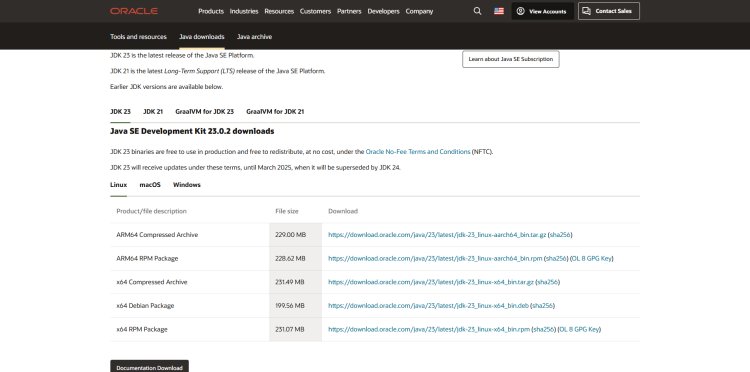
NeoForge and JEI require Java 21 to function correctly. If you don’t have Java 21 installed, follow these steps:
-
Visit the Oracle Java Downloads page.
-
Download the Java SE Development Kit 21.0.8 for your operating system (Windows, macOS, or Linux).
-
Run the installer and follow the prompts to complete the installation.
Note: Java 21 is a Long-Term Support (LTS) release and will receive updates until September 2026 under Oracle’s No-Fee Terms and Conditions (NFTC).
Backlink: Learn more about Java versions and licensing at Oracle’s Java SE page.
Keywords: Java 21 download, Minecraft Java requirements, Oracle Java 21.
DOWNLOAD: https://www.oracle.com/java/technologies/downloads/
Step 4: Open NeoForge Using Java

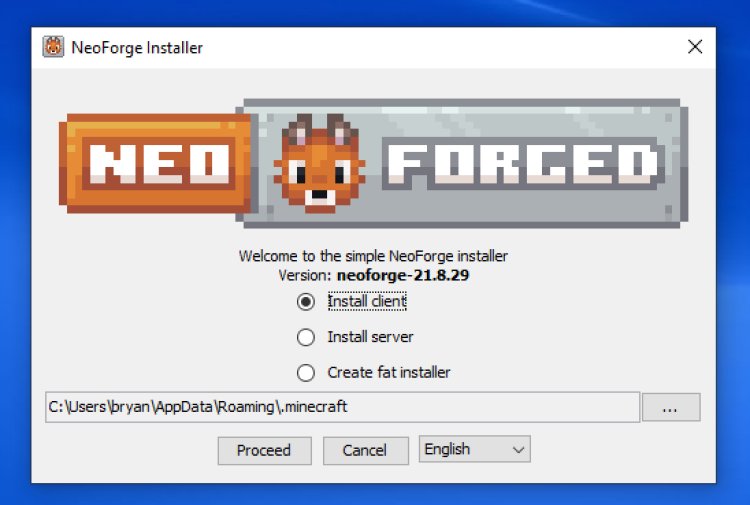
After installing NeoForge and Java 21, ensure that NeoForge uses Java 21 to run:
-
Open your Minecraft launcher.
-
Edit the NeoForge installation profile.
-
In the “Java Executable” field, point to the Java 21 executable file (usually located in C:\Program Files\Java\jdk-21\bin\java.exe on Windows).
-
Save the changes.
This step ensures NeoForge runs smoothly with JEI and other mods.
Keywords: NeoForge Java 21, Minecraft mod loader setup, Java executable Minecraft.
Step 5: Add JEI to the Minecraft Mods Folder
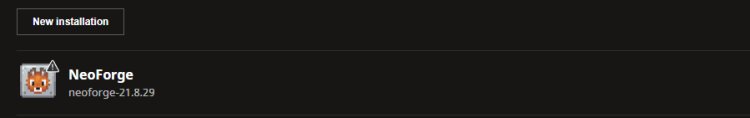
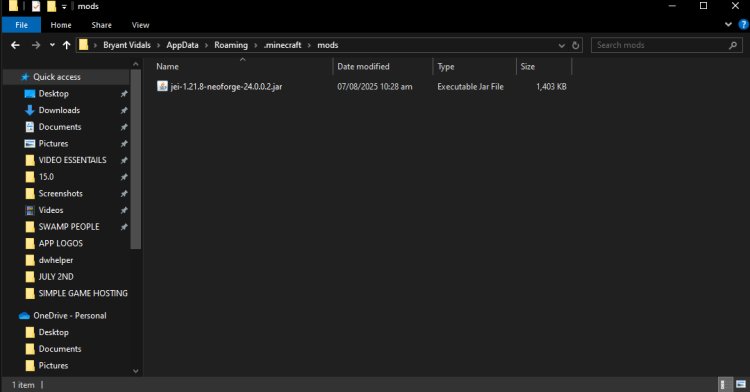
Now it’s time to install the JEI mod:
-
Open your Minecraft launcher and select the NeoForge profile.
-
Click “Open Game Directory” to locate the Minecraft folder.
-
Navigate to the mods folder. If it doesn’t exist, create a new folder named mods.
-
Drag and drop the downloaded JEI .jar file into the mods folder.
Pro Tip: If you’re using other mods, ensure they’re compatible with JEI and NeoForge to avoid crashes.
Keywords: Minecraft mods folder, JEI mod installation, NeoForge mods setup.
Step 6: Launch Minecraft and Enjoy JEI

You’re almost there! To start using JEI:
-
Launch Minecraft with the NeoForge profile selected.
-
Create or load a world.
-
Press the “R” key (default) while hovering over an item to view its recipe or the “U” key to see its uses.
If JEI is installed correctly, you’ll see its interface on the right side of your inventory screen, displaying all available recipes and items.
Keywords: JEI mod usage, Minecraft JEI recipes, NeoForge gameplay.
Troubleshooting Common JEI Installation Issues
-
Minecraft crashes on launch: Ensure you’ve downloaded the correct JEI and NeoForge versions for your Minecraft version. Also, verify that Java 21 is properly installed.
-
JEI doesn’t appear in-game: Check that the JEI .jar file is in the mods folder and that you’re using the NeoForge profile.
-
Incompatible mods: Some mods may conflict with JEI. Check the Modrinth JEI page for compatibility notes or try removing other mods temporarily.
Backlink: For advanced troubleshooting, refer to the NeoForge Documentation or the Minecraft Modding Wiki.
Keywords: JEI mod troubleshooting, Minecraft mod crashes, NeoForge mod issues.
Why Choose NeoForge for JEI?
NeoForge is a modern fork of the Forge modding platform, offering improved performance and compatibility with the latest Minecraft updates. According to a blog post from the NeoForged Project, NeoForge 21.5.30-beta introduced a new block model lighting pipeline, enhancing visual quality for modded Minecraft environments. This makes NeoForge an excellent choice for running JEI and other mods seamlessly.
Keywords: NeoForge vs Forge, Minecraft modding platform, NeoForge performance.
Additional Tips for Using JEI in Minecraft
-
Customize JEI settings: Access JEI’s in-game settings to tweak the interface, such as changing the recipe display layout or enabling cheat mode for testing.
-
Combine with other mods: JEI pairs well with mods like CraftTweaker for custom recipes or The One Probe for enhanced item information.
-
Stay updated: Regularly check Modrinth for JEI updates to ensure compatibility with new Minecraft versions.
Backlink: Discover more modding tools at CurseForge.
Keywords: JEI mod settings, Minecraft mod combinations, JEI updates.
Conclusion
Installing the Just Enough Items (JEI) mod in Minecraft with NeoForge is a straightforward process that enhances your gameplay with powerful recipe and item management tools. By following this guide, you’ll have JEI up and running in no time, allowing you to craft with ease and explore modded Minecraft like a pro.
Ready to dive into modded Minecraft? Download JEI today and take your crafting to the next level! Share your modding experiences or ask questions in the comments below, and don’t forget to check out the NeoForged Project for more modding resources.
Keywords: JEI mod guide, Minecraft modding 2025, NeoForge JEI installation, Just Enough Items tutorial.
Call to Action: Bookmark this guide for future reference, and explore other Minecraft mods on Modrinth or CurseForge to expand your modded adventure!

 mcpecentraladmin
mcpecentraladmin