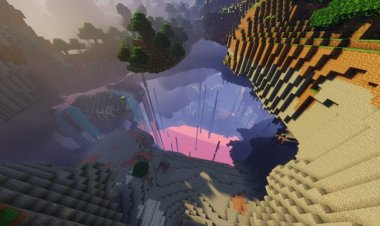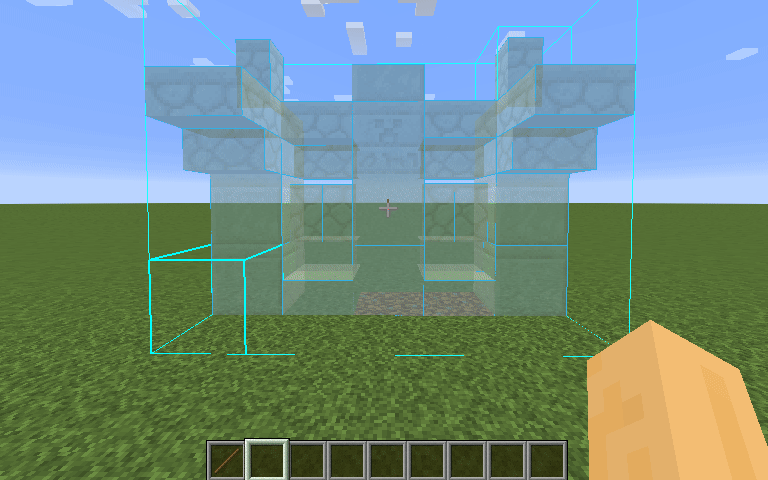Connected Textures For Minecraft Bedrock Edition!

Minecraft Bedrock Edition is loved for its cross-platform accessibility and smooth gameplay, but players often crave the polished visual features found in Minecraft Java Edition, like connected textures. If you’ve ever admired the seamless block connections in Java’s OptiFine mod, you’ll be thrilled to know that connected textures are now available for Bedrock Edition! This article explores the best connected texture packs for Minecraft Bedrock, their benefits, installation process, and how they elevate your building experience. Whether you're a survival enthusiast or a creative builder, connected textures can transform your Minecraft world.
What Are Connected Textures in Minecraft?
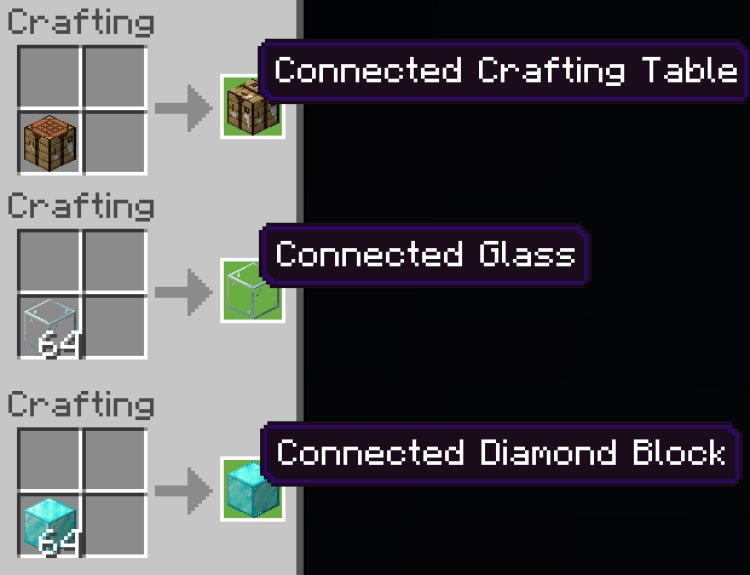
Connected textures are a visual enhancement that makes certain blocks, like glass, grass, or stone, appear seamlessly connected when placed next to each other. Unlike the default Bedrock textures, which often show visible seams or borders between blocks, connected textures create a smoother, more cohesive look. This feature mimics the Connected Textures Mod (CTM) from OptiFine in Java Edition, bringing a polished aesthetic to Bedrock.
For example:
-
Connected Glass: Removes the borders between glass blocks for a clean, continuous look, ideal for modern builds or aquariums.
-
Connected Grass: Makes grass blocks blend seamlessly, creating a lush, uniform landscape.
-
Other Blocks: Bricks, planks, and decorative stones can also connect for a refined appearance.
These texture packs don’t alter gameplay mechanics, ensuring they’re achievement-friendly and safe for survival worlds.
Why Use Connected Textures in Minecraft Bedrock?
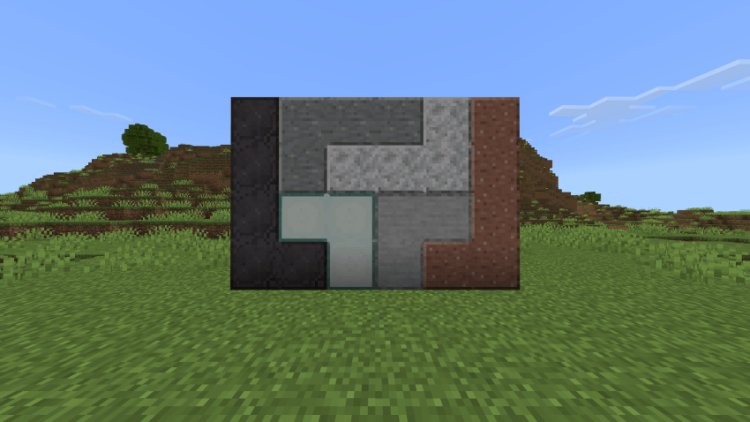
Connected textures offer several advantages that enhance both aesthetics and immersion:
-
Improved Visual Appeal: Seamless block connections make structures look more realistic and professional, perfect for builders aiming for stunning creations.
-
Achievement-Friendly: Most connected texture packs only modify visuals, so they won’t disable achievements in survival mode.
-
Customizable Options: Many packs allow you to toggle specific textures (e.g., glass only or grass only) to suit your preferences.
-
Compatibility: These packs often work with other texture packs that modify only visuals, giving you flexibility to mix and match.
Whether you’re building a sleek modern mansion or a sprawling medieval castle, connected textures add a layer of polish that elevates your creations.
Top Connected Texture Packs for Minecraft Bedrock

Here are some of the best connected texture packs available for Minecraft Bedrock, inspired by community feedback and popular downloads:
1. Connected Blocks by Azapz
-
Description: A 16x16 texture pack that connects blocks like glass, grass, and stone for a Java-like experience. It’s lightweight and perfect for survival worlds.
-
Highlight: Offers smooth transitions without altering gameplay, making it ideal for all players.
-
Source: MCPEDL
2. noahcdn’s Tweaked Textures
-
Description: Inspired by OptiFine’s CTM, this pack focuses on connecting textures for grass, nylium, and glass. It’s compatible with most texture packs that only modify visuals.
-
Highlight: Great for players who want a Java Edition aesthetic without sacrificing Bedrock’s simplicity.
-
Source: MCPEDL
3. Connected Glass Texture
-
Description: Specifically designed for glass lovers, this pack removes borders between glass blocks and panes, creating a sleek, transparent look.
-
Highlight: Perfect for modern builds or aquariums where clear glass is essential.
-
Source: MCPEDL
4. Ultra Realistic With Connected Textures
-
Description: Combines ultra-realistic textures with connected block features, inspired by ray-tracing packs. It includes connected glass and other blocks for a premium look.
-
Highlight: Ideal for players with powerful devices looking for a high-definition experience.
-
Source: MCPEDL
5. Connected Grass & Clear Water
-
Description: Focuses on connecting grass and nylium variants while also enhancing water clarity for a vibrant, natural look.
-
Highlight: Pairs well with other texture packs for a customized world.
-
Source: MCPEDL
These packs are regularly updated to support the latest Minecraft Bedrock versions, ensuring compatibility and performance.
How to Install Connected Texture Packs in Minecraft Bedrock

Installing a connected texture pack is straightforward and takes just a few steps:
-
Download the Pack:
-
Visit a trusted source like MCPEDL and download the .mcaddon file for your chosen texture pack.
-
Recommended pack: Connected Textures by Azapz.
-
-
Import to Minecraft:
-
Open the downloaded .mcaddon file. On most devices, this automatically opens Minecraft Bedrock and imports the pack.
-
Alternatively, go to Settings > Global Resources in Minecraft and select the downloaded pack.
-
-
Activate the Pack:
-
In the Resource Packs menu, move the texture pack to the “Active” section.
-
Adjust the pack order if you’re using multiple texture packs (place connected textures above others for best results).
-
-
Apply and Play:
-
Load your world, and the connected textures will automatically apply to supported blocks.
-
Note: Always download from reputable sites like MCPEDL to avoid malware or corrupted files.
Tips for Using Connected Textures in Bedrock
-
Combine with Other Packs: Many connected texture packs are compatible with visual-only texture packs, like Plastic Texture Pack, for a unique look.
-
Check Compatibility: Some packs may not work with complex addons that modify block behavior. Stick to texture-only packs for seamless integration.
-
Toggle Features: If a pack supports customization, experiment with enabling/disabling specific textures (e.g., glass only) to match your vision.
-
Test in Creative Mode: Before using in survival, test the pack in a creative world to ensure it meets your expectations.
Common Issues and Fixes
Based on community feedback, here are solutions to common problems with connected texture packs:
-
Textures Not Connecting: Ensure you’re using the correct crafting table (e.g., “connected crafting table” for some packs) or that the pack is updated for your Minecraft version.
-
Achievement Concerns: Most connected texture packs are achievement-friendly since they only modify visuals. Check the pack description to confirm.
-
Glass Panes Not Connecting: Some packs don’t support connected glass panes in survival mode. Look for packs like “Connected Glass Texture” that explicitly include panes.
-
Performance Issues: High-resolution packs like “Ultra Realistic With Connected Textures” may lag on low-end devices. Opt for 16x16 packs for better performance.
For additional support, join community Discord servers linked in pack descriptions, like the one for Connected Blocks (discord.gg/vYEZS4NSPJ).
Why Connected Textures Are a Game-Changer
Connected textures bring a level of polish to Minecraft Bedrock that rivals Java Edition’s OptiFine features. They’re perfect for:
-
Builders: Create seamless glass structures or lush landscapes without distracting borders.
-
Survival Players: Enhance your world’s visuals without disabling achievements.
-
Content Creators: Showcase stunning builds in videos or screenshots with a professional aesthetic.
By using connected texture packs, you can make your Minecraft Bedrock world look more immersive and visually appealing, all while maintaining the game’s core mechanics.
Download the Best Connected Texture Pack
Ready to elevate your Minecraft Bedrock experience? Download the Connected Textures by Azapz pack from MCPEDL, one of the most popular and reliable options for seamless block connections. It’s lightweight, achievement-friendly, and compatible with most Bedrock versions.
Download Link: https://mcpedl.com/connected-textures-optifine-ctm/
Start building stunning structures today with connected textures and transform your Minecraft Bedrock world!

 mcpecentraladmin
mcpecentraladmin