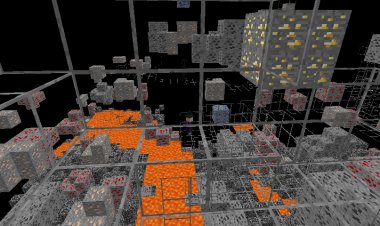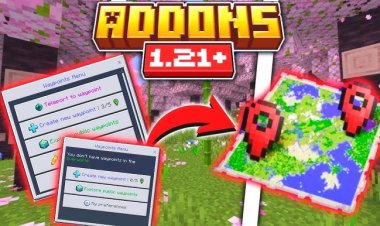Cube UI V2.6.1 Client For MCPE 1.19!

This is a Cube UI which is super amazing and clean
Cube UI is a concise and practical UI. It has a cleaner UI look than the vanilla UI and provides some new features on top of the original. You can use it on any device!
I appreciate that you clicked into this resource, now allow me to introduce Cube UI in a few seconds
First, make sure your Minecraft version is above V1.17
So, what are the features of Cube UI?
- smooth animation
- small memory footprint
- convenience features
- full coverage of the interface
Supported languages
English / Chinese(简体中文、繁体中文) / Japanese / Korean / French / German / Russian ···
HOMESCREEN:

WORLD MENU UI:

NEW CONTROLS UI

SETTINGS:


CREATIVE MENU:

Download
- Choose a link below to download
- Jump to another page and click the link button below
- Go to mediafire.com
- Select the Cube UI.mcpack file
- Click the download button
- Click Download when your browser prompts you to download
- Waiting to download
import resource
- Open the download path and find the file
- Select the Cube UI.mcpack file and open it with Minecraft
- Wait for the prompt to succeed
activation resource
Minecraft -> setting -> global resources -> Cube UI -> activation
tip: Theme package steps are the same

 mcpecentraladmin
mcpecentraladmin