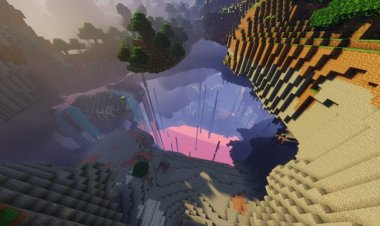How to Use Shaders with Fabric in Minecraft 1.21: Step-by-Step Guide

How to Use Shaders with Fabric in Minecraft 1.21: Step-by-Step Guide
Minecraft 1.21 brings exciting updates like new biomes, mobs, and mechanics, but nothing elevates your gameplay quite like shaders. If you're wondering how to use shaders with Fabric in Minecraft 1.21, you're in the right place. Fabric is a lightweight mod loader that's perfect for performance-focused setups, and when paired with mods like Sodium and Iris, it unlocks stunning visual enhancements without the bloat of other loaders.
In this comprehensive guide, we'll walk you through the entire process—from installing Fabric to selecting and applying shader packs. Whether you're aiming for realistic lighting, dynamic shadows, or vibrant water effects, using shaders with Fabric can transform your vanilla Minecraft experience. Plus, we'll cover tips for optimization, common issues, and the best shader packs for Minecraft 1.21.
By following these steps, you'll not only get shaders running smoothly but also boost your FPS for a lag-free adventure. Let's dive in!
Table of Contents
- Prerequisites for Using Shaders with Fabric in Minecraft 1.21
- Step 1: Download and Install the Fabric Mod Loader
- Step 2: Download Sodium for Better Performance
- Step 3: Download Iris Shaders Mod
- Step 4: Download Shader Packs Compatible with Iris
- Step 5: Install Fabric and Set Up Your Minecraft Profile
- Step 6: Add Mods to the "Mods" Folder
- Step 7: Launch Minecraft and Enable Shaders
- Best Shader Packs for Minecraft 1.21 with Fabric and Iris
- Troubleshooting Common Issues
- FAQs on Using Shaders with Fabric in Minecraft 1.21
- Conclusion
Prerequisites for Using Shaders with Fabric in Minecraft 1.21
Before starting, ensure you have:
- Minecraft Java Edition 1.21: Purchased and installed from the official Minecraft launcher.
- Java Runtime Environment (JRE): Version 21 or higher is recommended for Minecraft 1.21. Download from Oracle's website if needed.
- A Decent GPU: Shaders are graphics-intensive. Integrated graphics may struggle; aim for a dedicated card like NVIDIA GTX 1050 or better.
- Backup Your World: Mods can cause issues—always back up your saves.
Fabric works seamlessly with Minecraft 1.21, supporting mods like Iris for OptiFine-compatible shaders. Iris is key here, as it's an open-source shader loader that's faster and more compatible than alternatives.
Step 1: Download and Install the Fabric Mod Loader
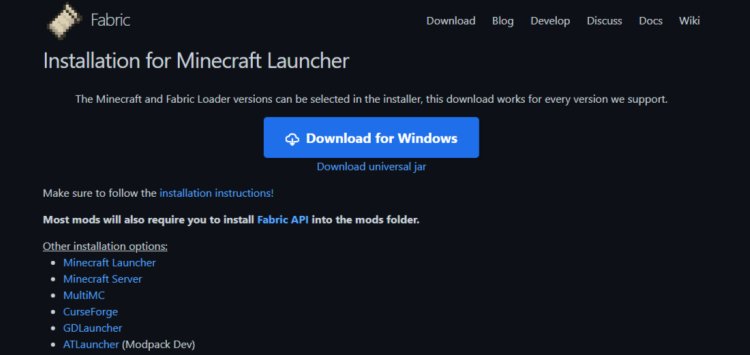
Fabric is essential for running mods in Minecraft 1.21. It's lightweight and quick to set up.
- Visit the official Fabric website and download the installer: https://fabricmc.net/.
- Run the .jar file (requires Java). Select Minecraft version 1.21 and the latest loader version.
- Choose "Client" installation and hit "Install." This creates a new profile in your Minecraft launcher.
Pro Tip: Also download the Fabric API from Modrinth or CurseForge—it's required for many mods, including Iris and Sodium.
Step 2: Download Sodium for Better Performance
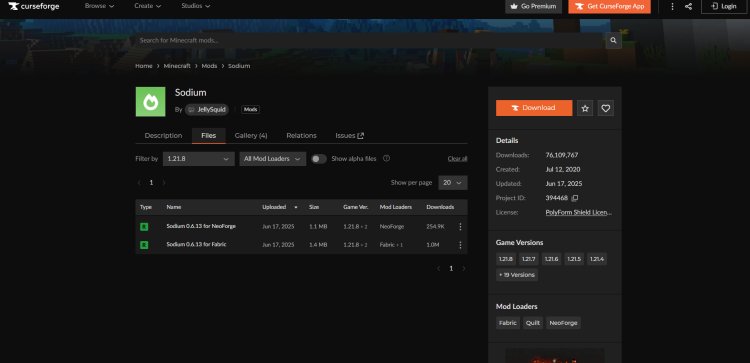
Sodium is a rendering optimization mod that dramatically improves FPS, especially with shaders. It's a must-have for Fabric setups.
- Download Sodium for Fabric and Minecraft 1.21 from CurseForge: https://www.curseforge.com/minecraft/mc-mods/sodium/files/all?page=1&pageSize=20&version=1.21.8.
- Ensure you grab the latest version compatible with 1.21. Sodium works hand-in-hand with Iris for smooth shader performance.
Step 3: Download Iris Shaders Mod
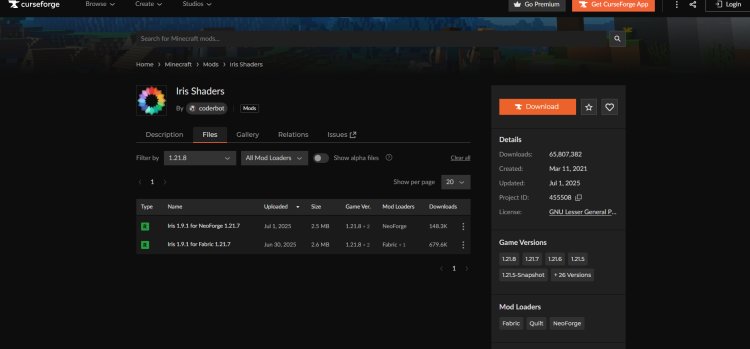
Iris is the bridge that lets you use OptiFine-style shaders on Fabric. It's open-source, supports most shader packs, and boosts performance when paired with Sodium.
- Download Iris for Fabric and Minecraft 1.21: https://www.curseforge.com/minecraft/mc-mods/irisshaders/files/all?page=1&pageSize=20&version=1.21.8.
- Iris 1.9.1+ is recommended for 1.21.8 compatibility, offering full OptiFine shader support.
Step 4: Download Shader Packs Compatible with Iris
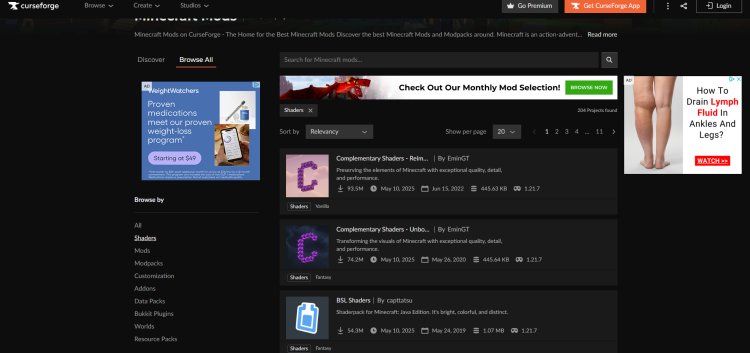
Shader packs add the visual magic. Iris supports nearly all OptiFine shaders, so choices are endless.
- Browse and download Iris-compatible shaders: https://www.curseforge.com/minecraft/search?class=shaders.
- Popular options include Complementary Shaders for balanced visuals or Sildur's Vibrant for high-end effects.
Download .zip files—don't extract them yet.
Step 5: Install Fabric and Set Up Your Minecraft Profile
- Open the Minecraft Launcher.
- In the installations tab, select the Fabric 1.21 profile created earlier.
- If prompted, allow it to download necessary files.
Note: You must have Java installed to run the Fabric installer .jar.
Step 6: Add Mods to the "Mods" Folder
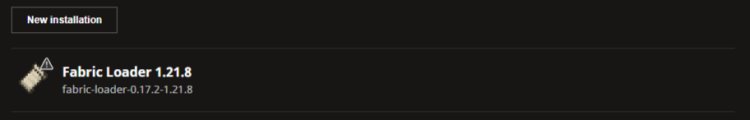
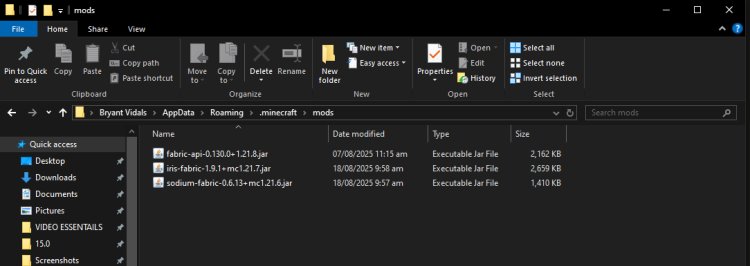
- Locate your Minecraft directory (usually ~/.minecraft on Windows/Mac/Linux).
- Open the "mods" folder (create it if it doesn't exist).
- Drag in:
- Fabric API .jar
- Sodium .jar
- Iris .jar
Fabric API is crucial as many mods, including Iris, depend on it.
Step 7: Launch Minecraft and Enable Shaders
- Launch Minecraft with the Fabric 1.21 profile.
- Go to Options > Video Settings > Shader Packs.
- Click "Open Shader Pack Folder" and add your downloaded .zip files.
- Select a shader pack and apply. Adjust settings for performance.
Hotkeys: Press 'O' to open the shader menu, 'K' to toggle shaders, and 'R' to reload. Enjoy your enhanced world!
Best Shader Packs for Minecraft 1.21 with Fabric and Iris
To maximize your setup, here are top Iris-compatible shaders for Minecraft 1.21:
| Shader Pack | Key Features | Performance Impact | Download Link |
|---|---|---|---|
| Complementary Reimagined | Realistic lighting, water, and clouds; balanced for most PCs | Medium | CurseForge |
| Sildur's Vibrant Shaders | Vibrant colors, dynamic shadows; customizable editions | High | CurseForge |
| Bliss Shaders | Soft lighting, atmospheric effects; great for exploration | Low-Medium | Modrinth |
| Rethinking Voxels | Voxel-based rendering for unique aesthetics | High | MinecraftShader.com |
| Soft Voxels Lite | Lite version for lower-end hardware; smooth voxels | Low | MinecraftShader.com |
These packs are tested with Fabric 1.21 and Iris, offering a mix of realism and performance.
Troubleshooting Common Issues
- Black Screen or Crashes: Update Java or try a different shader pack. Iris has known limitations with some packs.
- Low FPS: Lower shader settings or ensure Sodium is installed.
- Incompatible Mods: Remove conflicting mods; Iris works best in a clean Fabric setup.
- No Shaders Option: Double-check Iris and Sodium are in the mods folder.
If issues persist, check the Iris Discord for support.
FAQs on Using Shaders with Fabric in Minecraft 1.21
Can I use OptiFine shaders with Fabric and Iris?
Yes! Iris supports almost all OptiFine shader packs out of the box.
Do I need Forge for shaders in Minecraft 1.21?
No, Fabric is sufficient and often performs better with Iris.
What's the difference between Iris and OptiFine?
Iris is open-source, faster with Sodium, and focuses on shader compatibility without extra features.
How do I update shaders for new Minecraft versions?
Download updated Iris/Sodium versions and compatible packs when 1.21 updates drop.
Are shaders safe for my PC?
Yes, but monitor temperatures—shaders increase GPU load.
Conclusion
Mastering how to use shaders with Fabric in Minecraft 1.21 opens up a world of visual splendor, from shimmering oceans to dramatic sunsets. By installing Fabric, Sodium, Iris, and your favorite packs, you'll enjoy enhanced graphics without sacrificing performance. Remember to use the provided links for downloads and experiment with settings for the best results.
If you're new to modding, start small and build from there. Share your shader setups in the comments—what's your go-to pack for Minecraft 1.21? Happy crafting!

 mcpecentraladmin
mcpecentraladmin