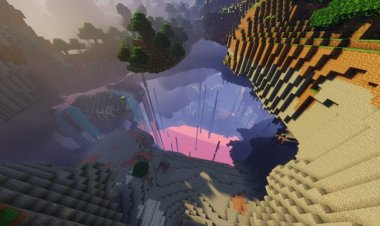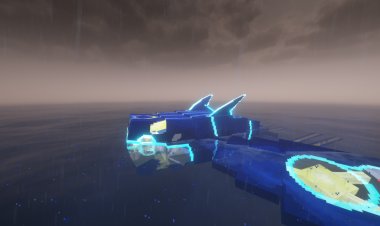How To Summon Wither Storm In Minecraft (Step-By-Step Tutorial)

How To Summon Wither Storm In Minecraft (Step-By-Step Tutorial)
Are you wondering how to summon the Wither Storm in Minecraft? The Wither Storm is one of the most powerful and terrifying bosses ever introduced through mods. Unlike the vanilla Wither boss, the Minecraft Wither Storm grows larger, becomes stronger, and can destroy entire worlds if left unchecked.
In this guide, we’ll show you step-by-step how to download, install, and summon the Wither Storm in Minecraft using the Wither Storm Mod. Follow every step carefully and you’ll be facing this epic Minecraft boss in no time!
Step 1: Download The Wither Storm Mod
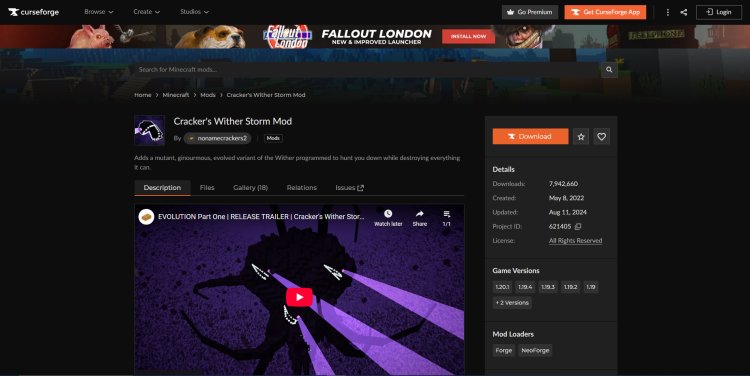
To begin, you’ll need the Cracker’s Wither Storm Mod, which brings this massive boss into your game. Download it here:
???? Download Wither Storm Mod (CurseForge)
This mod adds everything required to fight the Wither Storm, including unique mechanics, massive destruction, and new challenges.
Step 2: Install Minecraft Forge Mod Loader
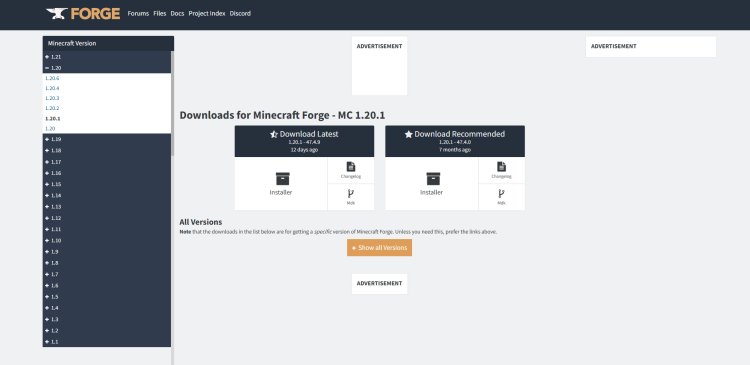
Since mods require a loader, the Forge Mod Loader is essential. Download it from the official site here:
???? Download Minecraft Forge
Forge allows Minecraft to run mods and is widely used across the modding community.
Step 3: Download Java (Required For Mods)

If you haven’t already, you’ll need Java installed to run .jar files like the Forge installer. Make sure to download Java 21 for the best compatibility:
???? Download Java 21
Without Java, you won’t be able to launch the Forge installer or mods properly.
Step 4: Install Forge
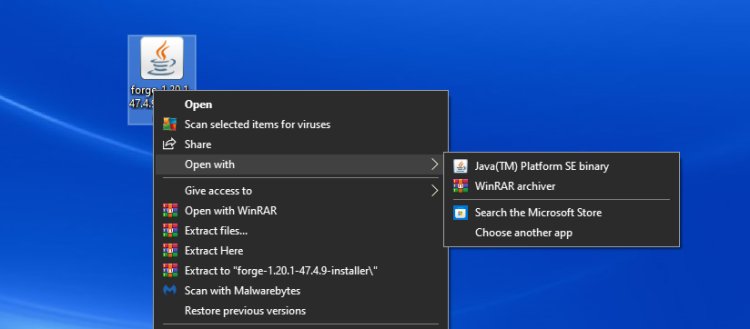
Once Java is installed:
-
Right-click the Forge installer.
-
Select “Open with Java.”
-
Choose “Install Client” and wait until the installation completes.
Step 5: Open Minecraft Launcher
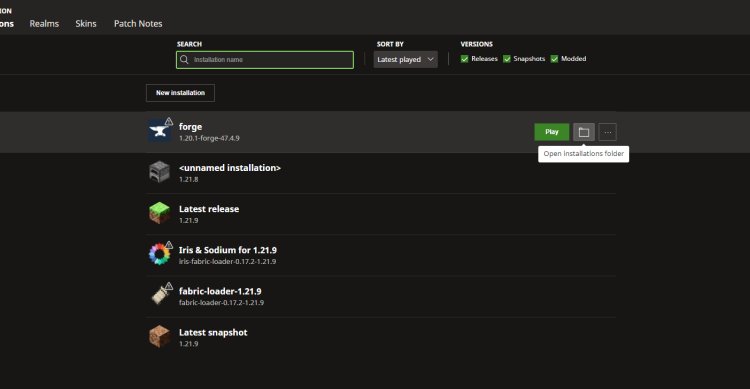
Next, open the Minecraft Launcher. Look for the Forge installation you just created. Select it and make sure it loads successfully.
Step 6: Add The Wither Storm Mod
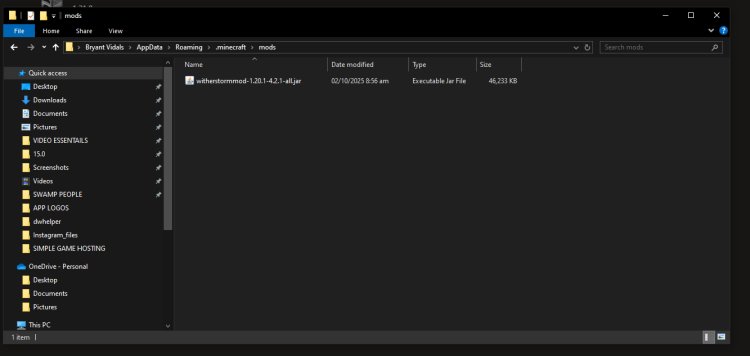
Now it’s time to add the mod into Minecraft:
-
Open the Minecraft installation folder.
-
Locate the
modsfolder (if it doesn’t exist, create one). -
Drag and drop the Wither Storm Mod file you downloaded earlier into the folder.
Step 7: Launch Minecraft & Summon The Wither Storm

Finally, launch Minecraft with the Forge installation. You should now see the Wither Storm features active in your game.
How To Spawn The Wither Storm In Minecraft
To summon the Wither Storm, follow these steps inside your Minecraft world:
-
Build the normal Wither boss structure (a T-shape using Soul Sand and placing 3 Wither Skeleton Skulls on top).
-
Instead of summoning the regular Wither, the Wither Storm Mod transforms it into the massive Wither Storm boss.
-
The Wither Storm will begin small, then rapidly grow, pulling in blocks and becoming almost impossible to defeat without preparation.
Tip: Make sure you’re geared up with enchanted armor, weapons, and plenty of resources before summoning this destructive boss.
Why Summon The Wither Storm?
The Wither Storm is perfect for players who want:
-
A challenging boss fight beyond vanilla Minecraft.
-
A chance to test survival skills against an unstoppable force.
-
An epic Minecraft adventure with friends.
Final Thoughts
Now you know how to summon the Wither Storm in Minecraft step by step. By downloading the mod, installing Forge, setting up Java, and following the guide, you’ll be ready to summon and battle this colossal boss.
Whether you’re looking for a fun challenge or content for your YouTube channel, the Minecraft Wither Storm Mod will deliver unforgettable gameplay.
✅ Download the mod here: Wither Storm Mod
✅ Install Forge here: Minecraft Forge
✅ Get Java 21 here: Java Download

 mcpecentraladmin
mcpecentraladmin