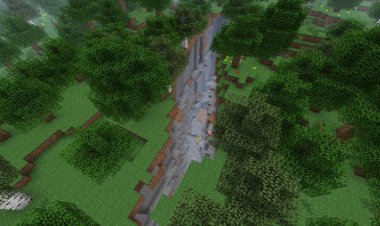How To Download Sodium For Minecraft 1.21.9! – Tutorial

If you want to boost your FPS and optimize performance in Minecraft 1.21.9, then installing the Sodium mod is one of the best ways to do it. Sodium is a lightweight rendering engine replacement for Minecraft that makes the game run smoother while maintaining high-quality visuals. In this tutorial, we’ll walk you step by step on how to download Sodium for Minecraft 1.21.9, including all the links you’ll need.
This guide is optimized with Minecraft SEO keywords so it ranks well on Google and YouTube search results, helping players easily find the latest Minecraft Sodium 1.21.9 download tutorial.
Step 1: Download Sodium Mod for Minecraft 1.21.9
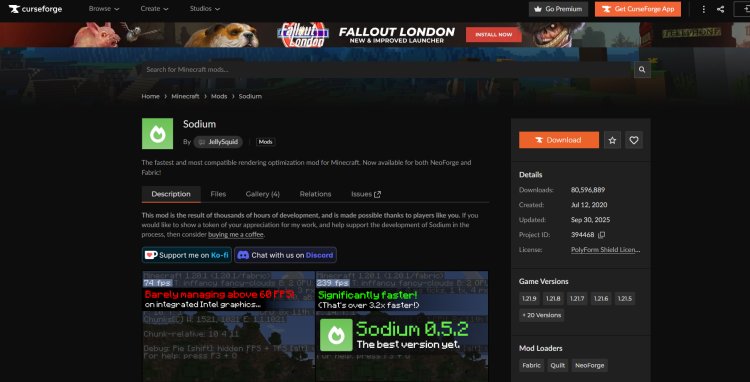
First, you need the Sodium mod itself. Go to the official download page here:
???? Download Sodium Mod (CurseForge)
⚠️ Make sure to select the version compatible with Minecraft 1.21.9 to avoid crashes or errors.
Step 2: Download the Fabric Mod Loader
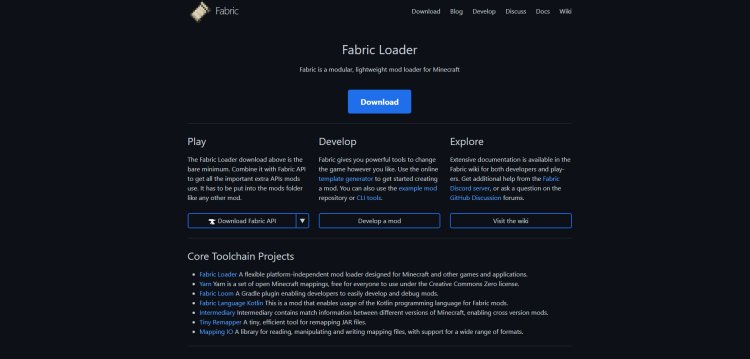
Sodium runs on the Fabric mod loader, which is lightweight and easy to use. You can grab it from the official website here:
???? Download Fabric Mod Loader
Without Fabric, Sodium won’t work, so this step is mandatory.
Step 3: Download Java (Required for JAR Files)

Fabric’s installer and many Minecraft mods use .jar files, so you’ll need Java installed on your computer. If you don’t already have it, download the latest version here:
???? Download Java
Once Java is installed, you’ll be able to run Fabric’s installer smoothly.
Step 4: Install Fabric for Minecraft 1.21.9
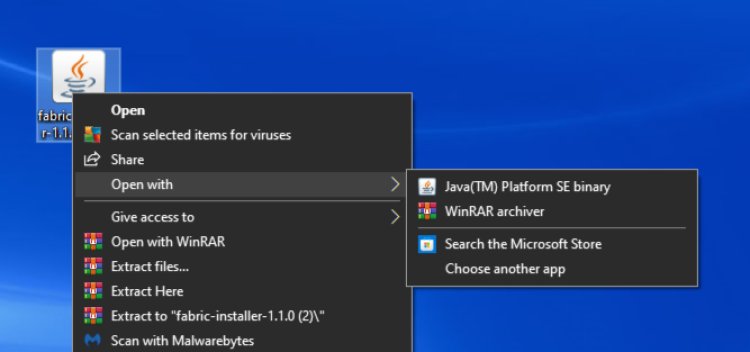
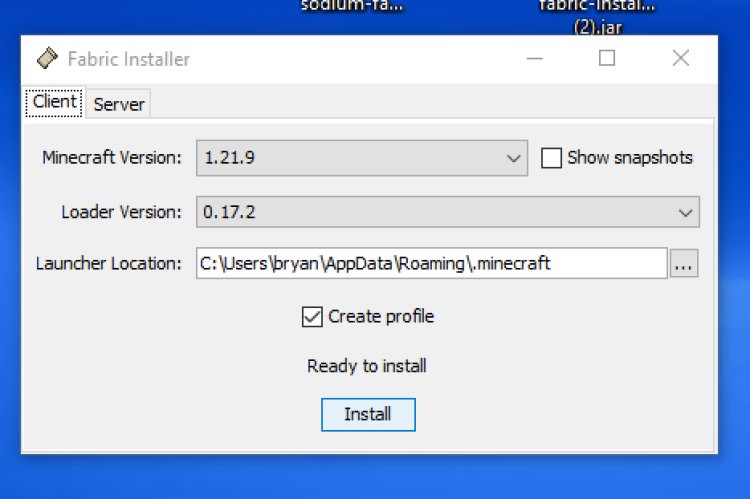
After downloading, open the Fabric installer using Java.
-
Select Minecraft version: 1.21.9
-
Install Fabric Client
Now, the Minecraft launcher will detect Fabric as a new installation option.
Step 5: Open the Minecraft Launcher
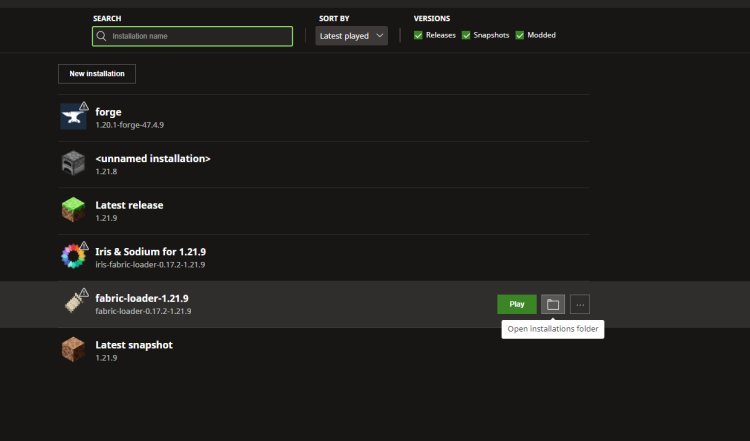
Launch the official Minecraft Launcher.
-
Look for the new Fabric installation in the dropdown menu.
-
Select it and confirm everything is set to Minecraft 1.21.9.
Step 6: Add Sodium to the Mods Folder
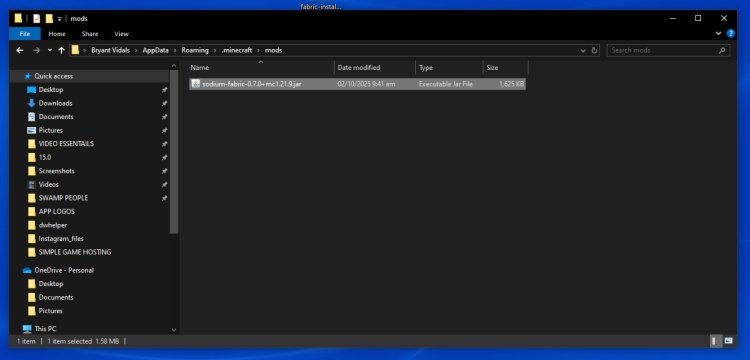
Now that Fabric is installed, it’s time to add Sodium.
-
Open your Minecraft mods folder (
.minecraft/mods). -
Drag and drop the Sodium mod
.jarfile you downloaded earlier.
If you don’t have a “mods” folder, simply create one inside your .minecraft directory.
Step 7: Enjoy Minecraft with Sodium!
That’s it! ????
Now you can launch Minecraft 1.21.9 with Sodium, and enjoy higher FPS, smoother rendering, and a much better gameplay experience.
Why Use Sodium in Minecraft 1.21.9?
-
Boost FPS: Massive performance improvements on low-end and high-end PCs.
-
Optimized Graphics: Retains smooth visuals while reducing lag.
-
Works with Fabric Mods: Can be combined with other mods like Lithium and Phosphor.
Final Thoughts
By following this tutorial, you’ve successfully learned how to download Sodium for Minecraft 1.21.9 step by step. With Fabric and Java installed properly, Sodium will give you a lag-free Minecraft experience that feels smoother than ever.
If you found this guide helpful, don’t forget to share it with your friends or link back to this tutorial for Minecraft SEO optimization.
✅ Backlinks included:

 mcpecentraladmin
mcpecentraladmin