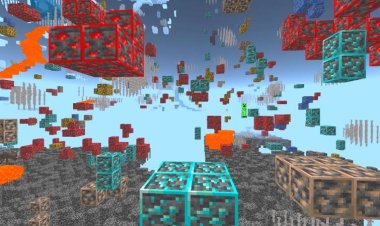How To Download Cobblemon For Minecraft 2025

Cobblemon is an exciting Minecraft mod that brings Pokémon-inspired gameplay to your Minecraft world, allowing you to catch, train, and battle creatures in a blocky universe. If you’re eager to download and install Cobblemon for Minecraft 1.21.1 using the Fabric mod loader, this SEO-optimized guide provides a clear, step-by-step process. Follow these instructions to start your Cobblemon adventure today!
Prerequisites
-
A valid Minecraft Java Edition account
-
A stable internet connection
-
Basic familiarity with navigating files on your computer
Step-by-Step Instructions to Install Cobblemon
Step 1: Download the Cobblemon Mod
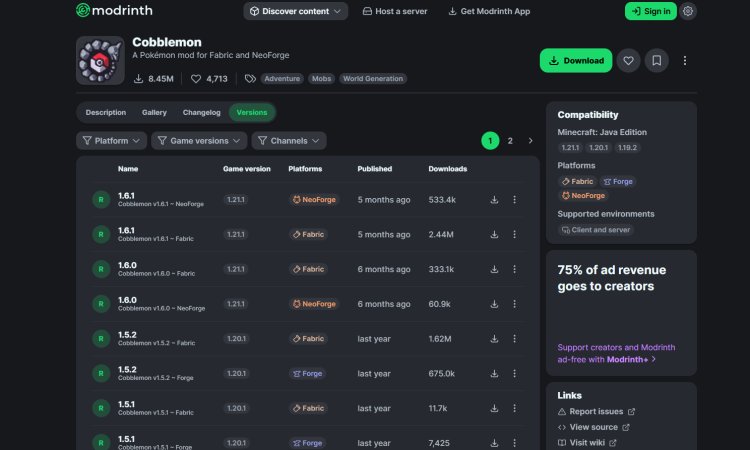
Visit the official Cobblemon mod page on Modrinth to download the version compatible with Minecraft 1.21.1 and Fabric.
-
Link:
-
Select the version for Minecraft 1.21.1 (Fabric) and click “Download.” Save the .jar file to an accessible location, like your Downloads folder.
Tip: Always download mods from trusted platforms like Modrinth to ensure safety and compatibility.
Step 2: Download the Fabric Mod Loader
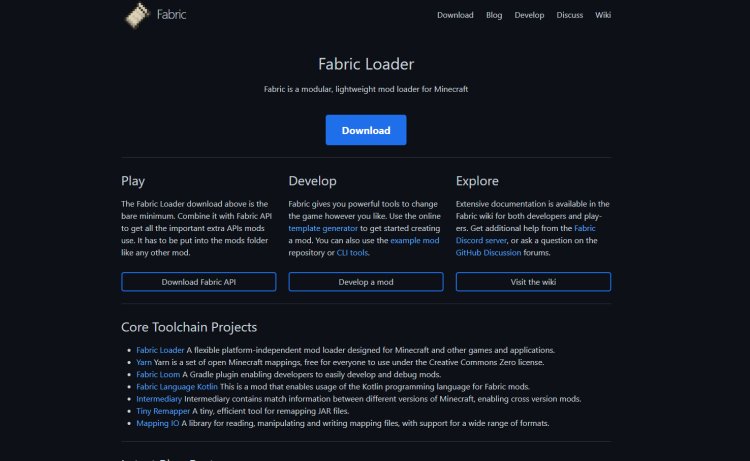
Cobblemon requires the Fabric mod loader to function. Get it from the official Fabric website:
-
Link:
-
Download the Fabric installer .jar file for Minecraft 1.21.1.
Step 3: Download Fabric API
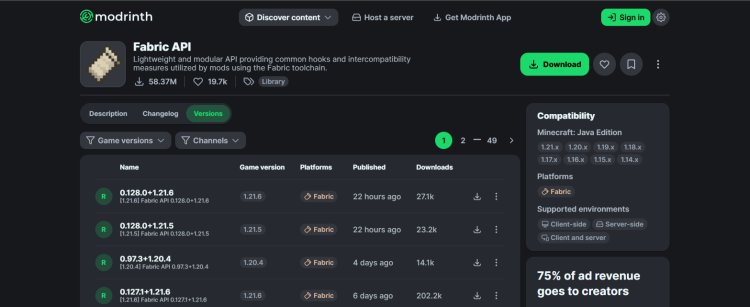
Cobblemon depends on the Fabric API to run properly. Download the Fabric API for Minecraft 1.21.1:
-
Link:
-
Select the version for Minecraft 1.21.1 and download the .jar file. Save it alongside the Cobblemon mod file.
Step 4: Install Java
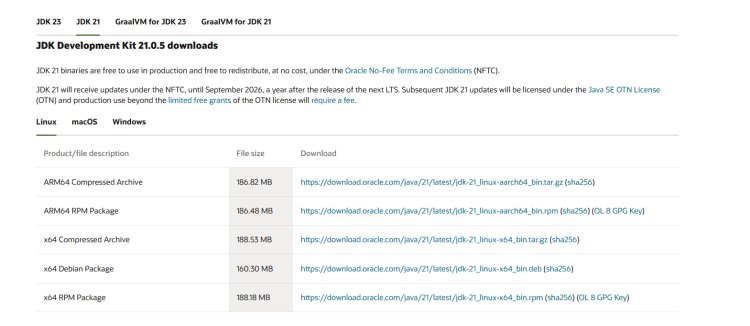
To run .jar files for Fabric and Cobblemon, you need Java installed. If you don’t have it, download the latest version:
-
Link:
-
Follow the installation prompts to set up Java on your system.
Step 5: Fix Java Issues with Jarfix (If Needed)
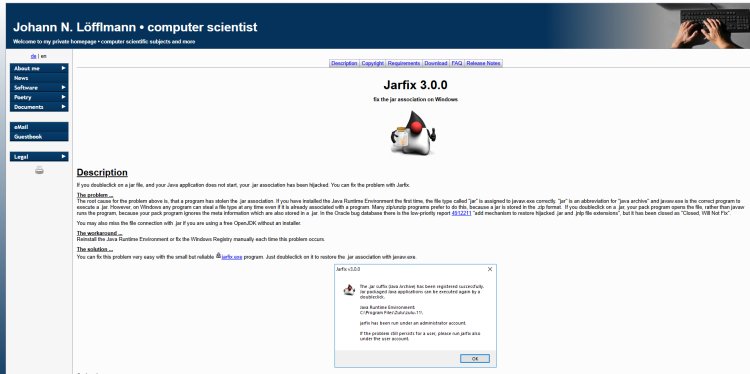
If .jar files (like the Fabric installer) fail to open, download and run Jarfix to repair Java file associations:
-
Link:
-
Run the Jarfix executable and follow the instructions to resolve any Java-related issues.
Step 6: Install Fabric Mod Loader
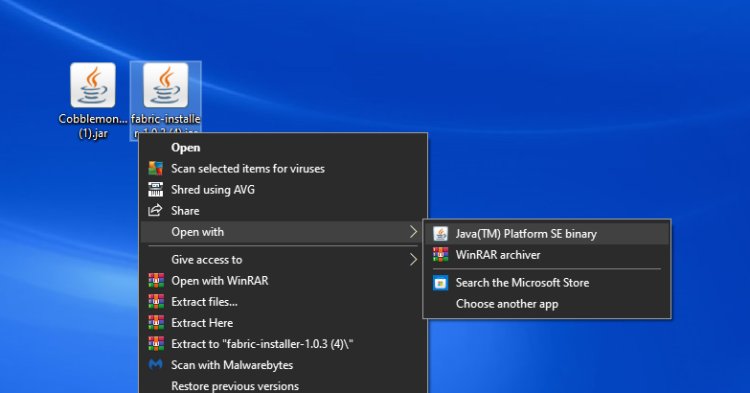
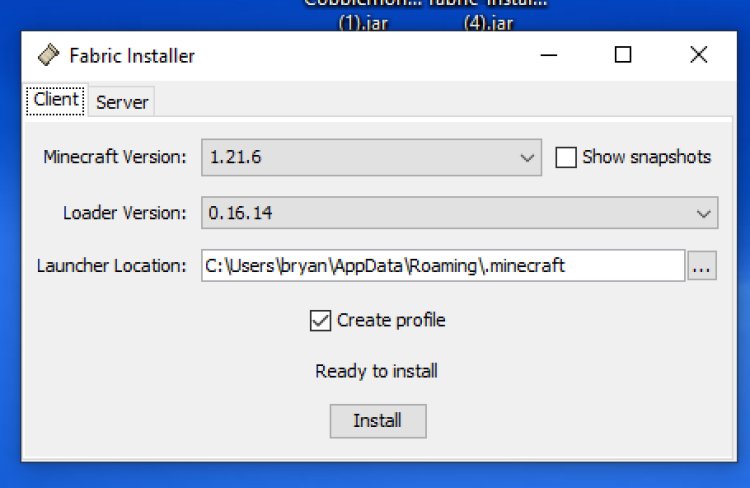
Open the Fabric installer .jar file using Java.
-
Select Minecraft version “1.21.1” in the installer.
-
Keep the default Minecraft directory unless customized, then click “Install.”
This creates a Fabric 1.21.1 profile in your Minecraft launcher.
Step 7: Access the Minecraft Mods Folder
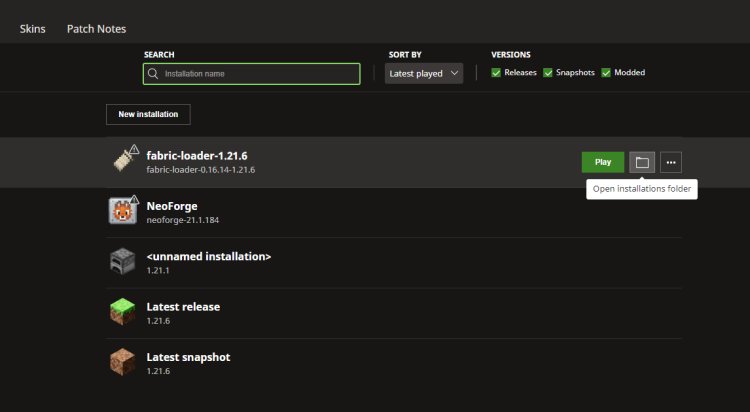
-
Open the Minecraft Launcher and select the “Fabric 1.21.1” installation from the dropdown menu.
-
Click “Play” to verify the installation works, then close Minecraft.
-
In the launcher, go to the “Installations” tab, hover over “Fabric 1.21.1,” and click the folder icon to open the game directory.
-
Locate or create a “mods” folder in this directory.
Step 8: Add Cobblemon and Fabric API to the Mods Folder
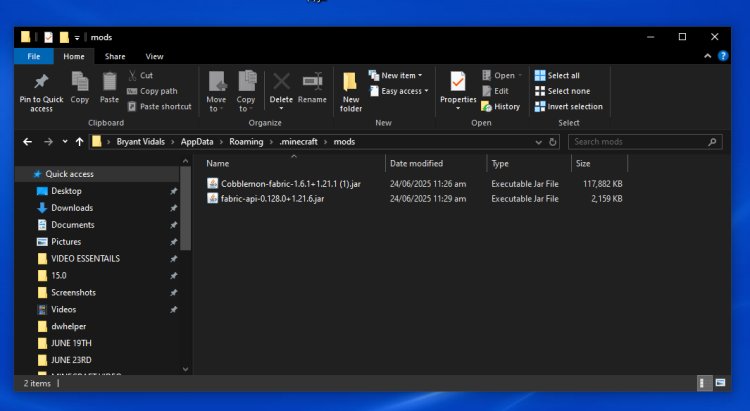
-
Drag and drop both the Cobblemon .jar file (from Step 1) and the Fabric API .jar file (from Step 3) into the “mods” folder.
Step 9: Launch Minecraft and Enjoy
-
Open the Minecraft Launcher and select the “Fabric 1.21.1” installation.
-
Click “Play” to start Minecraft with Cobblemon loaded.
-
Create or join a world to explore Cobblemon’s Pokémon-inspired features!
Troubleshooting Common Issues
-
Game Crashes: Ensure you’re using the correct Cobblemon and Fabric API versions for Minecraft 1.21.1, and check for conflicting mods in the “mods” folder.
-
Fabric Not Showing: Re-run the Fabric installer, confirming the correct Minecraft directory is selected.
-
Java Problems: Verify Java is installed correctly or re-run Jarfix to fix file associations.
-
Mod Not Loading: Double-check that both Cobblemon and Fabric API .jar files are in the “mods” folder.
Why Play Cobblemon?
Cobblemon combines the creativity of Minecraft with the thrill of Pokémon, offering a unique survival experience. Whether you love collecting creatures or battling with friends, this mod adds endless fun to your Minecraft adventures.
Conclusion
Installing Cobblemon for Minecraft 1.21.1 is straightforward with the right tools and steps. By downloading Cobblemon, Fabric, Fabric API, and Java from trusted sources, you’ll be ready to dive into a Pokémon-Minecraft crossover in no time. Follow this guide to start catching Cobblemon creatures today!
Ready to play? Share your Cobblemon experiences in the comments or check out more Minecraft mod guides for additional fun!

 mcpecentraladmin
mcpecentraladmin