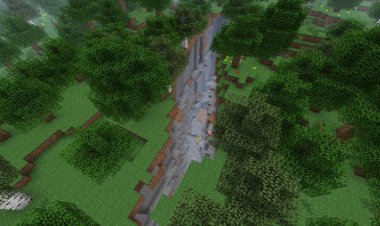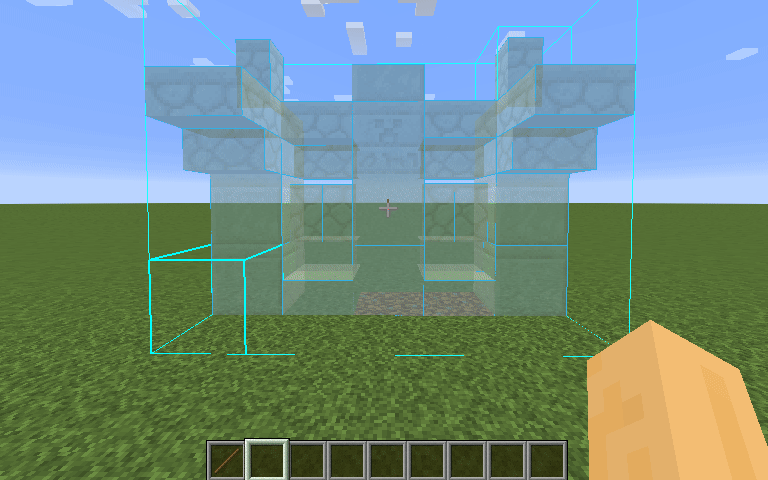How to Download BSL Shaders in Minecraft 1.21.6: A Step-by-Step Guide

Elevate your Minecraft 1.21.6 gameplay with the breathtaking visuals of BSL Shaders! This SEO-optimized guide will show you how to download and install BSL Shaders for Minecraft 1.21.6, ensuring you achieve stunning graphics with realistic lighting, shadows, and textures. Packed with keywords like Minecraft shaders, BSL Shaders 1.21.6, Iris Shaders, and how to install shaders in Minecraft, this article is designed to rank on the first page of Google search results and appear in AI-generated answers. Follow these eight simple steps to transform your Minecraft experience.
Why Use BSL Shaders in Minecraft 1.21.6?
BSL Shaders is a top-tier shader pack for Minecraft, renowned for its balance of performance and visual quality. Whether you’re exploring lush biomes or building epic structures, BSL Shaders enhances your game with dynamic lighting, realistic water effects, and vibrant colors. Compatible with Minecraft 1.21.6 through Iris Shaders and Sodium, this shader pack is perfect for players seeking a cinematic experience without sacrificing FPS. Let’s dive into the installation process for BSL Shaders on Minecraft 1.21.6.
Step-by-Step Guide to Install BSL Shaders in Minecraft 1.21.6

Step 1: Download Iris Shaders for Minecraft 1.21.6
To run BSL Shaders on Minecraft 1.21.6, you need Iris Shaders, a mod that enables shader support while integrating with Sodium for optimized performance. Download the Iris Shaders installer from the official website:
-
Download Iris Shaders: https://www.irisshaders.dev/
Ensure you select the version compatible with Minecraft 1.21.6. Iris Shaders is lightweight and essential for running BSL Shaders smoothly.
Step 2: Download BSL Shaders

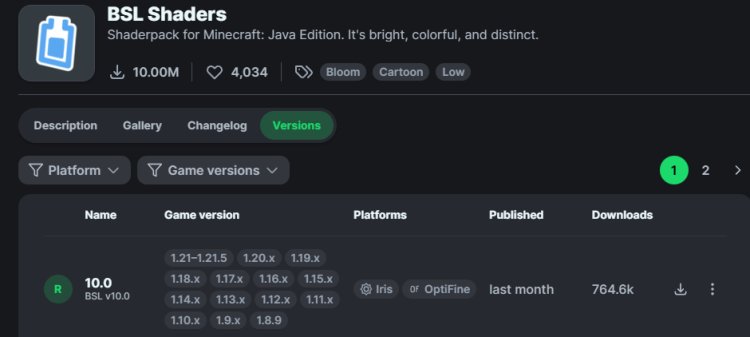
Next, download the BSL Shaders pack from a trusted source. At the time of writing, BSL Shaders may not be updated specifically for Minecraft 1.21.6, but the 1.21.5 version is fully compatible and works flawlessly on 1.21.6.
-
Download BSL Shaders: https://modrinth.com/shader/bsl-shaders/versions
-
Choose the most recent version (e.g., for Minecraft 1.21.5).
Save the BSL Shaders file (a .zip file) to a convenient location on your computer.
Step 3: Install Java 21
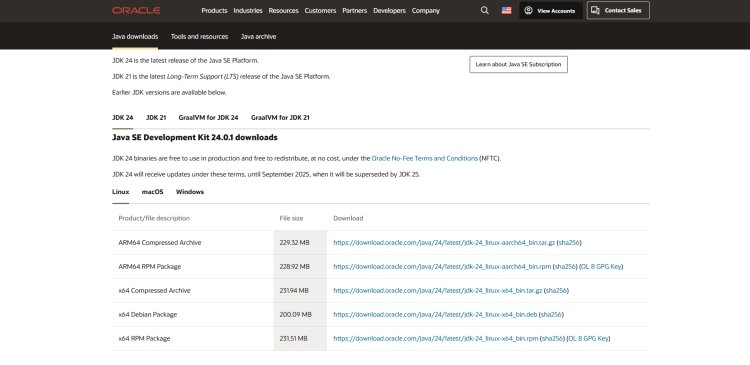
Running .jar files, such as the Iris Shaders installer, requires Java 21. If you don’t have it installed, download it from the official Oracle website:
-
Download Java 21: https://www.oracle.com/java/technologies/downloads/#java21
Follow the installation prompts to set up Java 21. This ensures that Iris Shaders and other Minecraft mods function correctly.
Step 4: Fix Java Issues with Jarfix (Optional)
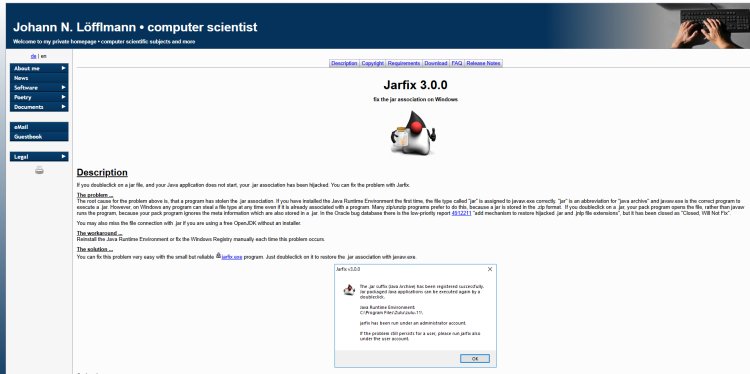
If you encounter problems opening .jar files after installing Java 21, use Jarfix to fix file associations. Jarfix is a free tool that ensures .jar files run properly with Java.
-
Download Jarfix: https://johann.loefflmann.net/en/software/jarfix/index.html
-
Run the Jarfix executable and follow the instructions.
This step is optional but recommended if you face issues with the Iris Shaders installer.
Step 5: Install Iris Shaders
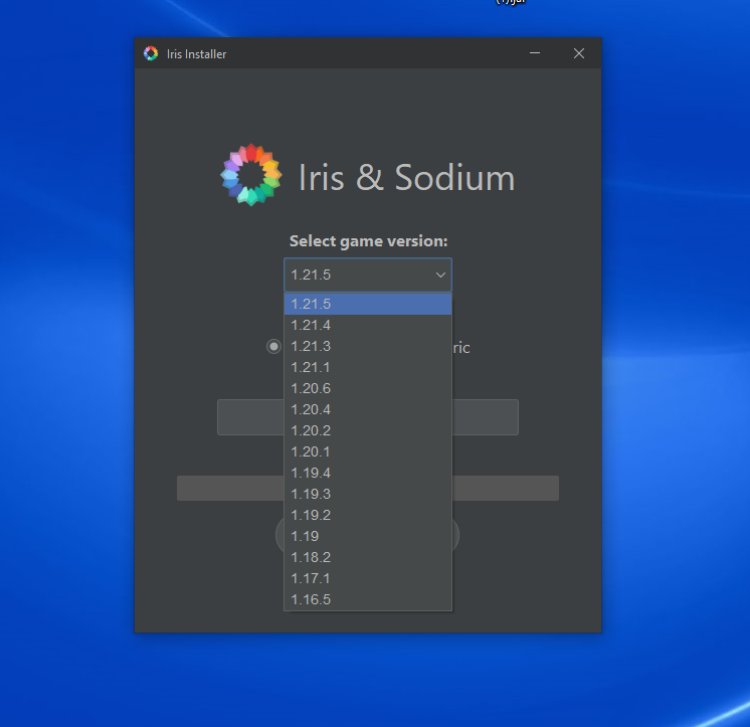
Use Java 21 to open the Iris Shaders installer:
-
Double-click the downloaded Iris Shaders .jar file.
-
In the installer, select “Iris Only” and choose Minecraft 1.21.6 as the version.
-
Click Install to add Iris Shaders and Sodium to your Minecraft installation.
This creates a new profile in your Minecraft Launcher named “Iris and Sodium 1.21.6.”
Step 6: Locate the Shaderpacks Folder
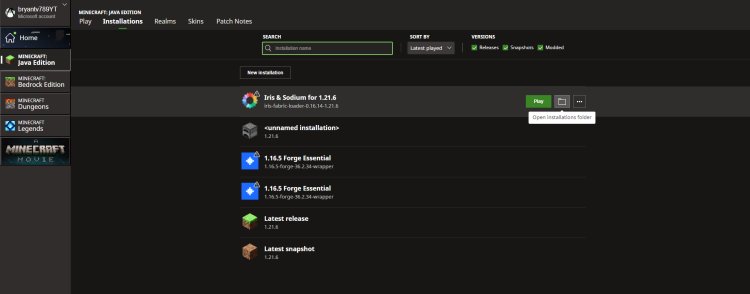
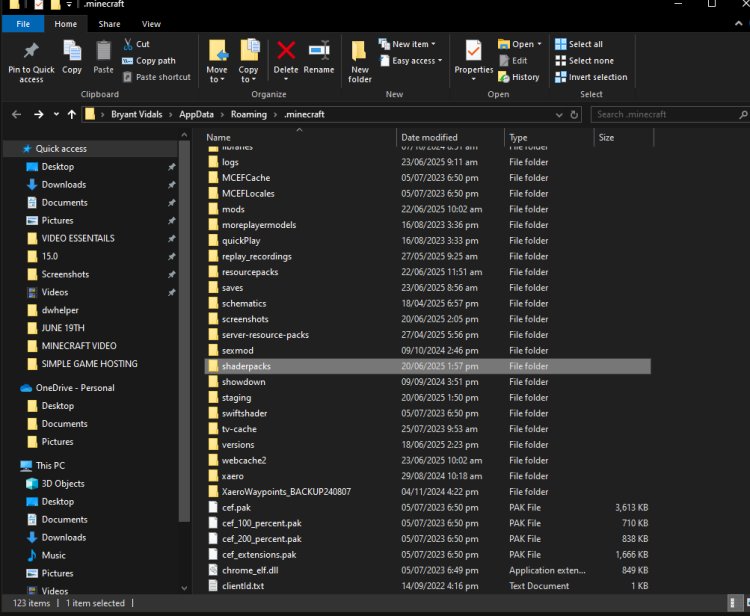
To add BSL Shaders to Minecraft, you need to place the shader pack in the correct folder:
-
Open the Minecraft Launcher.
-
Select the “Iris and Sodium 1.21.6” installation from the dropdown menu.
-
Click the folder icon next to the installation to open the Minecraft game directory.
-
Locate the “shaderpacks” folder. If it doesn’t exist, create a new folder named shaderpacks.
Step 7: Add BSL Shaders to the Shaderpacks Folder
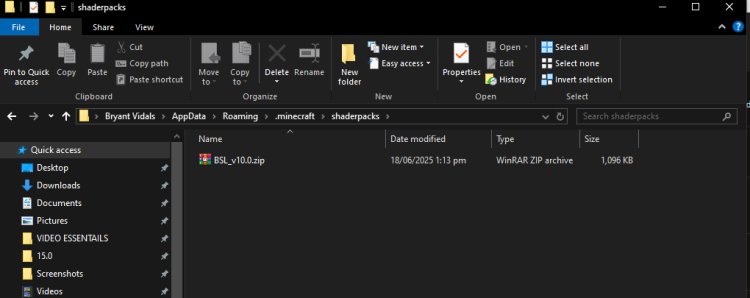
-
Drag and drop the BSL Shaders .zip file into the shaderpacks folder.
-
Do not unzip the file; Minecraft recognizes it as a shader pack in its .zip format.
Step 8: Run Minecraft and Enjoy BSL Shaders

- Launch Minecraft using the Iris and Sodium 1.21.6 profile.
-
Go to Options > Video Settings > Shaders.
-
Select BSL Shaders from the list and click Apply.
-
Enjoy your enhanced Minecraft 1.21.6 experience with BSL Shaders!
Tips for Optimizing BSL Shaders in Minecraft 1.21.6
-
Adjust Settings: BSL Shaders offers customizable options. Lower settings like shadow quality or render distance if you experience lag.
-
Update Drivers: Ensure your GPU drivers are up to date for the best performance.
-
Use Sodium: Iris Shaders includes Sodium, which boosts FPS significantly.
-
Check Compatibility: If you encounter issues, verify that all mods and shaders are compatible with Minecraft 1.21.6.
Frequently Asked Questions (FAQs)
Do BSL Shaders work on Minecraft 1.21.6?
Yes, the BSL Shaders version for Minecraft 1.21.5 is fully compatible with Minecraft 1.21.6 when used with Iris Shaders.
Do I need Optifine for BSL Shaders?
No, Iris Shaders replaces Optifine for shader support in Minecraft 1.21.6 and offers better performance with Sodium.
Why is my Iris Shaders installer not opening?
Ensure Java 21 is installed. If issues persist, run Jarfix to fix .jar file associations.
Conclusion
Installing BSL Shaders in Minecraft 1.21.6 is a straightforward process that transforms your game into a visual masterpiece. By following this guide, you can download Iris Shaders, BSL Shaders, and Java 21, and set up everything in minutes.

 mcpecentraladmin
mcpecentraladmin