How To Get Fullbright For Minecraft 1.21.5!

How To Get Fullbright For Minecraft 1.21.5!
How To Get Fullbright For Minecraft 1.21.5: The Ultimate Guide
Want to illuminate your Minecraft 1.21.5 world with Fullbright? This mod-like feature, available through Gamma Utils, lets you see clearly in the dark without torches or potions. In this SEO-optimized guide, we’ll walk you through installing Fullbright for Minecraft 1.21.5 using Fabric, step by step. Let’s brighten up your gameplay!
Step 1: Load into Minecraft 1.21.5
First, ensure Minecraft 1.21.5 is installed. Open your Minecraft Launcher, select version 1.21.5 from the version list, and launch the game. This confirms your base game is ready for modding.
SEO Tip: Verify your version to avoid compatibility issues with mods!
Step 2: Download Fabric Mod Loader

Fabric is a lightweight mod loader perfect for running Fullbright. Download it from the official site:
- Download Link: https://fabricmc.net/
- Run the installer, select Minecraft 1.21.5, and install Fabric.
Fabric is the foundation for this mod setup, so don’t skip it!
SEO Keywords: Fabric mod loader Minecraft 1.21.5, install Fabric for mods.
Step 3: Install Java for Jar Files

Minecraft mods like Fabric and Gamma Utils require Java to run. Download the latest version:
- Download Link: https://www.oracle.com/java/technologies/downloads/#java21
- Install Java 21 (recommended for 2025 compatibility) by following the setup instructions.
Java powers your modded experience, so it’s a must-have.
SEO Keywords: Java for Minecraft 1.21.5, download Java for mods.
Step 4: Fix Java Issues with Jarfix (Optional)
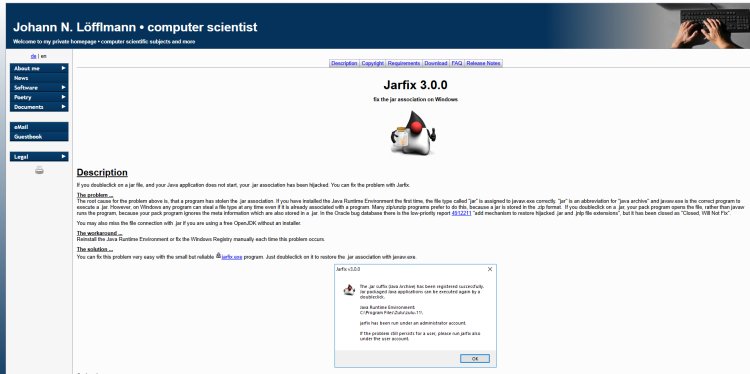
If .jar files won’t open after installing Java, grab Jarfix:
- Download Link: https://johann.loefflmann.net/en/software/jarfix/
- Run Jarfix to fix file associations automatically.
This quick fix is a game-changer for Windows users.
SEO Tip: Target “Jarfix for Minecraft mods” for troubleshooting searches.
Step 5: Download Gamma Utils (Fullbright)
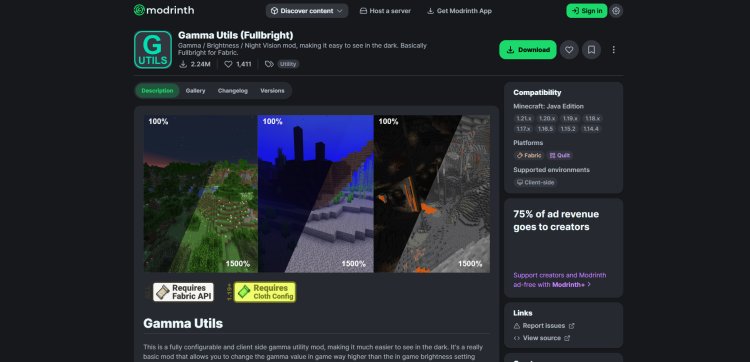
Gamma Utils is the mod that brings Fullbright to Minecraft 1.21.5. Get it here:
- Download Link: https://modrinth.com/mod/gamma-utils
- Download the version compatible with Minecraft 1.21.5 and Fabric.
This mod adjusts your game’s gamma settings for perfect visibility.
SEO Keywords: Gamma Utils Minecraft 1.21.5, Fullbright mod download.
Step 6: Download Fabric API Mod
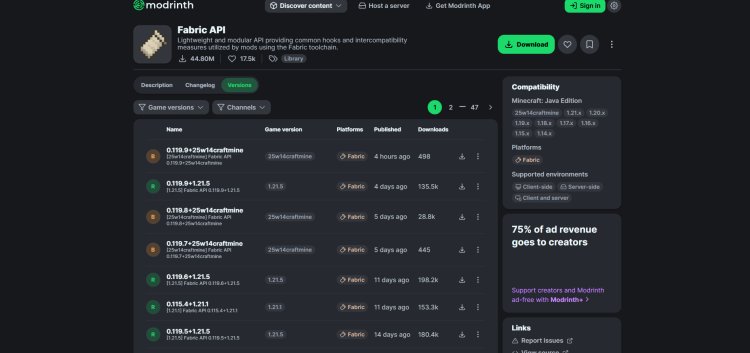
Gamma Utils requires the Fabric API to work. Download it from Modrinth:
- Download Link: https://modrinth.com/mod/fabric-api/versions
- Find the version for Minecraft 1.21.5, download the .jar file, and save it.
The Fabric API is a key dependency for many Fabric mods.
SEO Tip: Include “Fabric API Minecraft 1.21.5” for modders seeking essentials.
Step 7: Download Fabric Cloth Config API

Gamma Utils also needs the Cloth Config API for its settings menu. Get it here:
- Download Link: https://modrinth.com/mod/cloth-config/versions?l=fabric
- Select the Fabric version for Minecraft 1.21.5 and download the .jar file.
This API enhances mod customization options.
SEO Keywords: Cloth Config API Minecraft, Fabric mod dependencies.
Step 8: Open the Fabric Installer with Java

Locate the Fabric installer you downloaded in Step 2. Right-click it, select “Open with,” and choose Java. Follow the prompts to install Fabric for Minecraft 1.21.5. This creates a Fabric profile in your launcher.
Step 9: Add Mods to the Mods Folder
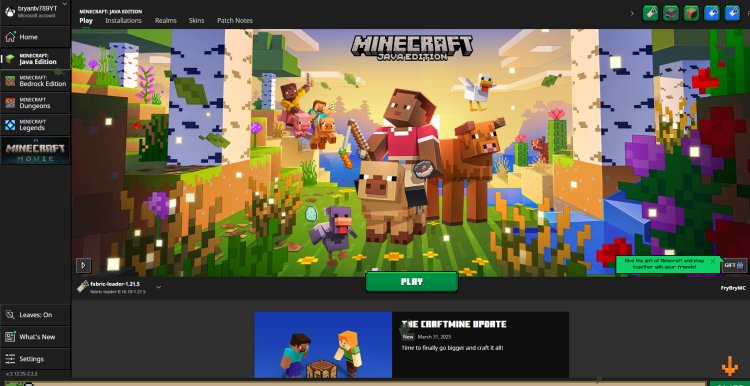
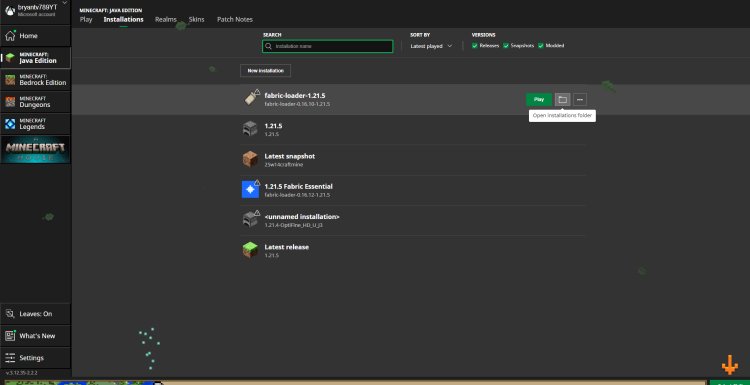
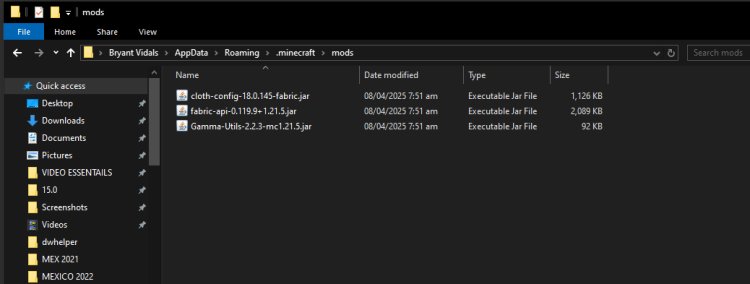
Now, let’s set up your mods:
- Open the Minecraft Launcher.
- Go to the “Installations” tab at the top.
- Find your Fabric 1.21.5 installation, hover over it, and click the folder icon to open its directory.
- Inside, locate or create a “mods” folder.
- Drag and drop these files into the “mods” folder:
- Fabric API (.jar)
- Fabric Cloth Config API (.jar)
- Gamma Utils (.jar)
- Close the folder.
Your mods are now ready to load!
SEO Tip: “Minecraft mods folder guide” can attract beginners.
Step 10: Launch and Activate Fullbright
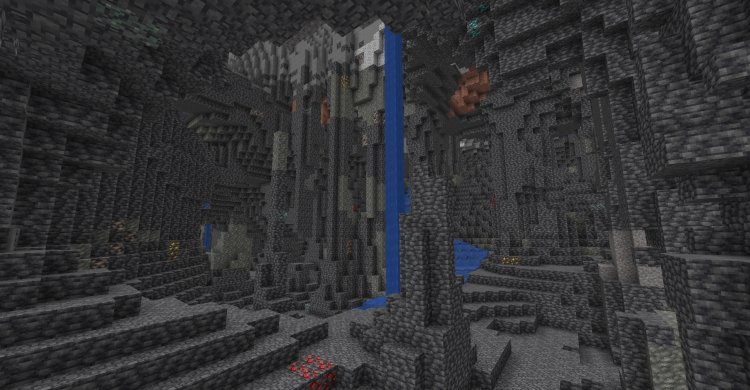
- In the Minecraft Launcher, select the Fabric 1.21.5 profile and click “Play.”
- Load into a world (single-player or server).
- Press the “G” key to toggle Fullbright on or off. Enjoy a fully lit Minecraft experience!
SEO Keywords: Fullbright Minecraft 1.21.5 toggle, Gamma Utils keybind.
Troubleshooting Tips
- Crash on Launch? Ensure all mods match Minecraft 1.21.5 and Fabric.
- Fullbright Not Toggling? Check if Gamma Utils is in the mods folder and active.
- Java Errors? Reinstall Java 21 or run Jarfix again.
Why Use Fullbright in Minecraft 1.21.5?
Fullbright (via Gamma Utils) eliminates darkness, making caves, nights, and underwater exploration effortless. It’s perfect for builders, miners, or anyone tired of carrying torches. Plus, it’s toggleable with a single keypress!
Conclusion
Getting Fullbright for Minecraft 1.21.5 is easy with Fabric and Gamma Utils. From installing Java and Fabric to adding the right mods, this guide has you covered. Light up your world and enjoy Minecraft like never before!
SEO Keywords: How to install Fullbright Minecraft 1.21.5, best Minecraft 1.21.5 mods, Gamma Utils guide 2025.

 mcpecentraladmin
mcpecentraladmin 















