How to Download Lucky Block in Minecraft (Step-by-Step Guide)

How to Download Lucky Block in Minecraft (Step-by-Step Guide)
Looking to spice up your Minecraft world with exciting loot drops and unpredictable gameplay? The Lucky Block Mod is one of the most popular Minecraft mods, loved by millions of players for its fun and chaotic features. In this guide, we’ll show you exactly how to download Lucky Block in Minecraft using Forge, step by step, with all the links you need to get started.
Whether you’re a beginner or a seasoned player, this tutorial will help you install Lucky Block safely and correctly so you can jump right into the action.
What is the Lucky Block Mod in Minecraft?
The Lucky Block Mod adds a mysterious golden block into your world. When broken, it can spawn anything from valuable loot to dangerous mobs—or even explosions! This makes it perfect for challenges, survival games, or just having fun with friends.
Because it’s a Minecraft Forge mod, you’ll need to install Forge and Java before you can run it. Don’t worry—we’ll walk you through the entire process.
How to Download and Install Lucky Block in Minecraft
Follow these steps to install the Lucky Block Mod on Minecraft Java Edition:
Step 1: Download the Lucky Block Mod
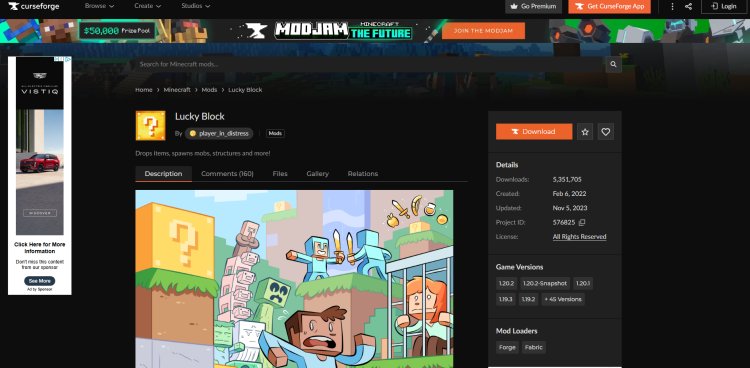
First, grab the official Lucky Block mod file from CurseForge. Make sure to download the version that matches the Minecraft version you want to play on.
Step 2: Download Minecraft Forge
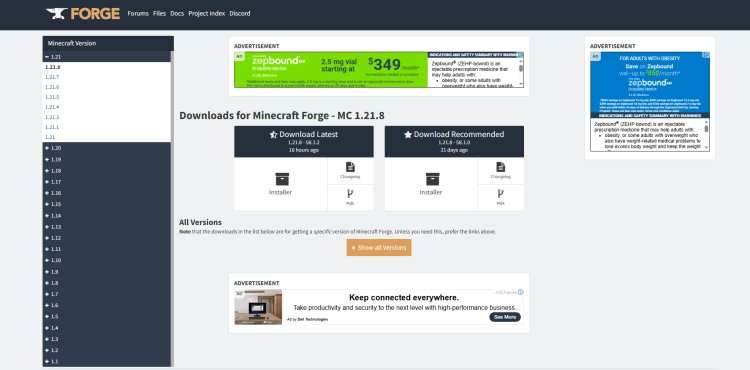
Next, you’ll need Minecraft Forge, which is the mod loader required to run Lucky Block. Be sure to download the Forge version that matches your chosen Minecraft version.
Step 3: Install Java (If You Haven’t Already)
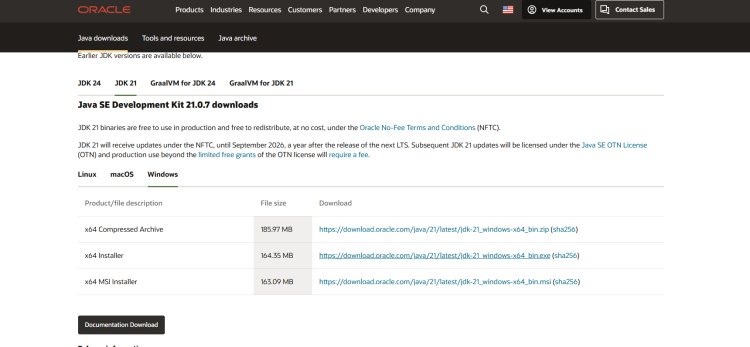
In order to run Forge and open .jar files, you’ll need Java 21 or higher installed on your computer. If you don’t already have it, download it here:
???? Download Java 21+
Step 4: Install Minecraft Forge
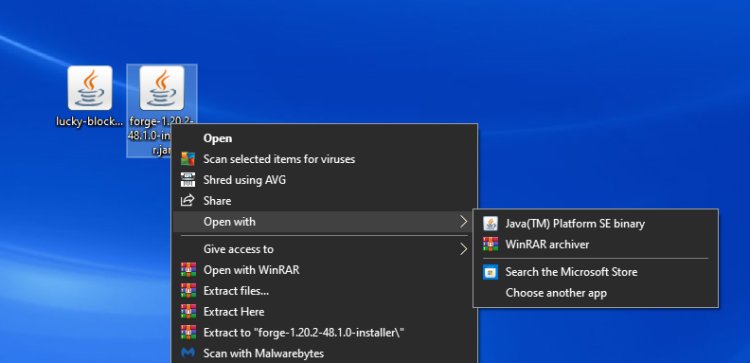

-
Locate the Forge installer you just downloaded.
-
Right-click and open it with Java.
-
Select Install Client and click OK.
-
Wait until the installation completes.
Step 5: Add Lucky Block Mod to Your Mods Folder
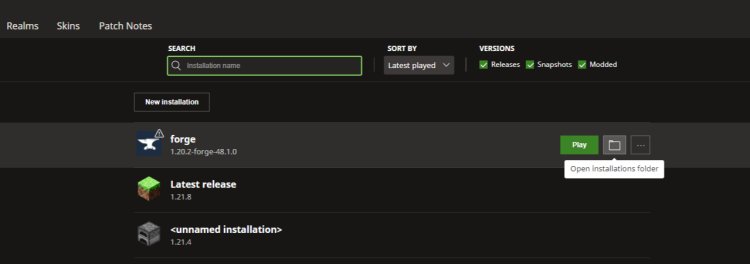
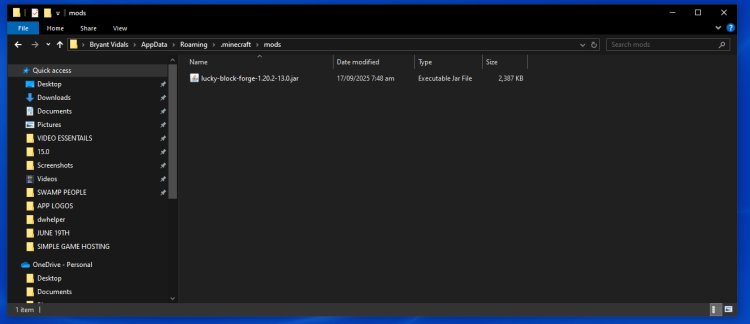
-
Open the Minecraft Launcher.
-
Select the Forge installation you just created.
-
Click on the installation folder, then locate the mods folder.
-
(If you don’t see a mods folder, create one manually and name it
mods.)
-
-
Drag and drop the Lucky Block mod file you downloaded in Step 1 into this folder.
Step 6: Launch Minecraft and Play!

Finally, open Minecraft with the Forge installation selected. You’ll now see the Lucky Block mod installed and ready to play. Break a block and let the chaos begin!
Why Use the Lucky Block Mod in Minecraft?
-
Exciting Challenges – Never know what you’ll get when breaking a block.
-
Custom Gameplay – Perfect for mini-games, survival maps, and multiplayer fun.
-
Endless Replayability – Each Lucky Block brings a new surprise.
Installing Lucky Block is one of the easiest ways to make Minecraft more entertaining, especially if you love unpredictable adventures.
Final Thoughts
Now you know exactly how to download Lucky Block in Minecraft with Forge and Java. By following this guide and using the official download links, you’ll be able to safely install the mod and start enjoying endless fun in your world.
???? Get started now by downloading the Lucky Block mod here: Lucky Block Mod on CurseForge

 mcpecentraladmin
mcpecentraladmin 















