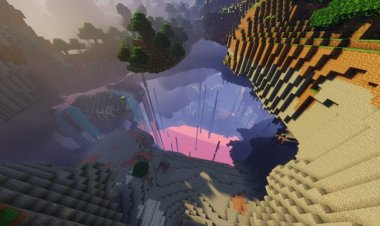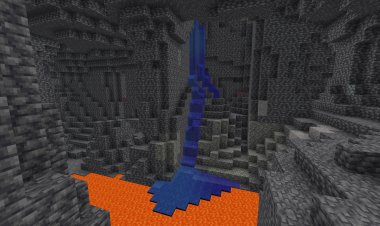All Minecraft Bedrock Achievement Map: Unlock Every Achievement Fast and Easy

Minecraft Bedrock Edition offers a vast world of possibilities, with 131 achievements (133 on PlayStation) that challenge players to explore, craft, and conquer. Unlocking all achievements can be daunting, especially for casual players or those short on time. The All Minecraft Bedrock Achievement Map is a specially designed world that simplifies this process, allowing players to unlock every achievement quickly and efficiently, often in under 30 minutes. Compatible with Minecraft Bedrock 1.21.90 and earlier versions, this map is perfect for players on PC, mobile, Xbox, PlayStation, and Nintendo Switch. In this SEO-optimized article, we’ll explore the map’s features, benefits, installation guide, and tips to maximize your achievement-hunting experience, ensuring you rank high on search results for “All Minecraft Bedrock Achievement Map.”
What is the All Minecraft Bedrock Achievement Map?

The All Minecraft Bedrock Achievement Map is a custom world for Minecraft Bedrock Edition that streamlines the process of earning all 131 achievements (plus two PlayStation-exclusive trophies). Created by community developers like The Sonic Master and OutboardPrism, this map organizes achievements into intuitive zones, making tasks like defeating the Ender Dragon, completing “Hot Tourist Destination,” or earning “The Garden Awakens” accessible with minimal effort. Updated regularly for versions like 1.21.50 and 1.21.90, the map supports solo and multiplayer gameplay across all Bedrock platforms.
Key Features:
-
Comprehensive Coverage: Includes all 131 achievements, from classics like “Taking Inventory” to newer ones like “Heart Transplanter” and “Stay Hydrated!”
-
Organized Hub: A beautifully designed spawn area with quartz structures and teleportation hubs for seven achievement zones: Classic, Animal, Villager, Aquatic, Time-Based, Nether, and End.
-
One-Click Achievements: Over 30 achievements can be unlocked instantly by clicking a button in the “One-Click” section, saving hours of grinding.
-
Automatic Regeneration: The map resets automatically, allowing infinite replays without needing to redownload.
-
Creative Mode Access: A dedicated Creative Zone lets players access tools for specific achievements, with safeguards to ensure achievement eligibility.
-
Multiplatform Support: Works seamlessly on PC, mobile, Xbox, PlayStation, and Switch, with multiplayer compatibility for group achievement hunting.


Why Use the All Minecraft Bedrock Achievement Map?
Unlocking every achievement in Minecraft Bedrock can take weeks or months in a standard world, especially for time-based tasks like “Passing the Time” or biome-specific ones like “Sail the 7 Seas.” This map eliminates the grind by providing:
-
Speed and Efficiency: Most achievements can be completed in under 30 minutes, with direct teleports to specific tasks like “Great View From Up Here” or “Birthday Song.”
-
Achievement-Friendly Design: The map ensures Survival Mode with cheats off, preserving achievement eligibility (unlike Creative Mode or worlds with cheats enabled).
-
Bug Fixes and Updates: Developers actively address issues, such as the “Great View From Up Here” bug caused by Elder Guardian interference, ensuring a smooth experience.
-
No Special Biomes Needed: While some achievements require specific biomes, the map includes over 20 biomes at spawn, instantly unlocking “Adventuring Time” and “Hot Tourist Destination.”
-
PlayStation Support: Includes the two PlayStation-exclusive trophies, making it ideal for PS4/PS5 players aiming for full completion.
How to Install the All Minecraft Bedrock Achievement Map
Installing the map is straightforward, but the process varies slightly by platform. Follow these steps to get started:
For PC and Mobile:
-
Download the Map: Get the .mcworld file from a trusted source (link below).
-
Import the File: Double-click the .mcworld file to open it in Minecraft Bedrock, or use a file explorer on mobile to select Minecraft as the app to open it.
-
Locate the Map: Launch Minecraft, go to the world list, and find the imported map.
-
Activate Settings: Ensure the world is in Survival Mode with cheats off and difficulty set to anything but Peaceful.
-
Start Playing: Load the map and use the spawn hub to teleport to achievement zones.
For Consoles (Xbox, PlayStation, Switch):
-
Join via Realms: Consoles often require a Realms Plus subscription. Open the Realms tab in Minecraft and enter the code HotAZu_uMU8 to join the hosted world.
-
Alternative Method: Download the map on a PC or mobile device, upload it to a custom server (e.g., Aternos), and join from your console using custom DNS settings. Check YouTube tutorials for console-specific server setups.
-
Verify Achievements: Pause the game to ensure the “Achievements cannot be earned in this world” message is absent.
Troubleshooting Tips:
-
Version Compatibility: Ensure the map matches your game version (e.g., 1.21.90). Delete older versions to avoid conflicts.
-
Bug Reporting: If achievements like “Birthday Song” fail (e.g., Allay flying away), check for updates or report bugs on the map’s official page.
-
Safe Downloads: Only use reputable sources like CurseForge, PlanetMinecraft, or ModBay to avoid malware.
Tips for Maximizing Your Experience
-
Explore the Hub: The spawn area includes over 20 biomes and aquatic zones, instantly unlocking biome-relat

ed achievements like “Sail the 7 Seas.”
-
Use the Achievement List: Navigate to the Achievements List at spawn, sorted by version or alphabetically, to quickly find tasks like “Heart Transplanter.”
-
Test for Lag: On consoles like Switch, lag may affect achievements like “Sleeping with the Fishes.” Save frequently and consider completing Nether/End tasks last.
-
Combine with Resource Packs: Pair the map with a No Fog Texture Pack to improve visibility in the Nether or End, enhancing tasks like “Return to Sender.”
-
Credit the Creator: When sharing or streaming, credit creators like The Sonic Master or OutboardPrism and link to their official pages (e.g., ModBay or CurseForge).
Limitations to Know
-
Not All Achievements in One Go: Some biome-specific achievements may require minor exploration due to Bedrock’s flat world limitations.
-
Console Challenges: Custom servers on consoles can be laggy, and PlayStation users may face issues with certain achievements like “You Need a Mint.”
-
Time-Based Achievements: “Passing the Time” (100 days) may require manual play, as the map typically takes ~15 in-game days to complete.
Why This Map is a Game-Changer

The All Minecraft Bedrock Achievement Map transforms a months-long grind into a quick, organized, and fun experience. Its automatic regeneration system, intuitive hub, and multiplatform compatibility make it accessible to all players, from casual to hardcore. Whether you’re aiming for a full 2,950 gamerscore or just want to knock out new achievements like “Stay Hydrated!”, this map is the ultimate tool for achievement hunters.

 mcpecentraladmin
mcpecentraladmin