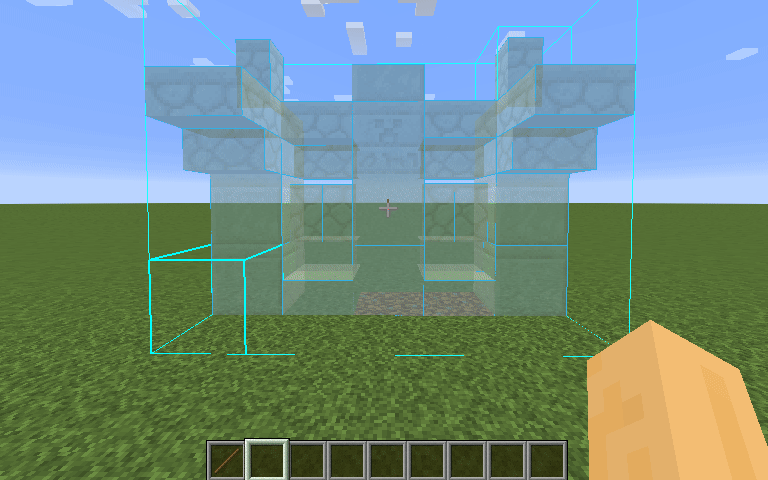BEST Shader For Minecraft Bedrock 1.21! - NO LAG!

Minecraft's iconic blocky aesthetic has charmed millions, but sometimes, players crave a visual upgrade. Enter shaders, which can transform the game's look with stunning effects like realistic lighting, shadows, and water reflections. For those on low-end devices, finding shaders that enhance without compromising performance can be challenging. Fortunately, Ale Graphics has crafted one of the best shaders for Minecraft Bedrock Edition that strikes the perfect balance.

Ale Graphics' Shader: A Perfect Blend for Low-End Devices
Ale Graphics has developed a shader pack that brings beautiful enhancements to Minecraft Bedrock without the hefty performance cost. Known for its lightweight yet impactful design, this shader is ideal for players who want a visual upgrade on lower-end hardware.
Key Features:
- Enhanced Lighting: The shader introduces dynamic and realistic lighting effects, making in-game days and nights more immersive. Sunrises and sunsets have never looked better.
- Soft Shadows: Instead of harsh blocky shadows, this shader softens them, creating a more natural look while maintaining a steady frame rate.
- Water Reflections: The shader adds subtle but effective water reflections, enhancing the realism of lakes, rivers, and oceans.
- Vibrant Colors: With improved color grading, the shader makes the game's palette pop, enriching the visual experience without overwhelming your device's capabilities.
- Performance Optimizations: Designed with low-end devices in mind, this shader minimizes the impact on your device's performance, ensuring a smooth gameplay experience.
Why Ale Graphics' Shader Stands Out

Many shaders available for Minecraft Bedrock Edition cater to high-end devices, often leaving players with less powerful hardware struggling with lag and reduced frame rates. Ale Graphics' shader stands out by offering:
- Accessibility: It's optimized for devices with lower specifications, making high-quality shaders accessible to a broader audience.
- Balance: It achieves a perfect balance between aesthetic enhancement and performance, providing a visually pleasing experience without the dreaded lag.
- Community Trust: Ale Graphics has earned a positive reputation within the Minecraft community for creating reliable and effective shaders.
Installation Guide
To get started with Ale Graphics' shader on your low-end device, follow these simple steps:
- Download the Shader Pack: Visit the official site or trusted Minecraft mod repositories to download the shader pack.
- Import to Minecraft: Open Minecraft Bedrock Edition, navigate to Settings, then to Storage, and import the shader pack.
- Activate the Shader: Go to Global Resources and activate the newly imported shader.
- Enjoy the Game: Start your Minecraft world and enjoy the enhanced visuals.

Conclusion
Ale Graphics' shader for Minecraft Bedrock Edition is a testament to how quality and performance can coexist. By focusing on low-end device optimization, Ale Graphics has ensured that more players can enjoy a visually enriched Minecraft experience. Whether you're exploring vast landscapes or building intricate structures, this shader enhances every aspect of the game without the need for high-end hardware.

So, if you're looking to elevate your Minecraft adventures with stunning graphics that won't bog down your device, Ale Graphics' shader is your go-to choice. Dive in and see the difference it makes!
Credit: Special thanks to Ale Graphics for creating and maintaining such an exceptional shader, making high-quality visuals accessible to all Minecraft players.
DOWNLOAD: https://www.mediafire.com/file/p8qy0ebmove1plh/Realismo_Graphics_v1.2_-_Mode_Nostalgia.mcpack/file

 mcpecentraladmin
mcpecentraladmin