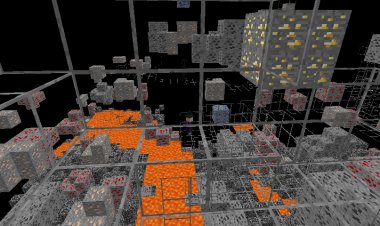How To Make RTX Shaders For Minecraft Bedrock 1.21!

In the ever-evolving world of Minecraft, the quest for more immersive and visually stunning experiences never ceases. With the advent of Ray Tracing (RTX) technology, players have witnessed a revolution in the game's graphics, transforming the blocky landscapes into breathtaking vistas filled with realistic lighting and shadows. However, harnessing the full power of RTX has often been a complex task, especially when integrating it with various texture packs. Enter the groundbreaking solution from Atmosphere Of Tech: a versatile Minecraft Bedrock texture pack that allows players to seamlessly combine it with other texture packs to create their own custom RTX shaders.

A Game-Changing Texture Pack
Atmosphere Of Tech has crafted a unique texture pack designed to bridge the gap between non-raytraced and raytraced textures. This pack is not just another addition to the plethora of available Minecraft resources; it is a tool that empowers players to convert any non-raytraced texture pack into an RTX-compatible one. The result? A hassle-free way to enjoy the beauty of ray tracing with your favorite textures.
Seamless Integration for Stunning Visuals
The process is simple yet ingenious. By placing the Atmosphere Of Tech texture pack above your chosen non-raytraced texture pack, you can enable ray tracing with ease. This innovative method eliminates the need for extensive modifications or technical expertise, making RTX accessible to a broader audience. Players can now enjoy enhanced lighting, shadows, and reflections without compromising on the textures they love.

How It Works
- Download the Packs: Start by downloading the Atmosphere Of Tech texture pack along with your preferred non-raytraced texture pack.
- Install and Arrange: Install both texture packs in your Minecraft Bedrock Edition. Make sure to place the Atmosphere Of Tech pack above the other pack in the resource packs menu.
- Enable Ray Tracing: With the packs properly arranged, simply enable ray tracing in the settings. Your game will now display stunning RTX visuals using the textures from both packs.
The Creative Freedom of Custom RTX Shaders
This texture pack is more than a tool; it's an invitation to creativity. Whether you want to blend medieval textures with modern RTX effects or create a sci-fi world with cutting-edge lighting, the possibilities are endless. Atmosphere Of Tech has provided the Minecraft community with a versatile resource that enhances the visual experience while maintaining the game's beloved aesthetic diversity.

Credit Where It's Due
The genius behind this innovative solution deserves recognition. Atmosphere Of Tech has not only addressed a common challenge faced by the Minecraft community but has also opened new avenues for creativity and customization. Their work exemplifies the spirit of innovation that drives the Minecraft modding and texture pack community forward.
Conclusion
In a game where creativity knows no bounds, the ability to customize and enhance visuals with RTX is a significant leap forward. Thanks to Atmosphere Of Tech's ingenious texture pack, players can now effortlessly convert any non-raytraced texture pack into an RTX-compatible one, enriching their Minecraft experience. Whether you're a seasoned builder or a new player, this texture pack offers an easy and effective way to unlock the full potential of ray tracing in Minecraft Bedrock Edition. Dive into the world of stunning graphics and limitless creativity, and let Atmosphere Of Tech guide your journey to the ultimate visual experience.

 mcpecentraladmin
mcpecentraladmin