How To Make One Way Glass In Minecraft Bedrock! - Android, IOS, Windows
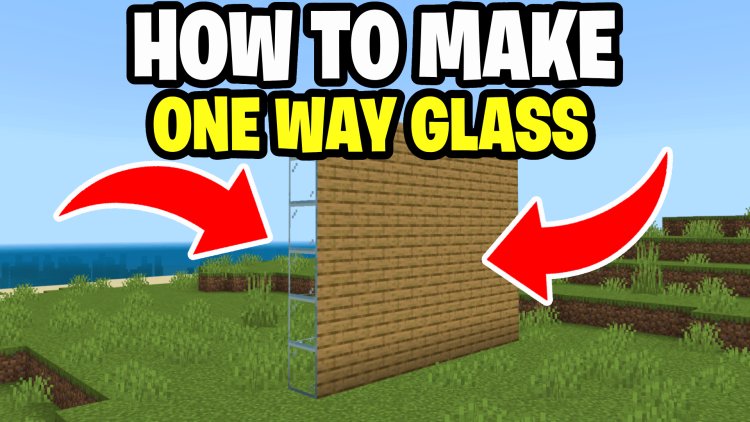
How To Make One Way Glass In Minecraft Bedrock! - Android, IOS, Windows
Minecraft Bedrock Edition offers endless creative possibilities, and one exciting way to enhance your builds is by adding one-way glass. This unique block, opaque on one side and transparent on the other, is perfect for secret hideouts, traps, or stylish windows. Thanks to the talented creator Amon28, the "One Way Glass Addon" makes this feature accessible on Android, iOS, and Windows devices. In this article, we’ll guide you through crafting one-way glass, installing the addon, and exploring its uses, while giving credit to Amon28 for their innovative work.
What Is One-Way Glass?

One-way glass is a decorative block that looks like a solid material—such as stone, wood, or dirt—from one side, but is completely transparent from the other. This makes it ideal for creating hidden rooms, observation points, or clever traps in survival or creative modes. Amon28’s addon introduces this block to Minecraft Bedrock, requiring experimental gameplay settings but offering seamless integration into your world.
Step-by-Step Guide to Making One-Way Glass
To use one-way glass in Minecraft Bedrock, you’ll need to install Amon28’s addon and follow a simple crafting process. Here’s how to do it:
1. Download and Install the One Way Glass Addon

- Source: Visit a trusted site like mcpedl.com or curseforge.com to download the "One Sided Glass Blocks" addon by Amon28.
- Compatibility: The addon works on Minecraft Bedrock Edition for Android, iOS, and Windows devices.
- Installation:
- Download the .mcpack or .mcaddon file.
- Open the file with Minecraft (double-click on Windows or tap on mobile devices).
- Minecraft will automatically import the addon.
- Activate the Addon:
- Go to your world settings in Minecraft.
- Under "Resource Packs" and "Behavior Packs," enable the One Way Glass Addon.
- Turn on "Experimental Gameplay" in the world settings, as the addon relies on features like custom blocks.
2. Crafting One-Way Glass
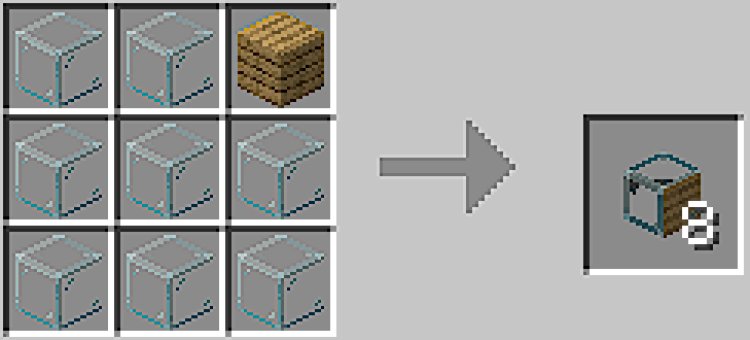
Once the addon is active, you can craft one-way glass in survival mode using a crafting table. The recipe is flexible, allowing you to create various types of one-way glass to match your build’s aesthetic.
How to Make One-Way Glass in Minecraft Bedrock! – Android, iOS, Windows
Minecraft Bedrock Edition offers endless creative possibilities, and one exciting way to enhance your builds is by adding one-way glass. This unique block, opaque on one side and transparent on the other, is perfect for secret hideouts, traps, or stylish windows. Thanks to the talented creator Amon28, the "One Way Glass Addon" makes this feature accessible on Android, iOS, and Windows devices. In this article, we’ll guide you through crafting one-way glass, installing the addon, and exploring its uses, while giving credit to Amon28 for their innovative work.
What Is One-Way Glass?
One-way glass is a decorative block that looks like a solid material—such as stone, wood, or dirt—from one side, but is completely transparent from the other. This makes it ideal for creating hidden rooms, observation points, or clever traps in survival or creative modes. Amon28’s addon introduces this block to Minecraft Bedrock, requiring experimental gameplay settings but offering seamless integration into your world.
Step-by-Step Guide to Making One-Way Glass
To use one-way glass in Minecraft Bedrock, you’ll need to install Amon28’s addon and follow a simple crafting process. Here’s how to do it:
1. Download and Install the One Way Glass Addon
- Source: Visit a trusted site like mcpedl.com or curseforge.com to download the "One Sided Glass Blocks" addon by Amon28.
- Compatibility: The addon works on Minecraft Bedrock Edition for Android, iOS, and Windows devices.
- Installation:
- Download the .mcpack or .mcaddon file.
- Open the file with Minecraft (double-click on Windows or tap on mobile devices).
- Minecraft will automatically import the addon.
- Activate the Addon:
- Go to your world settings in Minecraft.
- Under "Resource Packs" and "Behavior Packs," enable the One Way Glass Addon.
- Turn on "Experimental Gameplay" in the world settings, as the addon relies on features like custom blocks.
2. Crafting One-Way Glass
Once the addon is active, you can craft one-way glass in survival mode using a crafting table. The recipe is flexible, allowing you to create various types of one-way glass to match your build’s aesthetic.
- Basic Recipe:
- Open the crafting table (3x3 grid).
- Place 4 glass blocks in a square (top-left, top-right, bottom-left, bottom-right).
- Add a block of your choice (e.g., oak planks, stone, dirt) in the top-right slot to define the opaque side’s appearance.
- Example: Using oak planks will create one-way glass that looks like oak wood from one side and transparent glass from the other.
- Output: You’ll receive one-way glass blocks that can be placed in your world.
- Customization: Swap the top-right block for materials like wool, nether bricks, or even a crafting table for unique textures. Amon28’s addon supports a wide variety of blocks—check the full list in the addon’s documentation for inspiration.
3. Placing and Using One-Way Glass
- Placement: When you place the block, the opaque side faces the direction you’re looking at. This lets you control whether the transparent side is inside or outside your structure.
- Tips:
- Use a tool like a pickaxe to break the block if you need to reposition it.
- Test the block’s orientation in creative mode to get a feel for how it works.
- Combine different one-way glass types (e.g., dirt, stone, wood) to blend seamlessly with your environment.
Why Use Amon28’s One Way Glass Addon?
Amon28’s addon stands out for its simplicity and versatility. Here are some reasons to try it:
- Creative Freedom: Build secret passages, hidden bases, or interrogation rooms with ease.
- Survival-Friendly: The crafting recipe is straightforward, using common materials like glass and planks.
- Multiplayer Fun: One-way glass adds intrigue to servers, letting you spy on friends or create clever traps.
- Cross-Platform: Whether you’re on Android, iOS, or Windows, the addon works smoothly across Bedrock devices.
Potential Uses in Your Minecraft World
- Secret Hideouts: Hide your base behind what looks like a solid wall, but see out clearly.
- Traps: Create floors or walls that blend into the environment, tricking other players.
- Aesthetic Builds: Use one-way glass as modern windows that look opaque from outside but let you enjoy the view from inside.
- Adventure Maps: Design puzzles or mazes where players can’t see through certain walls, adding challenge and mystery.
Troubleshooting Tips
- Addon Not Working? Ensure "Experimental Gameplay" is enabled in your world settings, as Amon28 notes this is required for custom block functionality.
- Lighting Issues: Some users report visible lighting through the opaque side. Try adjusting block placement or check for addon updates from Amon28.
- Multiplayer Compatibility: The addon supports multiplayer, but all players need it installed for consistent visuals.
Rating: 4.5/5
Amon28’s One Way Glass Addon is a fantastic addition to Minecraft Bedrock, earning a 4.5 out of 5 rating. It’s easy to install, intuitive to use, and opens up a world of creative and strategic possibilities. The crafting system is well-designed, and the variety of block options makes it highly versatile. The only minor drawbacks are the need for experimental mode (standard for most Bedrock addons) and occasional lighting quirks, which don’t significantly detract from the experience. Amon28 deserves huge credit for crafting an addon that’s both functional and fun, enhancing Bedrock gameplay across Android, iOS, and Windows.
DOWNLOAD: https://mcpedl.com/one-way-glass-addon/

 mcpecentraladmin
mcpecentraladmin 















