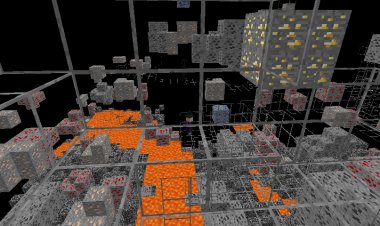How To Get Full Bright Minecraft Bedrock! - Android, IOS, Windows

How To Get Full Bright Minecraft Bedrock! - Android, IOS, Windows
How to Get Full Bright in Minecraft Bedrock with Vibrant Visuals Night Vision


Minecraft Bedrock players often seek ways to brighten dark caves, mines, or nighttime adventures without relying solely on torches or potions. One effective solution is using a texture pack to achieve a "full bright" effect, making everything visible regardless of light levels. In this article, we’ll guide you through the process using the Vibrant Visuals Night Vision texture pack by Cubeir, a popular choice for Bedrock players.
Why Use a Full Bright Texture Pack?
Full bright texture packs modify how Minecraft renders lighting, ensuring all blocks and entities are fully illuminated, even in complete darkness. This is especially useful for exploring underground, building in low-light areas, or simply enhancing visibility without altering gameplay mechanics. Unlike mods or cheats, texture packs like Vibrant Visuals Night Vision are safe for most Bedrock servers and don’t require complex setup.
Step-by-Step Guide to Install Vibrant Visuals Night Vision
Follow these steps to download and apply the Vibrant Visuals Night Vision texture pack for Minecraft Bedrock:
- Find the Texture Pack
Visit a trusted Minecraft resource site like MCPEDL or Cubeir’s official page to locate Vibrant Visuals Night Vision. Search for the pack by name to ensure you’re downloading the authentic version created by Cubeir. - Download the Pack
Click the download link for the .mcpack file. Ensure you’re downloading the latest version compatible with your Minecraft Bedrock edition (check the version number, e.g., 1.21 or later, as of April 2025). - Import to Minecraft
- On mobile devices (iOS/Android): Open the downloaded .mcpack file, and it should automatically import into Minecraft.
- On Windows: Double-click the .mcpack file, or drag it into the Minecraft Bedrock game window.
- On consoles (Xbox, PlayStation, Nintendo Switch): Transfer the file via USB or a realm, then import it through the game’s resource pack menu.
- Activate the Texture Pack
Open Minecraft Bedrock, go to Settings > Global Resources, and select Vibrant Visuals Night Vision from the available packs. Move it to the “Active” section and confirm. The pack should now apply the full bright effect in-game. - Test It Out
Load a world and head into a dark area, like a cave or an unlit room. You’ll notice that everything is fully visible, as if light levels are maxed out, without needing torches or night vision potions.
Rating: Vibrant Visuals Night Vision (4.5/5)

The Vibrant Visuals Night Vision texture pack by Cubeir is a standout choice for Bedrock players. It delivers a seamless full bright effect without compromising the game’s vanilla aesthetic. The pack is lightweight, easy to install, and compatible with most devices, making it accessible for casual and dedicated players alike. Its only minor drawback is occasional texture glitches in certain biomes (e.g., the Nether), but these are rare and don’t significantly detract from the experience. With a 4.5/5 rating, it’s a must-try for anyone looking to brighten their Minecraft adventures.
Tips for Best Use
- Combine with Other Packs: You can stack Vibrant Visuals Night Vision with other texture packs, as long as they don’t conflict with lighting settings.
- Check Compatibility: Always verify the pack’s version matches your Bedrock edition to avoid crashes.
- Backup Your Worlds: While texture packs are generally safe, back up your worlds before applying new resources, just in case.
- Multiplayer Note: Confirm with server admins that texture packs are allowed, though Vibrant Visuals Night Vision typically works in most Bedrock multiplayer settings.
Conclusion
Achieving full bright in Minecraft Bedrock is simple with the Vibrant Visuals Night Vision texture pack by Cubeir. Its ease of use, reliable performance, and near-perfect execution make it a top pick for players wanting to illuminate their worlds effortlessly. Download it today, follow the steps above, and explore Minecraft like never before—no torches required!
DOWNLOAD: https://bstlar.com/bM/vvnv14

 mcpecentraladmin
mcpecentraladmin