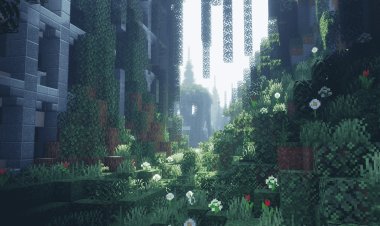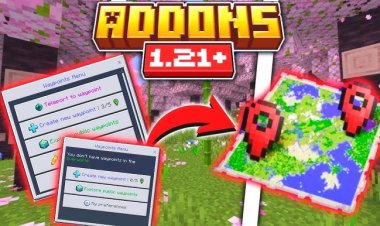How To Get Fullbright For Minecraft 1.21.6!
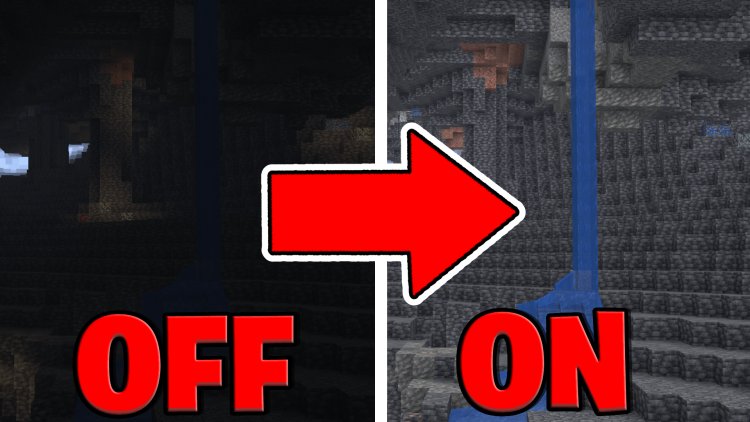
Want to illuminate your Minecraft 1.21.6 world with the Gamma Utils mod? This SEO-optimized, keyword-rich guide provides a detailed tutorial to download and install Full Bright for Minecraft 1.21.6, aiming for first-page search results. From launching Minecraft 1.21.6 to installing the Fabric mod loader, Fabric API, Cloth Config, Java, and the Gamma Utils mod, plus troubleshooting with Jarfix, this guide covers every step. Follow this comprehensive tutorial to enhance your Minecraft gameplay with Full Bright and enjoy brighter caves and nights!
Why Use the Gamma Utils Mod for Minecraft 1.21.6?
The Gamma Utils mod is a powerful tool for Minecraft 1.21.6 players, allowing you to adjust gamma settings for full brightness, eliminating darkness in caves, oceans, and nights with a simple keypress (default: G). Requiring the Fabric mod loader, Fabric API, Cloth Config, and Java, this mod is perfect for improving visibility in Minecraft 1.21.6. Our guide ensures you can download Gamma Utils, install it seamlessly, and optimize your Minecraft experience.
Step 1: Load into Minecraft 1.21.6
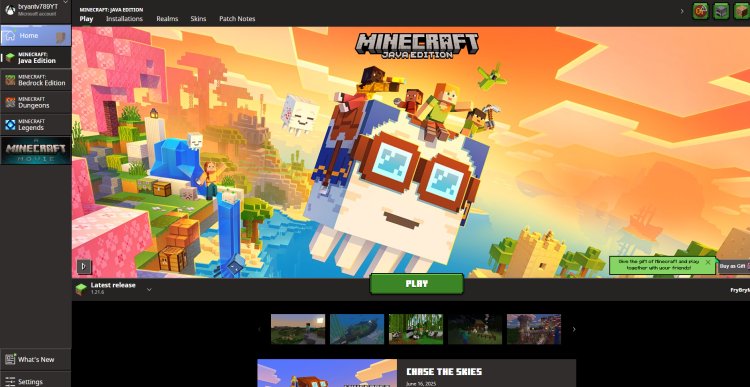
First, ensure you’re running Minecraft 1.21.6 before installing the Gamma Utils mod:
-
Open the Minecraft Launcher on your computer.
-
Select Java Edition in the launcher.
-
Click the dropdown menu next to the Play button and choose 1.21.6 from the version list.
-
Click Play to launch Minecraft 1.21.6 and confirm it loads correctly.
If Minecraft 1.21.6 isn’t listed, update your launcher or install the latest version to ensure compatibility with the Full Bright mod and Fabric mod loader.
Keywords: Open Minecraft 1.21.6, Full Bright mod, Minecraft Java Edition, launch Minecraft 1.21.6.
Step 2: Download the Fabric Mod Loader
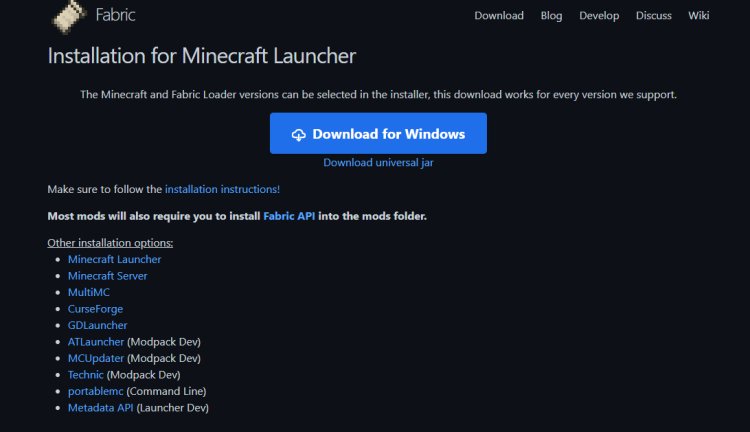
The Gamma Utils mod requires the Fabric mod loader for Minecraft 1.21.6. Here’s how to download it:
-
Visit the official Fabric website at https://fabricmc.net/
-
Click the Download button to get the Fabric Installer (Universal JAR) for Minecraft 1.21.6.
-
Save the .jar file to an accessible location, such as your desktop or downloads folder.
The Fabric mod loader is lightweight and optimized for Minecraft modding, making it ideal for running the Gamma Utils mod.
Keywords: Fabric mod loader, download Fabric for Minecraft 1.21.6, Minecraft modding, Fabric installer.
Step 3: Install Java for Jar Files

The Fabric Installer, Gamma Utils mod, and other dependencies are .jar files, requiring Java to run. Follow these steps:
-
Go to the official Java download page at https://www.oracle.com/java/technologies/downloads/
-
Select the Java SE Development Kit (JDK) for your operating system (Windows, macOS, or Linux).
-
Download and run the installer, following the prompts to complete the installation.
-
Verify Java is installed by opening a command prompt (Windows) or terminal (macOS/Linux) and typing java -version. Confirm the Java version appears.
Java is essential for running .jar files and ensuring Minecraft 1.21.6 mods work flawlessly.
Keywords: Install Java for Minecraft, Java for Jar files, Java SE Development Kit, Minecraft 1.21.6 mods.
Step 4: Fix Java Issues with Jarfix (Optional)
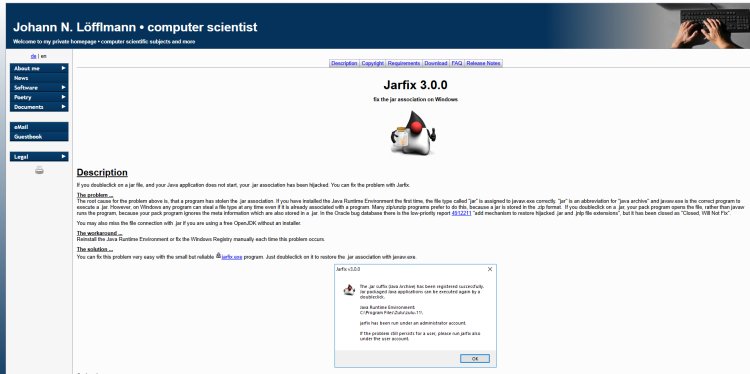
If you face issues running .jar files, Jarfix can repair Java file associations. This step is optional but recommended for troubleshooting:
-
Visit the Jarfix website at https://johann.loefflmann.net/en/software/jarfix/index.html
-
Download the Jarfix executable file.
-
Run Jarfix and follow the prompts to fix Java associations.
-
Retry opening the Fabric Installer after running Jarfix.
Jarfix resolves Java-related errors, ensuring the Fabric mod loader and Gamma Utils mod install correctly on Minecraft 1.21.6.
Keywords: Jarfix for Java issues, fix Java for Minecraft, Jarfix download, Minecraft 1.21.6 mod troubleshooting.
Step 5: Download the Gamma Utils Mod
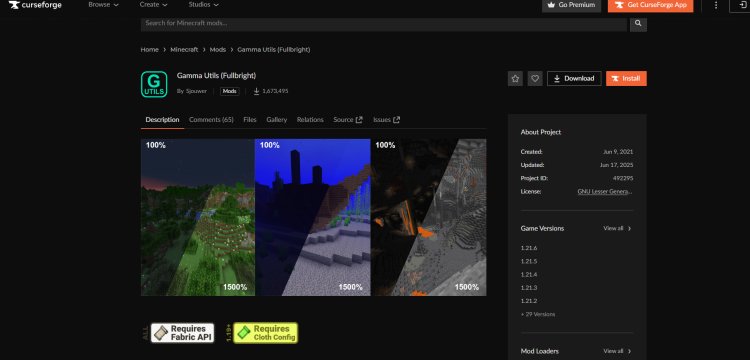
Next, download the Gamma Utils mod for Minecraft 1.21.6:
-
Go to the mod’s official page on CurseForge at https://www.curseforge.com/minecraft/mc-mods/gamma-utils
-
Locate the version compatible with Minecraft 1.21.6 and Fabric.
-
Click Download and save the .jar file to your computer.
Ensure you download the correct Gamma Utils mod version for Minecraft 1.21.6 to avoid compatibility issues with Fabric.
Keywords: Gamma Utils mod, download Full Bright for Minecraft 1.21.6, CurseForge Minecraft mods, Fabric mods.
Step 6: Download Fabric API
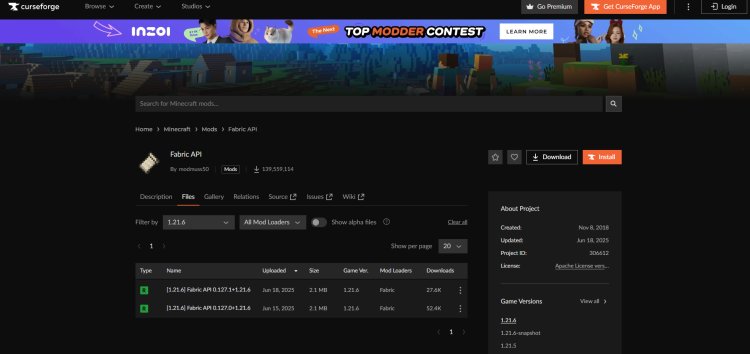
The Fabric API is a core dependency for many Fabric mods, including Gamma Utils. Here’s how to get it:
-
Visit the Fabric API page on CurseForge at https://www.curseforge.com/minecraft/mc-mods/fabric-api
-
Find the version compatible with Minecraft 1.21.6.
-
Click Download and save the .jar file to an accessible location.
The Fabric API ensures Gamma Utils and other Fabric mods run smoothly in Minecraft 1.21.6.
Keywords: Download Fabric API, Fabric API for Minecraft 1.21.6, Minecraft mod dependencies, Fabric mod loader.
Step 7: Download Cloth Config
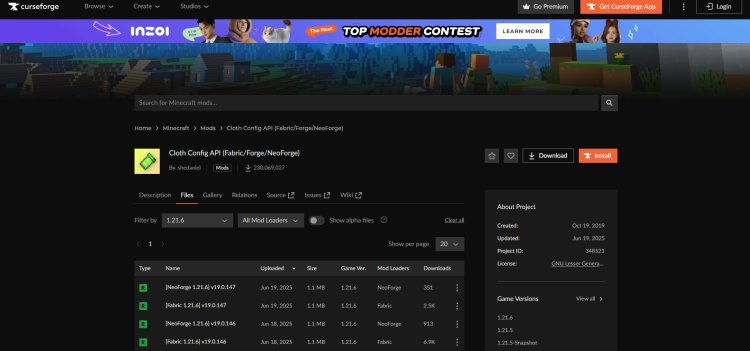
Cloth Config is another required dependency for the Gamma Utils mod in Minecraft 1.21.6. Follow these steps to download it:
-
Visit the Cloth Config page on CurseForge at https://www.curseforge.com/minecraft/mc-mods/cloth-config/files?gameVersionTypeId=4
-
Locate the version compatible with Minecraft 1.21.6 and Fabric.
-
Click Download and save the .jar file to the same folder as your other mod downloads.
Cloth Config enables configuration options for Gamma Utils, ensuring a customizable experience in Minecraft 1.21.6.
Keywords: Download Cloth Config, Cloth Config for Minecraft 1.21.6, Gamma Utils mod dependency, Fabric mods.
Step 8: Open the Fabric Installer with Java
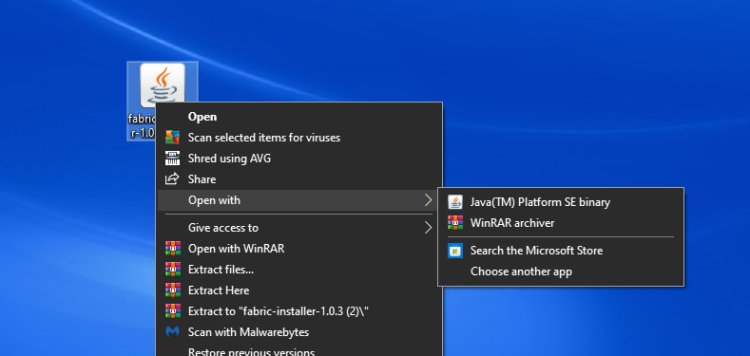
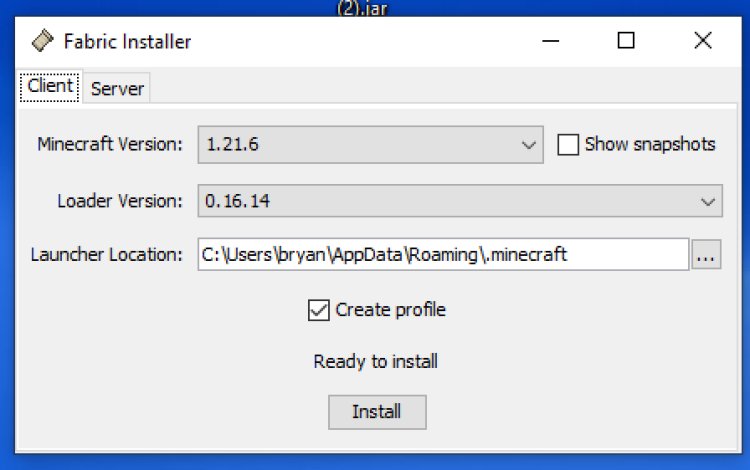
Now, set up the Fabric mod loader for Minecraft 1.21.6 using Java:
-
Locate the Fabric Installer .jar file from Step 2.
-
Double-click the .jar file to open it with Java. If it doesn’t open, right-click and select Open with > Java.
-
In the Fabric Installer window, select Minecraft 1.21.6 as the version.
-
Choose the Client option and select your Minecraft directory (default is usually fine).
-
Click Install to create the Fabric 1.21.6 profile in your Minecraft Launcher.
This prepares Minecraft 1.21.6 for the Gamma Utils mod, Fabric API, and Cloth Config.
Keywords: Fabric Installer for Minecraft, open Jar with Java, install Fabric for Minecraft 1.21.6, Minecraft mod setup.
Step 9: Add Mods to the Mods Folder
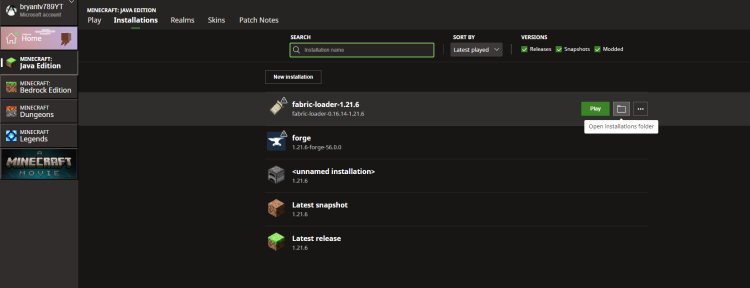
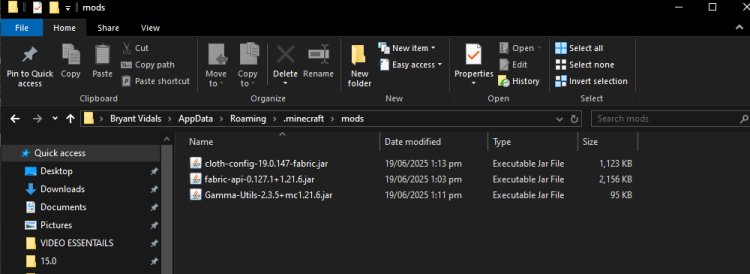
To enable Gamma Utils, place all mod files in the Minecraft mods folder:
-
Open your Minecraft directory:
-
Windows: Press Win + R, type %appdata%\.minecraft, and press Enter.
-
macOS: Open Finder, press Cmd + Shift + G, type ~/Library/Application Support/minecraft, and press Enter.
-
Linux: Navigate to ~/.minecraft in your file manager.
-
-
Locate or create a mods folder in the .minecraft directory.
-
Copy the Gamma Utils mod .jar (from Step 5), Fabric API .jar (from Step 6), and Cloth Config .jar (from Step 7) into the mods folder.
This ensures Minecraft 1.21.6 loads the Gamma Utils mod, Fabric API, and Cloth Config when using the Fabric profile.
Keywords: Minecraft mods folder, add Gamma Utils mod, Fabric API installation, Cloth Config installation, Minecraft 1.21.6 mod installation.
Step 10: Launch and Activate Fullbright
You’re ready to experience Full Bright with Gamma Utils in Minecraft 1.21.6! Follow these steps:
-
Open the Minecraft Launcher.
-
Select the Fabric Loader 1.21.6 profile from the dropdown menu.
-
Click Play to launch Minecraft 1.21.6 with Fabric, Fabric API, Cloth Config, and the Gamma Utils mod.
-
In-game, press the G key to toggle Full Bright on or off, instantly brightening dark areas like caves or nights.
If the G key doesn’t work, check the mod’s controls in Options > Controls to confirm or rebind the key.
Keywords: Activate Full Bright Minecraft, Gamma Utils toggle key, Minecraft 1.21.6 Fabric, toggle Full Bright G key.
Troubleshooting Tips for Gamma Utils on Minecraft 1.21.6
-
Mod not working? Ensure the Fabric Loader 1.21.6 profile is selected and all .jar files (Gamma Utils, Fabric API, Cloth Config) are in the mods folder.
-
Game crashing? Verify that Gamma Utils mod, Fabric API, Cloth Config, and Fabric versions match Minecraft 1.21.6.
-
Java errors? Re-run Jarfix or reinstall Java from https://www.oracle.com/java/technologies/downloads/.
-
Mod not toggling? Confirm all .jar files are correctly placed in the mods folder.
Conclusion
You’ve successfully learned how to download and install Full Bright for Minecraft 1.21.6 using the Gamma Utils mod! By launching Minecraft 1.21.6, downloading the Fabric mod loader, Fabric API, Cloth Config, and Gamma Utils mod, installing Java, and using Jarfix for troubleshooting, you’re set for a brighter Minecraft adventure. Enjoy illuminated gameplay with Gamma Utils! For more Minecraft mods, visit CurseForge and Fabric.

 mcpecentraladmin
mcpecentraladmin