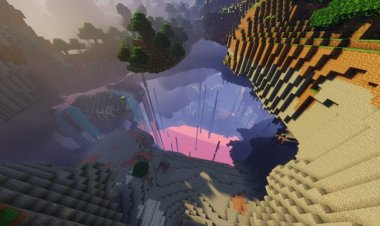How To Download Faithful Texture Pack For Minecraft (Step-by-Step Guide)

If you’re a Minecraft player looking to enhance your visuals without straying too far from the original style, the Faithful Texture Pack is the perfect choice. Known for keeping Minecraft’s classic look while improving the resolution and clarity, Faithful has become one of the most downloaded texture packs of all time. In this guide, we’ll walk you through how to download and install the Faithful Texture Pack for Minecraft so you can enjoy a smoother, sharper gameplay experience.
Why Choose Faithful Texture Pack?
The Faithful Texture Pack for Minecraft is popular because it:
-
Stays true to Minecraft’s default look, just in higher resolution (32x, 64x, and more).
-
Works well on both low-end and high-end PCs.
-
Is constantly updated for the latest Minecraft versions.
-
Improves overall gameplay visuals while keeping that nostalgic feel.
Whether you’re playing survival, creative, or on a server, Faithful makes Minecraft look better without completely changing the vibe.
Step-by-Step: How To Download Faithful Texture Pack
Step 1: Visit the Official Faithful Website

To avoid fake downloads or outdated versions, always use the official Faithful website:
???? Download Faithful Texture Pack Here
This ensures you’re getting the latest official version that’s safe and secure.
Step 2: Choose and Download Your Version
Once you’re on the site, choose the Faithful version that matches your Minecraft edition (Java or Bedrock).
-
Click the download button.
-
Save the file to your desktop for easy access.
Step 3: Open Minecraft Launcher

-
Launch your Minecraft Launcher.
-
Select the Minecraft installation (version) you want to play with.
Step 4: Install Faithful Texture Pack

-
Open your Minecraft installation folder.
-
Locate the “resourcepacks” folder (sometimes listed as
resourcepack). -
Drag and drop the Faithful Texture Pack file into this folder.
-
Load into Minecraft and go to Options > Resource Packs.
-
Select Faithful, then click “Done.”
That’s it! Your Minecraft world will now look sharper, cleaner, and more beautiful with Faithful.
Final Thoughts
The Faithful Texture Pack is the best choice for players who want improved graphics while keeping Minecraft’s original style. By downloading directly from the official site, you ensure safety, quality, and compatibility with the latest updates.
If you’re ready to transform your game, download it now:
???? Official Faithful Texture Pack Download
Enjoy your new Minecraft experience with Faithful—a perfect balance of nostalgia and modern visuals!

 mcpecentraladmin
mcpecentraladmin