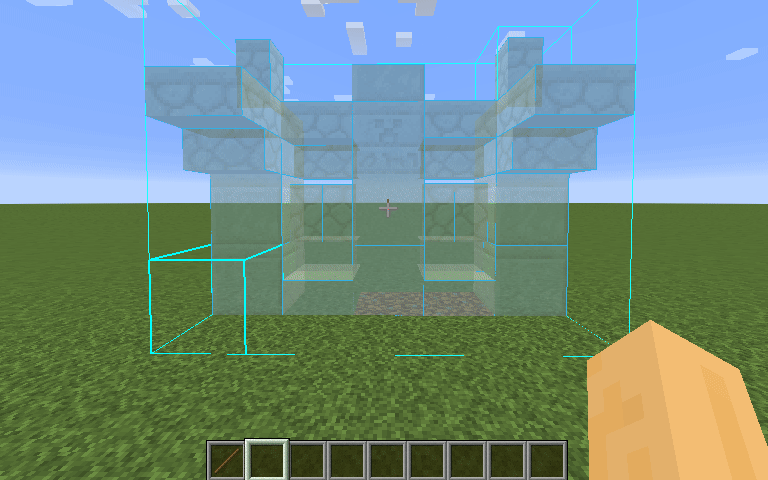How To Download Jujutsu Kaisen Mod in Minecraft (Jujutsu Craft Mod Guide)

If you’ve ever wanted to experience Jujutsu Kaisen in Minecraft — using powerful cursed techniques and fighting cursed spirits — then the Jujutsu Craft (Sorcery Fight) mod is exactly what you need! This incredible Minecraft mod brings the entire Jujutsu Kaisen universe into the game, complete with special abilities, unique mobs, and stunning animations.
In this step-by-step guide, you’ll learn how to download and install the Jujutsu Kaisen Mod in Minecraft (also known as Jujutsu Craft). Follow each step carefully to ensure everything runs smoothly!
Step 1: Download Jujutsu Craft (Sorcery Fight) Mod
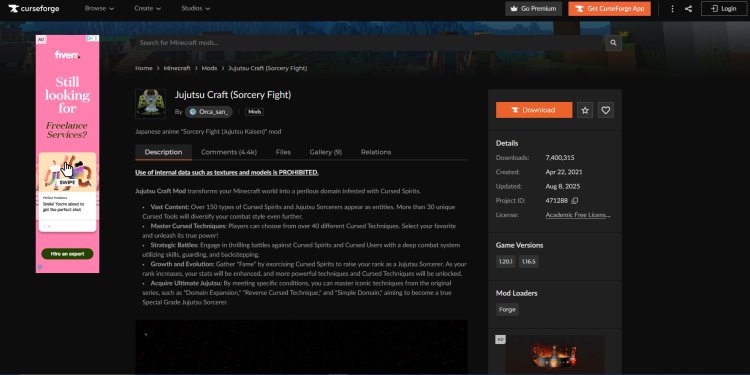
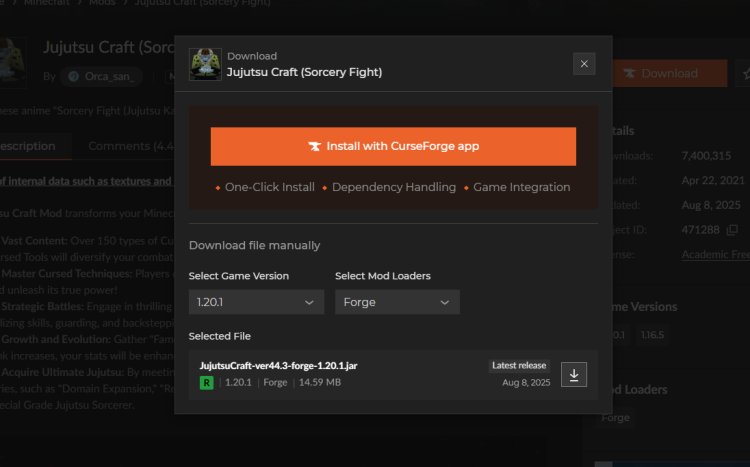
First, download the official Jujutsu Craft (Sorcery Fight) mod from CurseForge:
Download Jujutsu Craft (Sorcery Fight) Mod Here
Make sure you select the version of Minecraft you want to play the mod on (recommended version: 1.20.1).
This mod adds all the Jujutsu Kaisen magic and abilities — from Domain Expansions to Cursed Energy powers — directly into Minecraft!
Step 2: Download the Required Mods
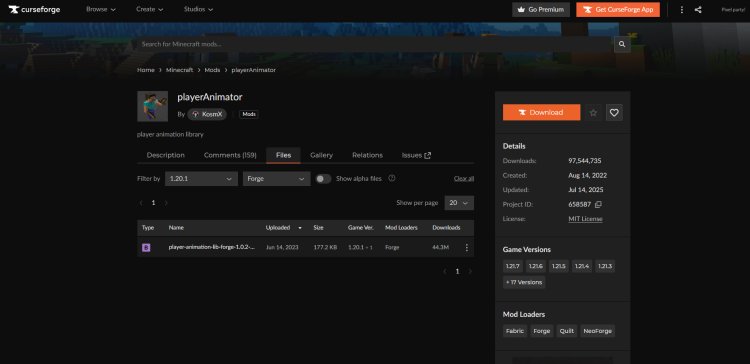
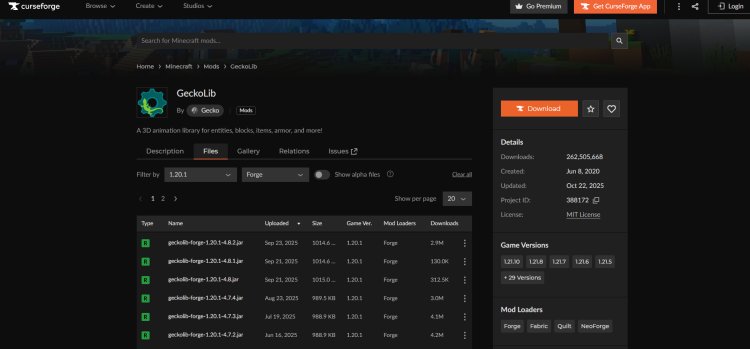
To make Jujutsu Craft work properly, you’ll need two required dependency mods:
These mods handle all the custom animations and 3D models used by Jujutsu Craft. Without them, the mod won’t load correctly.
Step 3: Download Minecraft Forge
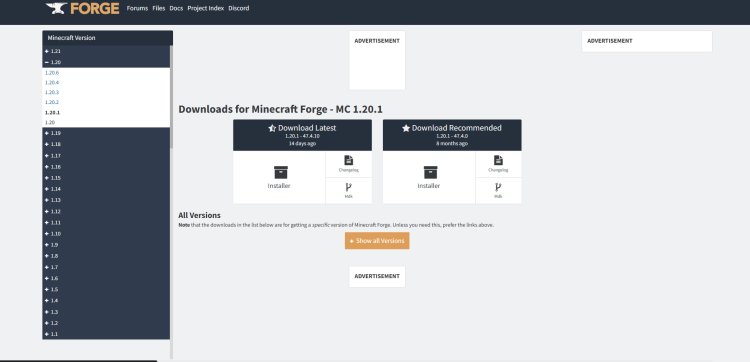
Next, you’ll need to install Minecraft Forge, which is the mod loader that allows Minecraft to run mods like Jujutsu Craft.
Download Forge for Minecraft 1.20.1 Here
Make sure the Forge version matches the version of Minecraft you’re using (in this case, 1.20.1).
Step 4: Download and Install Java (Version 21 or Above)

To install Forge and run mods, you’ll need Java 21 or higher.
Download the latest version of Java from Oracle’s official site:
Once downloaded, follow the installation instructions for your operating system (Windows, macOS, or Linux).
Step 5: Install Forge Mod Loader
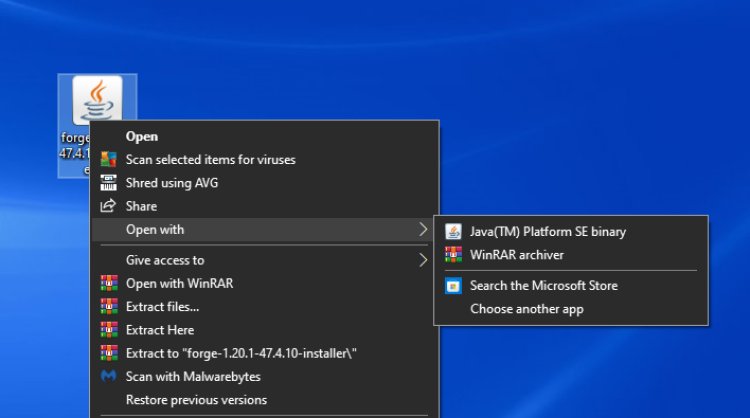
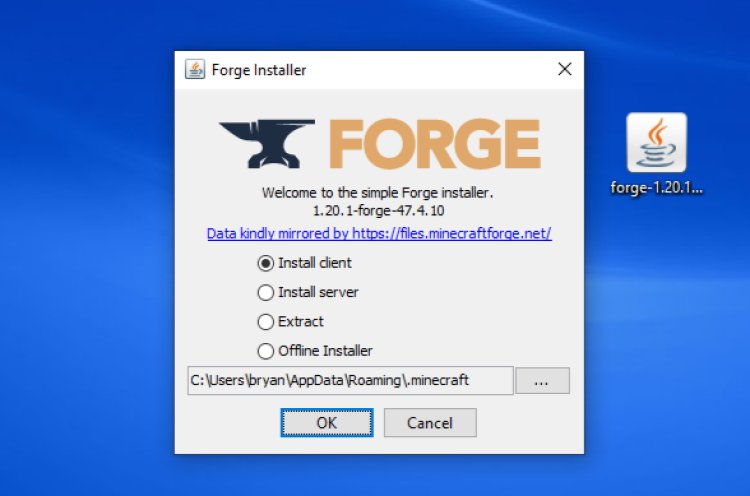
-
Right-click the Forge installer file and select “Open with Java.”
-
Choose the “Install client” option.
-
Wait for the installation to complete — this may take a few minutes.
Once done, Forge will be added to your Minecraft Launcher as a new profile.
Step 6: Open Minecraft and Locate Forge Installation
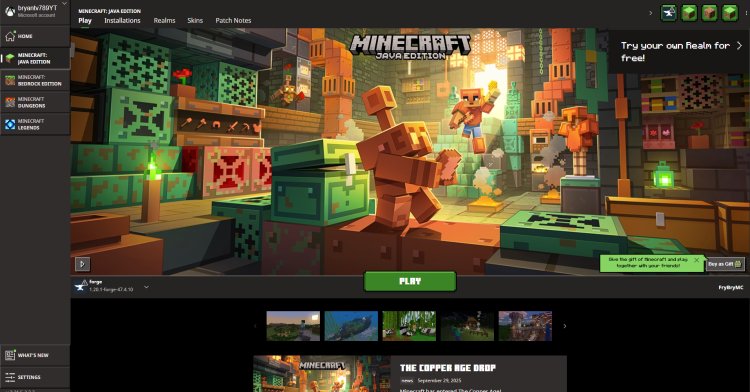
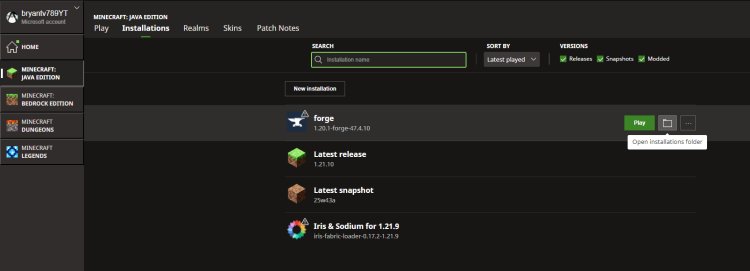
-
Launch the Minecraft Launcher.
-
At the top menu, click “Installations.”
-
Find your Forge installation (it should be automatically created).
-
Click the folder icon to open your Minecraft directory.
Step 7: Add the Mods to the “mods” Folder
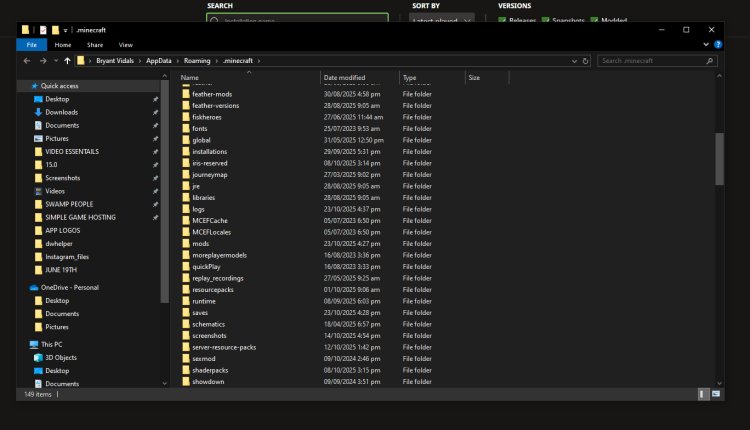
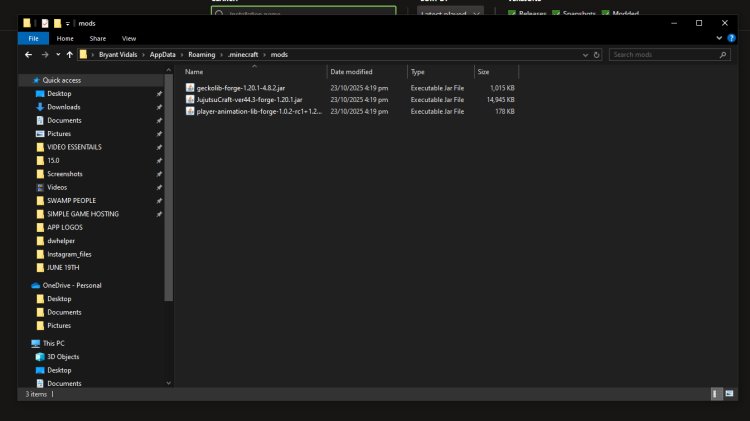
-
Inside the Minecraft directory, find the “mods” folder.
-
If you don’t see one, create it manually by right-clicking and selecting New Folder → name it “mods.”
-
-
Drag and drop the following
.jarfiles into the folder:-
Jujutsu Craft (Sorcery Fight)
-
PlayerAnimator
-
GeckoLib
-
-
Close the mods folder when you’re done.
Step 8: Launch Minecraft and Enjoy!
Now it’s time to start your adventure!
-
Go back to the Minecraft Launcher.
-
Select the Forge profile and press Play.
-
Once Minecraft loads, check the Mods tab — you should see Jujutsu Craft, PlayerAnimator, and GeckoLib installed successfully.
You’re all set! Jump into your world and experience Jujutsu Kaisen in Minecraft — unleash Cursed Energy, fight Cursed Spirits, and master techniques like Gojo’s Infinity and Sukuna’s Domain Expansion!
Final Thoughts
The Jujutsu Craft (Sorcery Fight) mod is one of the most exciting anime mods ever made for Minecraft. With smooth animations, cursed techniques, and tons of new abilities, it transforms your world into a supernatural battleground straight from Jujutsu Kaisen.
Whether you’re a fan of Gojo Satoru, Yuji Itadori, or Sukuna, this mod brings all the action-packed elements of the anime into the blocky world we love.
Quick Links Recap:
-
Jujutsu Craft (Sorcery Fight): Download Here
-
PlayerAnimator: Download Here
-
GeckoLib: Download Here
-
Minecraft Forge 1.20.1: Download Here
-
Java 21 or Higher: Download Here

 mcpecentraladmin
mcpecentraladmin