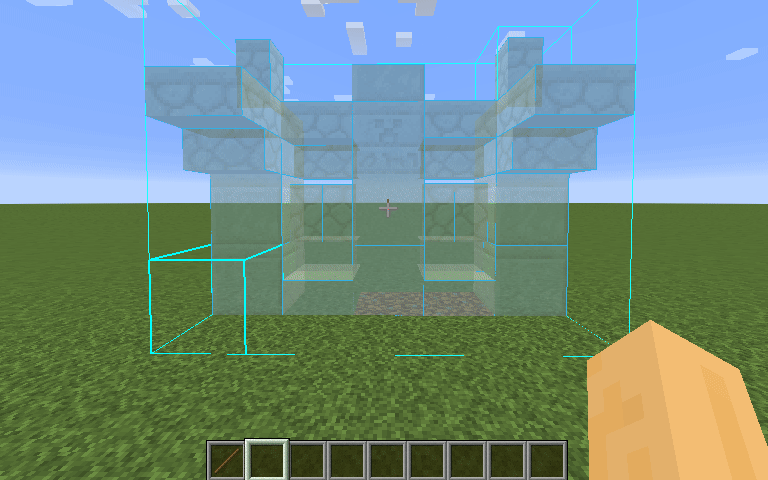Top 5 BEST Shaders For Minecraft 1.21.6!

Minecraft 1.21.6 offers players a vibrant world to explore, and installing shaders can transform its visuals into breathtaking masterpieces. Shaders enhance lighting, shadows, water effects, and textures, making every adventure visually spectacular. In this SEO-optimized article, we’ll dive into the top 5 shaders for Minecraft 1.21.6, complete with download links, to help you choose the perfect one for your setup. Whether you’re after realism or performance, these shaders will elevate your gameplay.
Why Use Shaders in Minecraft 1.21.6?
Shaders are graphical mods that overhaul Minecraft’s default look, adding dynamic lighting, realistic reflections, and immersive effects. They’re compatible with Minecraft 1.21.6 through mod loaders like OptiFine or Iris Shaders. Before installing, ensure you have a compatible GPU and the latest mod version. Below, we rank the best shaders based on visual quality, performance, and popularity.
5. RenderPearl Shader

Overview: RenderPearl is a lightweight shader that balances performance and aesthetics, making it ideal for mid-range PCs. It enhances lighting and shadows while maintaining smooth gameplay.
Key Features:
-
Soft, natural lighting effects
-
Improved water reflections
-
Minimal performance impact
Best For: Players with mid-tier hardware seeking subtle visual upgrades.
Download Link:
https://www.curseforge.com/minecraft/shaders/renderpearl
4. Mellow Shader


Overview: Mellow Shader lives up to its name with a warm, cozy aesthetic. It adds gentle lighting, vibrant colors, and smooth shadows, perfect for creating a relaxing Minecraft experience.
Key Features:
-
Warm-toned lighting
-
Enhanced sky and cloud textures
-
Low resource usage
Best For: Casual players who want a visually pleasing yet lightweight shader.
Download Link:
https://www.curseforge.com/minecraft/shaders/mellow
3. Complementary Unbound


Overview: Complementary Unbound is a versatile shader that builds on the success of Complementary Reimagined. It offers stunning visuals with customizable settings, catering to both high-end and mid-range systems.
Key Features:
-
Dynamic shadows and volumetric clouds
-
Realistic water and lighting effects
-
Extensive customization options
Best For: Players who want a balance of realism and flexibility.
Download Link:
https://www.curseforge.com/minecraft/shaders/complementary-unbound
2. MakeUp Ultra Fast Shader

Overview: MakeUp Ultra Fast is designed for performance without sacrificing beauty. It delivers crisp visuals, enhanced lighting, and smooth framerates, making it a top choice for players with lower-end PCs.
Key Features:
-
Optimized for low-end hardware
-
Clear water and sky effects
-
Adjustable settings for performance tweaks
Best For: Budget PC users who still want impressive graphics.
Download Link:
https://www.curseforge.com/minecraft/shaders/makeup-ultra-fast-shader
1. BSL Shaders


Overview: BSL Shaders reign supreme for Minecraft 1.21.6, offering unparalleled realism and cinematic visuals. With stunning lighting, reflections, and atmospheric effects, it’s a favorite among content creators and enthusiasts.
Key Features:
-
Photorealistic lighting and shadows
-
Gorgeous water and glass reflections
-
Customizable for various hardware
Best For: Players with powerful PCs who crave a next-level visual experience.
Download Link:
https://www.curseforge.com/minecraft/shaders/bsl-shaders
How to Install Shaders in Minecraft 1.21.6
-
Install OptiFine or Iris Shaders:
-
Download OptiFine or Iris Shaders for Minecraft 1.21.6.
-
Run the installer and select it in the Minecraft Launcher.
-
-
Download Your Shader:
-
Click the links above to download your preferred shader pack.
-
-
Move the Shader File:
-
Place the downloaded .zip file in the shaderpacks folder (located in .minecraft/shaderpacks).
-
-
Enable the Shader:
-
In Minecraft, go to Options > Video Settings > Shaders and select your shader.
-
-
Tweak Settings:
-
Adjust in-game shader settings for optimal performance and visuals.
-
Tips for Choosing the Right Shader
-
Hardware Specs: High-end shaders like BSL require powerful GPUs, while MakeUp Ultra Fast suits lower-end systems.
-
Gameplay Style: Mellow is great for cozy builds, while Complementary Unbound excels for exploration.
-
Customization: Shaders like BSL and Complementary Unbound offer extensive settings for a tailored experience.
Conclusion
Upgrading your Minecraft 1.21.6 experience with shaders is a game-changer. From the lightweight RenderPearl to the cinematic BSL Shaders, these top 5 shaders cater to every player’s needs. Download your favorite from the links above, install OptiFine or Iris, and dive into a visually stunning Minecraft world. Which shader will you try first? Let us know in the comments!

 mcpecentraladmin
mcpecentraladmin