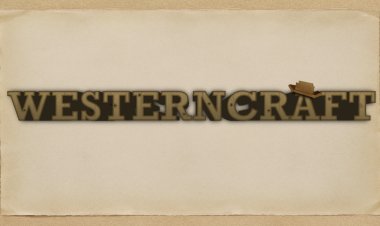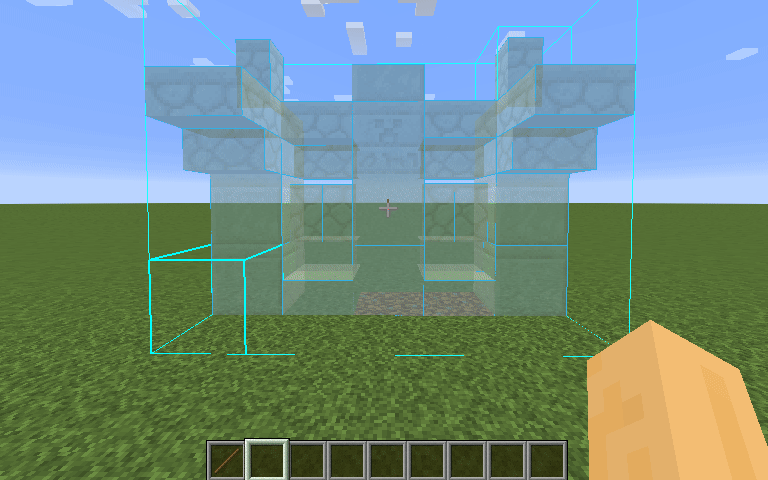7 RTX Shaders For Minecraft Bedrock 1.21!

7 RTX Shaders For Minecraft Bedrock 1.21!
#7 Cat RTX

Minecraft Bedrock Edition has always been a playground for creativity, and with the advent of RTX capabilities, the visual possibilities have reached new heights. Enter the Cat RTX Shader, an exceptional pack that transforms the game’s visuals into a masterpiece. Created by the talented ItsDrCat, this shader pack is designed to elevate your Minecraft experience with realistic lighting, vibrant colors, and unparalleled detail.
What Makes Cat RTX Stand Out?
Cat RTX isn’t just another shader pack; it’s a visual overhaul that blends beauty and performance seamlessly. Here are the standout features:
-
Realistic Lighting: The shader takes full advantage of RTX’s ray-tracing technology to deliver realistic lighting effects. Sunlight streams through windows, casting dynamic shadows that move as the day progresses.
-
Vivid Colors: The color palette is enhanced to make every biome feel alive. Whether it’s the lush greens of a jungle or the deep blues of an ocean, Cat RTX ensures every scene pops with vibrancy.
-
Reflections and Refractions: Water bodies look stunning with mirror-like reflections, while glass and other transparent blocks refract light realistically.
-
Performance Optimizations: Despite its stunning visuals, Cat RTX is optimized to ensure smooth gameplay on devices capable of handling RTX features.
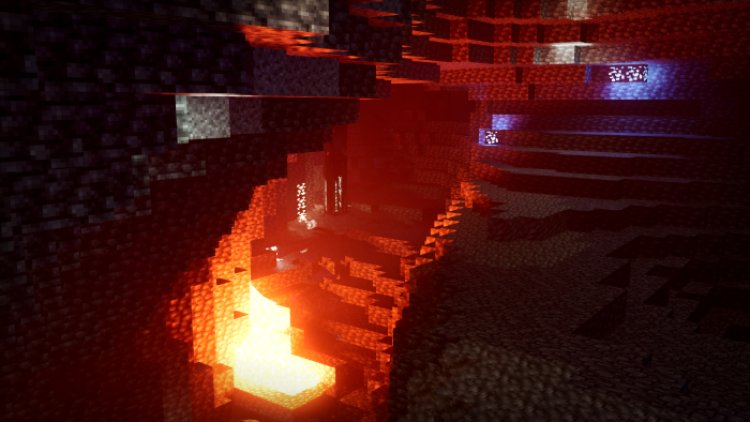
Compatibility
Cat RTX Shader is exclusively for devices that support Minecraft Bedrock’s RTX capabilities. Ensure your device meets the requirements before installing this pack.
Installation Guide
-
Download the Shader Pack: Visit the official link provided by ItsDrCat to download the shader.
-
Import to Minecraft: Open the downloaded file, and Minecraft will automatically import it.
-
Activate the Shader: Go to your settings, find the global resources section, and activate the Cat RTX Shader.
-
Enjoy the Transformation: Load up your favorite world and experience Minecraft like never before!
Why Choose Cat RTX?
ItsDrCat’s meticulous attention to detail and commitment to quality make Cat RTX a must-have for RTX-enabled Minecraft players. Whether you’re exploring vast landscapes, building intricate structures, or diving into deep caves, this shader enhances every moment.

Final Thoughts
Cat RTX Shader by ItsDrCat is a testament to how RTX technology can redefine Minecraft’s aesthetics. With its realistic lighting, vibrant colors, and performance optimizations, it’s a game-changer for players looking to experience the game in its full graphical glory.
Rating
We give Cat RTX Shader a solid 4.8 out of 5 for its impressive visuals, attention to detail, and smooth performance. It’s a must-try for anyone with RTX capabilities.
DOWNLOAD: https://www.curseforge.com/minecraft-bedrock/addons/cat-rtx/files
#6 Plagued PBR RTX
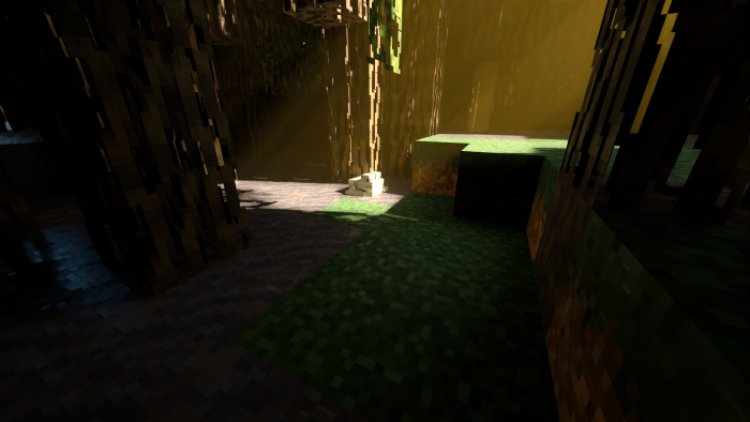
Minecraft Bedrock Edition has seen an explosion of creativity with RTX technology, offering players unprecedented graphical fidelity. One shader pack that’s making waves is the Plagued PBR RTX Shader by the ingenious QuirkyPlague. This pack masterfully combines photo-realistic textures and ray-traced lighting to create a truly immersive experience.
Features of Plagued PBR RTX
The Plagued PBR RTX Shader stands out in the crowded field of RTX shaders thanks to its innovative features and attention to detail. Here’s what makes it a must-have:
-
Photo-Realistic Textures: The shader includes Physically-Based Rendering (PBR) textures, which simulate realistic material properties. From reflective metals to rough stone surfaces, every block feels tangible and alive.
-
Advanced Ray-Traced Lighting: The shader leverages ray tracing to deliver dynamic lighting effects. Watch sunlight cascade through leaves, shadows dance across the terrain, and torches illuminate caves with a natural glow.
-
True-to-Life Water Effects: Water in Plagued PBR RTX looks stunning with accurate reflections and refractions. Rivers and oceans shimmer under the sun, enhancing aquatic exploration.
-
Enhanced Biomes: Each biome is reimagined with textures and lighting that bring out its unique atmosphere. Forests feel lush, deserts exude arid heat, and snowy landscapes sparkle in the light.
-
Optimized Performance: Despite its high-quality visuals, the shader is optimized for smooth gameplay on devices capable of running RTX features.
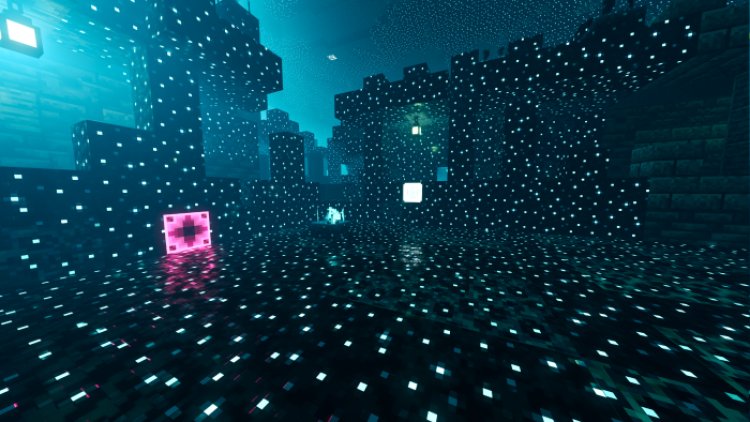
Installation Guide
Here’s how to bring Plagued PBR RTX into your Minecraft world:
-
Download the Shader Pack: Get the official Plagued PBR RTX Shader from QuirkyPlague’s official link.
-
Import to Minecraft: Open the downloaded file, and Minecraft will automatically import the shader pack.
-
Activate the Shader: Go to Settings > Global Resources and activate the Plagued PBR RTX Shader.
-
Explore in Style: Dive into your favorite worlds and enjoy the breathtaking transformation!
Why Choose Plagued PBR RTX?

QuirkyPlague’s dedication to crafting a visually stunning and immersive shader pack is evident in every detail. Whether you’re building, exploring, or battling mobs, Plagued PBR RTX enhances every aspect of the game.
Rating
We rate Plagued PBR RTX Shader a stellar 4.9 out of 5 for its incredible textures, realistic lighting, and smooth performance. It’s an essential addition for any RTX-enabled Minecraft player.
DOWNLOAD: https://www.mediafire.com/file/90d3a36kbsb881m/Plagued_PBRV1.2.5.mcpack/file
#5 Monarch RTX
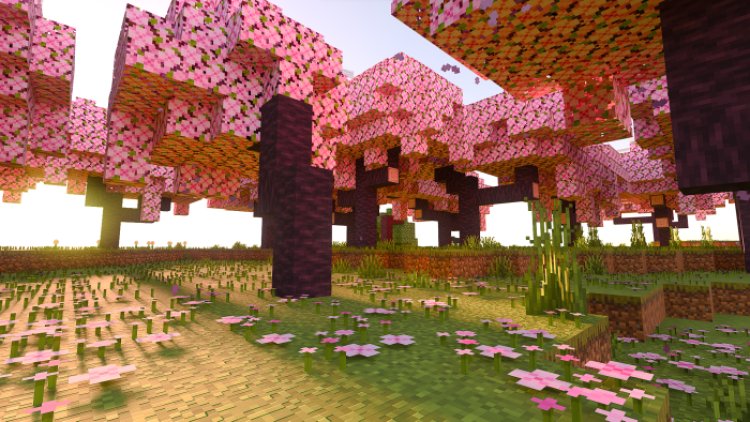
Minecraft Bedrock Edition has always been a canvas for creators to push the boundaries of visual immersion. With the power of RTX, shaders have transformed the game into an artistic marvel, and the Monarch RTX/Deferred Shader is a perfect example. Designed by the talented naanu88, this shader is a visual powerhouse, blending realism and artistry to redefine Minecraft’s graphics.
Key Features of Monarch RTX/Deferred
What sets Monarch RTX/Deferred apart from the rest is its ability to leverage cutting-edge RTX technology while maintaining artistic integrity. Let’s dive into its standout features:
-
Deferred Rendering System: Monarch RTX introduces a unique deferred rendering technique, enabling more complex lighting and shadow calculations without compromising performance. This approach allows for more realistic scenes, even in large builds.
-
Ray-Traced Lighting: The shader uses RTX’s ray-tracing capabilities to deliver stunning lighting effects. Sunlight bounces realistically, casting soft shadows, while interiors come to life with dynamic illumination.
-
PBR Textures: Monarch RTX fully supports Physically-Based Rendering (PBR) textures, making materials like wood, metal, and stone look incredibly realistic.
-
Vivid Biome Enhancements: Each biome is meticulously enhanced to reflect its unique atmosphere. From the golden glow of deserts to the serene blues of ocean depths, every scene feels alive.
-
Optimized Performance: Despite its advanced features, Monarch RTX/Deferred Shader is optimized for smooth gameplay on RTX-enabled devices.
-
Customizable Settings: Users can tweak the shader’s settings to balance visual quality and performance, making it versatile for a variety of setups.

How to Install Monarch RTX/Deferred
To experience this stunning shader, follow these steps:
-
Download the Shader Pack: Visit the official download link provided by naanu88 to get the Monarch RTX/Deferred Shader.
-
Import to Minecraft: Open the downloaded file, and Minecraft will automatically import the shader pack.
-
Activate the Shader: Navigate to Settings > Global Resources and activate the Monarch RTX/Deferred Shader.
-
Enjoy Enhanced Graphics: Load your favorite worlds and witness the transformation firsthand.
Why Choose Monarch RTX/Deferred?

Monarch RTX/Deferred stands out for its innovative approach to rendering and its attention to detail. Whether you’re exploring vast landscapes or creating intricate builds, this shader enhances the experience with breathtaking realism.
DOWNLOAD: https://mcpedl.com/monarch-rtx/
#4 Mr. Atlaz's RTX Shaders

Minecraft Bedrock Edition has been revolutionized by the introduction of RTX technology, allowing players to enjoy stunning visual enhancements. Among the standout creations is Mr.Atlaz's Super Dynamic Lights For RTX, a shader pack that takes lighting dynamics to the next level. Designed by the talented Mr.Atlaz, this shader is perfect for players who crave immersive and realistic lighting in their Minecraft adventures.
Features of Mr.Atlaz's Super Dynamic Lights For RTX
What makes this shader pack a game-changer is its focus on dynamic and responsive lighting effects. Here are its key features:
-
Dynamic Light Sources: The shader introduces realistic dynamic lighting, where torches, lanterns, and other light sources emit soft, natural glows that interact seamlessly with the environment.
-
Advanced Shadow Rendering: Experience shadows that shift and stretch with precision, creating a more lifelike and engaging world.
-
Optimized PBR Integration: Mr.Atlaz’s shader supports Physically-Based Rendering (PBR) textures, ensuring that materials like metal and glass respond authentically to light.
-
Responsive Lighting for Moving Objects: As you move with light-emitting items, such as torches, the lighting dynamically adjusts, creating a sense of realism that’s unparalleled.
-
Enhanced Atmospheric Effects: Enjoy enhanced glow effects during sunsets, and watch as lighting transitions smoothly between day and night cycles.
-
Performance Optimization: Despite its advanced features, this shader is optimized for smooth gameplay on devices capable of running RTX, ensuring that players don’t have to compromise performance for quality.
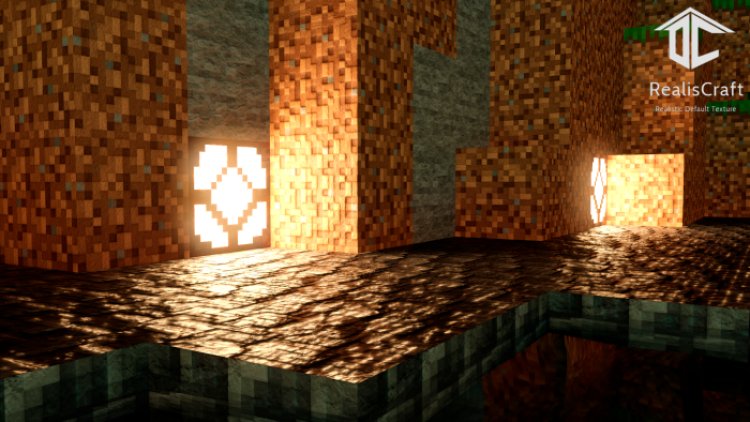
Installation Guide
Here’s how to install Mr.Atlaz’s Super Dynamic Lights For RTX:
-
Download the Shader Pack: Obtain the shader from the official link provided by Mr.Atlaz.
-
Import the Shader to Minecraft: Open the downloaded file, and Minecraft will automatically import the shader pack.
-
Activate the Shader: Go to Settings > Global Resources and enable the Super Dynamic Lights shader.
-
Enjoy Stunning Lighting: Load your world and immerse yourself in the breathtaking lighting effects.
Why Choose Mr.Atlaz's Super Dynamic Lights For RTX?
This shader pack is perfect for builders, adventurers, and anyone who values realistic lighting. Whether you’re exploring dark caves or marveling at the glow of your builds at night, this shader enhances every aspect of the game.
#3 Faithful RTX

Minecraft Bedrock Edition is renowned for its adaptability and creative potential, and the addition of RTX support has elevated its visual experience. Among the best RTX shaders available, Faithful RTX stands out for its unique combination of stunning visuals and faithfulness to the game’s original charm. Created by the talented cubeir, this shader strikes the perfect balance between enhanced realism and classic Minecraft aesthetics.
Key Features of Faithful RTX
Faithful RTX is a testament to how RTX technology can enhance Minecraft without straying too far from its roots. Here’s what makes this shader special:
-
Classic Aesthetic Preservation: Faithful RTX enhances Minecraft’s visuals while preserving the classic textures that fans adore. It’s perfect for players who want an upgrade without losing the original feel of the game.
-
Realistic Lighting: Leveraging RTX’s ray-tracing capabilities, this shader delivers realistic lighting effects, including soft shadows, dynamic reflections, and lifelike light scattering.
-
Enhanced PBR Textures: Faithful RTX supports Physically-Based Rendering (PBR) textures, ensuring that surfaces like stone, wood, and metal have a depth and realism that’s unparalleled.
-
Smooth Transition Effects: Experience seamless transitions between day and night, with stunning sunsets, realistic moonlight, and atmospheric effects that bring the world to life.
-
Performance Optimization: Designed with efficiency in mind, Faithful RTX runs smoothly on RTX-capable devices, ensuring high-quality visuals without sacrificing performance.

How to Install Faithful RTX
To transform your Minecraft world with Faithful RTX, follow these simple steps:
-
Download the Shader Pack: Get the Faithful RTX shader from the official source provided by cubeir.
-
Import the Shader to Minecraft: Open the downloaded file, and Minecraft will automatically import the shader.
-
Activate the Shader: Navigate to Settings > Global Resources and enable Faithful RTX.
-
Enjoy Enhanced Graphics: Launch your favorite worlds and immerse yourself in the upgraded visuals.

Why Choose Faithful RTX?
Faithful RTX is perfect for players who value the classic Minecraft look but want to enhance their experience with modern visual improvements. Whether you’re building intricate structures or exploring vast biomes, this shader makes every moment more immersive.
DOWNLOAD: https://mcpedl.com/faithful-rtx/
#2 Vanilla RTX

Minecraft’s simplicity and charm have captivated millions of players, and with RTX capabilities, the game’s visual experience has reached new heights. Among the standout shaders is Vanilla RTX, a creation by the talented Cubeir. This shader enhances Minecraft’s visuals while staying true to its iconic vanilla style, making it a must-have for players who love the game’s original aesthetic.
Features of Vanilla RTX
Vanilla RTX is designed to complement Minecraft’s classic look with modern visual enhancements. Here’s what makes this shader shine:
-
Preservation of Vanilla Textures: Unlike shaders that completely overhaul the game’s appearance, Vanilla RTX enhances the default textures with RTX-powered realism while retaining their recognizable charm.
-
Advanced Lighting Effects: Experience lifelike lighting with accurate reflections, soft shadows, and realistic light diffusion, all powered by ray tracing technology.
-
Enhanced Materials with PBR: Vanilla RTX utilizes Physically-Based Rendering (PBR) to bring depth and realism to familiar materials like dirt, stone, and wood without straying from their original design.
-
Dynamic Atmosphere: Enjoy immersive weather effects, vibrant sunsets, and realistic water reflections, all while maintaining the simplicity that defines Minecraft.
-
Optimized Performance: Designed to run smoothly on RTX-capable devices, Vanilla RTX offers stunning visuals without compromising performance.


How to Install Vanilla RTX
Transform your Minecraft Bedrock experience with Vanilla RTX by following these steps:
-
Download the Shader Pack: Obtain the shader from the official source provided by Cubeir.
-
Import the Shader to Minecraft: Open the downloaded file, and Minecraft will automatically import it.
-
Activate the Shader: Navigate to Settings > Global Resources and enable Vanilla RTX.
-
Enjoy Vanilla Perfection: Load up your favorite world and see how Vanilla RTX enhances the experience without altering the essence of the game.

Why Choose Vanilla RTX?
Vanilla RTX is ideal for players who want the benefits of RTX enhancements while preserving Minecraft’s iconic vanilla look. It’s perfect for builders, adventurers, and anyone who loves the simplicity of the game with a modern twist.
DOWNLOAD: https://bstlar.com/bM/vanilla-rtx-normals
#1 Legendary RTX

Minecraft’s blocky landscapes have a charm that’s timeless, but when combined with the power of RTX technology, the game’s visuals can be truly breathtaking. Enter the Legendary Bedrock RTX Texture Pack, a stunning creation by the visionary legendaryknight. This texture pack redefines the visual possibilities of Minecraft Bedrock, delivering a dazzling combination of realism and creativity.
Key Features of Legendary Bedrock RTX
The Legendary Bedrock RTX Texture Pack stands out for its ability to transform the Minecraft experience into a visual masterpiece. Here are the standout features:
-
High-Quality Textures: Legendary Bedrock RTX replaces standard textures with high-definition ones, providing exceptional detail to blocks, items, and environments.
-
Advanced PBR Integration: Utilizing Physically-Based Rendering (PBR), this pack brings surfaces to life. From reflective metals to textured stone, every block feels tangible and real.
-
Dynamic Lighting: Powered by RTX’s ray tracing, the texture pack features stunning lighting effects, including realistic shadows, light refractions, and vibrant reflections.
-
Immersive Environments: Legendary Bedrock RTX enhances natural elements such as water, foliage, and skies, creating lifelike biomes that immerse players in their surroundings.
-
Performance Optimization: While offering high-end visuals, the texture pack is optimized for smooth performance on RTX-capable devices, ensuring a seamless gaming experience.

Installation Guide for Legendary Bedrock RTX
To revolutionize your Minecraft visuals with Legendary Bedrock RTX, follow these steps:
-
Download the Texture Pack: Obtain the texture pack from the official source provided by legendaryknight.
-
Import into Minecraft: Open the downloaded file, and Minecraft will automatically import the texture pack.
-
Activate the Pack: Go to Settings > Global Resources, locate Legendary Bedrock RTX, and enable it.
-
Enjoy the Transformation: Launch your world and marvel at the upgraded visuals.

Why Choose Legendary Bedrock RTX?
This texture pack is perfect for players who want to elevate their Minecraft experience without compromising the game’s inherent charm. Whether building intricate structures or exploring vast landscapes, Legendary Bedrock RTX adds a level of depth and beauty that’s unparalleled.
DOWNLOAD: https://legendaryrttextures.com/project/legendary-bedrock-rtx-textures/

 mcpecentraladmin
mcpecentraladmin