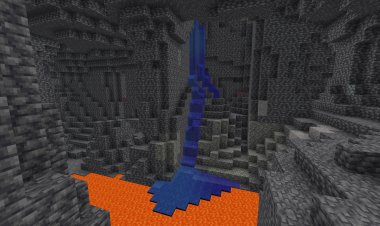How To Make Minecraft Bedrock Look Like The Trailer!

How To Make Minecraft Bedrock Look Like The Trailer!
Are you a Minecraft Bedrock Edition player looking to make your game look as stunning as the official trailers? You're in luck! With the "RealSource TRAILER RTX Pack," you can transform your Minecraft world into a visual masterpiece. This texture pack, created by the talented team at REALSOURCE RTX PACK, brings trailer-like graphics to your game. Here's how you can achieve that high-quality look.

Step-by-Step Guide to Enhancing Minecraft Bedrock
1. Download the RealSource TRAILER RTX Pack
The first step to making Minecraft Bedrock look like the trailer is to download the "RealSource TRAILER RTX Pack." You can find this texture pack on various Minecraft modding websites. Ensure you download it from a reputable source to avoid any issues.

2. Install the Texture Pack
Once you've downloaded the "RealSource TRAILER RTX Pack," you'll need to install it. Follow these steps:
- Locate the Downloaded File: Find the downloaded .mcpack file in your device's download folder.
- Open Minecraft Bedrock Edition: Launch your Minecraft Bedrock Edition game.
- Import the Pack: Go to Settings > Storage > Import > Locate the .mcpack file and select it to import.
- Activate the Pack: Once imported, go to Settings > Global Resources > My Packs, find the RealSource TRAILER RTX Pack, and activate it.
3. Enable Ray Tracing
To fully enjoy the RealSource TRAILER RTX Pack, you need to enable ray tracing in Minecraft Bedrock Edition. Here's how:
- Go to Settings: In the main menu, navigate to Settings.
- Video Settings: Scroll down to Video settings.
- Enable Ray Tracing: Toggle the ray tracing option to the ON position.
4. Adjust Graphics Settings

For the best performance and visuals, adjust your graphics settings:
- Render Distance: Increase your render distance for a broader view.
- Graphics Quality: Set graphics to high for maximum detail.
- DLSS: Enable DLSS if available for improved performance.
5. Explore and Enjoy!
With the RealSource TRAILER RTX Pack installed and ray tracing enabled, your Minecraft Bedrock Edition will now look like the official trailers. The realistic textures, improved lighting, and stunning reflections will make your game world more immersive than ever.
Credit to REALSOURCE RTX PACK
A massive shoutout to the REALSOURCE RTX PACK team for creating this incredible texture pack. Their dedication to enhancing Minecraft's visuals has made it possible for players to enjoy a trailer-like experience in their own worlds.
Rating: 4.5/5
After thoroughly testing the RealSource TRAILER RTX Pack, we give it a rating of 4.5 out of 5. The pack excels in transforming the game's visuals, offering a nearly cinematic experience. However, performance on lower-end devices can be an issue, which is why it doesn't achieve a perfect score.
SEO Keywords:
- Minecraft Bedrock Edition
- RealSource TRAILER RTX Pack
- Minecraft trailer graphics
- Minecraft ray tracing
- RTX texture pack
- Realistic Minecraft textures
- Enhance Minecraft visuals
- Minecraft graphics pack
- REALSOURCE RTX PACK
- Minecraft modding
By following this guide, you'll be able to make your Minecraft Bedrock Edition look as impressive as the official trailers. Download the RealSource TRAILER RTX Pack today and experience the beauty of Minecraft like never before!

 mcpecentraladmin
mcpecentraladmin