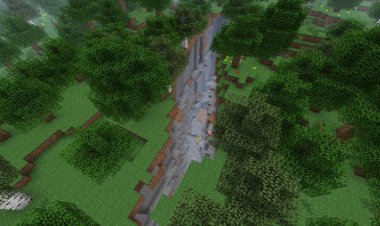Flarial Client For Minecraft Bedrock - Mod Menu, Motion Blur, Keystrokes, CPS counter

Flarial Client For Minecraft Bedrock - Mod Menu, Motion Blur, Keystrokes, CPS counter
Minecraft Bedrock edition has captivated millions of players worldwide, providing endless opportunities for creativity and exploration. While the game's vanilla experience is fantastic on its own, many players seek to enhance it further with the help of third-party clients. One such notable option is the "Flarial Client," a powerful tool designed to elevate your Minecraft Bedrock experience to a whole new level.

Introduction:
Flarial Client is a feature-rich Minecraft Bedrock client, tailored to offer an array of exciting features and functionalities, enhancing gameplay, and providing users with unprecedented control over their gaming experience. From a customizable mod menu to motion blur and CPS counter, the Flarial Client encompasses everything a player needs to enjoy their Minecraft journey like never before.
Features of Flarial Client:
1. Mod Menu:
The centerpiece of Flarial Client is its meticulously designed mod menu. This intuitive interface allows users to access and manage dozens of modules effortlessly. Each module is dedicated to a specific feature or functionality, enhancing various aspects of the game. From simple utility options to advanced gameplay enhancements, Flarial's mod menu caters to a wide range of player preferences.
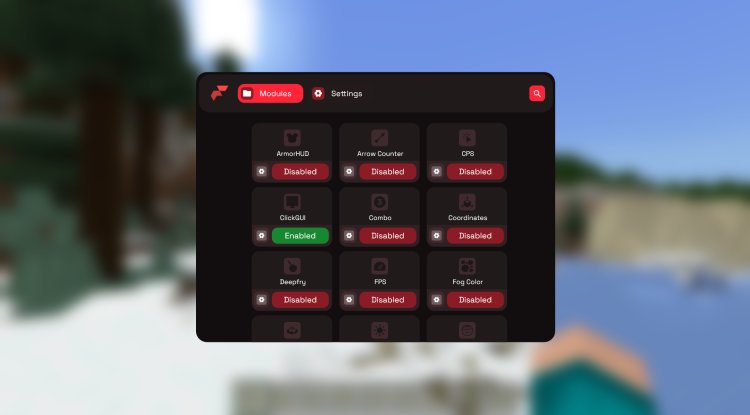
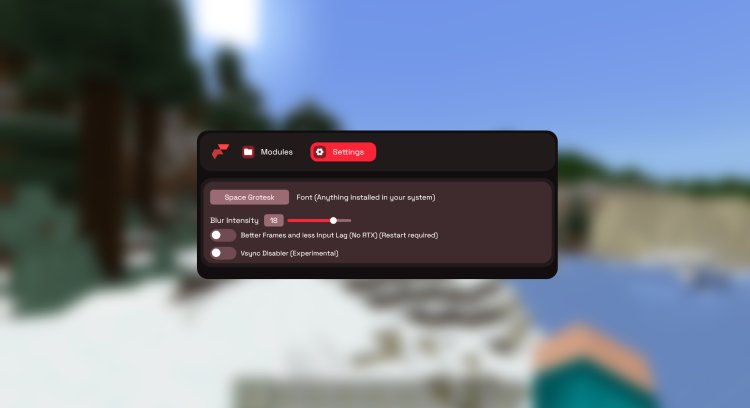
2. Motion Blur:
Flarial Client introduces a motion blur feature that adds a stunning visual effect to Minecraft Bedrock. This feature simulates motion blur when turning the camera, making gameplay feel smoother and more immersive.

3. Keystrokes:
Keystrokes are an essential aspect of competitive gameplay. Flarial Client incorporates an elegant keystrokes display on the screen, allowing players to monitor their key presses accurately. This feature proves invaluable for PVP enthusiasts and players looking to optimize their efficiency.
4. CPS Counter:
In the realm of PVP, clicks per second (CPS) is a crucial metric. The CPS counter in Flarial Client tracks the number of clicks performed per second, offering players valuable insight into their attack speed and allowing them to fine-tune their combat strategies.
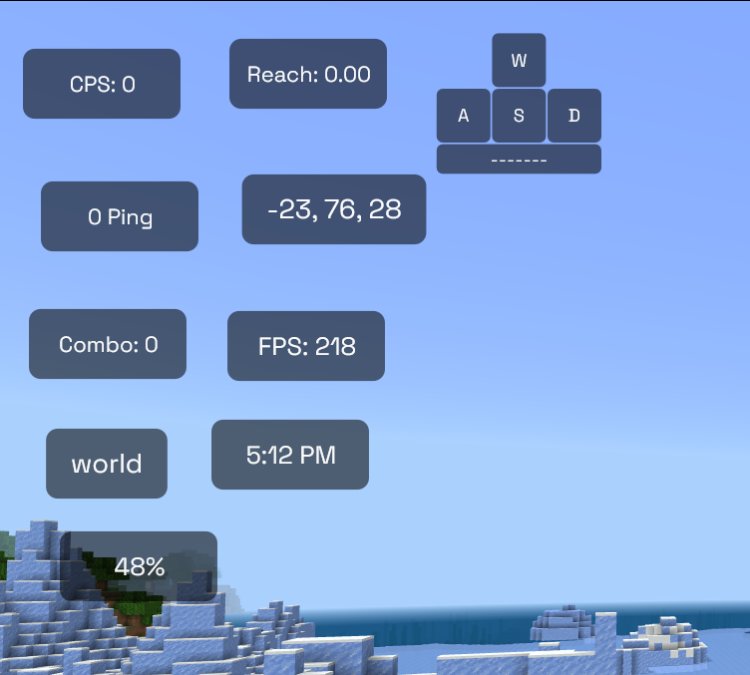
5. Zoom Feature:
One standout feature of Flarial Client is the "zoom" functionality. This tool empowers players to zoom in on their perspective, giving them a clearer view of distant objects or targets. This feature proves especially handy for precision shots or scouting during gameplay.
6. Customizable Module Layout:
Flarial Client takes personalization to new heights by enabling users to customize the layout of modules on their screen. Players can place each module wherever they find it most convenient, ensuring that the client perfectly complements their playstyle and preferences.
Conclusion:
In conclusion, Flarial Client is a top-tier Minecraft Bedrock client that promises to redefine your gaming journey. With its extensive mod menu, motion blur, keystrokes, CPS counter, and other exciting features, Flarial Client brings a new dimension to the beloved sandbox game. The customizable module layout allows players to tailor their gaming experience to perfection. If you're a Windows 10 or Windows 11 user looking to elevate your Minecraft Bedrock experience, Flarial Client should undoubtedly be at the top of your list. So join the Flarial Client Discord server today and unlock a world of possibilities in Minecraft!
Compatibility:
Flarial Client is exclusive to Windows 10 and Windows 11 operating systems.
DOWLOAD & HOW TO DOWNLOAD:
Players interested in leveraging this powerful tool must join the Flarial Client Discord server to access the download link and installation instructions. The team behind Flarial Client provides regular updates and support through the Discord community, ensuring users always have the latest version and a smooth gaming experience.
DOWNLOAD: https://discord.gg/jz5Cac9Xue

 mcpecentraladmin
mcpecentraladmin