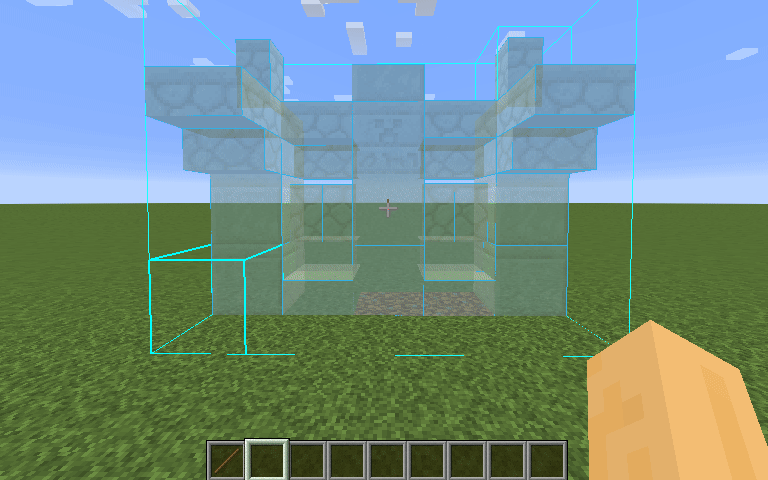5 MCPE Clients With Mod Menu! - Minecraft Bedrock Edition

These are 5 clients that come with mod menus. These menus will work on mobile devices and add a level to clients that has never been seen before. All credits can be found in the description down below.
#5 Performance+ Client
By MrPug
PerFormance+ Aims On Improving Minecraft’s Client Side To Provide Better Experience To The Players. While Keeping The Vanilla Look And Player Choices In Mind! PerFormance+ Adds A lot Of Features Like Better UI, Organized Settings, FPS Counter, Armor Hud, Status Hud, Direction Hud And Much More! This Pack Also Has A Mod Panel/Toggles Which Means You Can Turn On And Off Features Whenever You Want!
Note- The Mod Panel Only Works For Touch Screen Devices!
Join Our Discord Server To Report Bugs And To Get Early Access To New Versions And Test Versions!
Disclaimer- This Pack Doesn’t Increases FPS Or Gives A Performance Boost. This Pack Has Been Made To Add A lot Of Cool Features!
Better UI-



DOWNLOAD: https://mcpedl.com/performance-plus/
#4 Legends UI Client
By LeGend077
LeGend's UI Pack! It is a UI pack which makes the Vanilla UI better! It adds additional buttons, shortcuts which are toggle-able. It is not compatible with any other UI pack but works with any texture pack. It has a toggle panel. Note: Extra toggles and buttons are only for mobile players. PC players can have some advantage. Let's move to the details of the pack! It is better than my Old UI!You can try it as improves your gameplay a lot.
Details:
Custom Start Screen-

Added a Settings Section for advanced settings
Organized Settings-

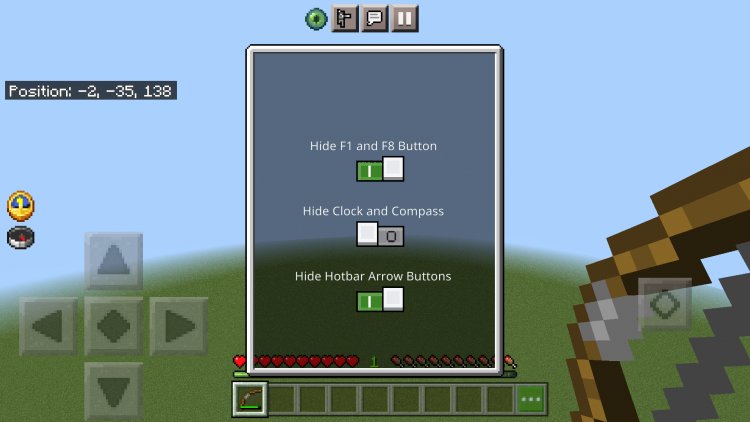
DOWNLOAD: https://mcpedl.com/legend-s-ui-pack/
#3 Bedzu Remastered Client
DOWNLOAD: https://www.mediafire.com/file/5nhih3s0gcv6zk6/BedezuClient.mcpack/file
#2 Luconia Client
Luconia Client For MCPE 1.19! (Mod Menu)
This is an amazing client that comes with an amazing mod menu. You are able to toggle many things on and off and change what you see on the screen. From armor HUD, logo, new UI, this client has it all. With a cosmic theme to it that makes it such a vibe to use.
HOMESCREEN

From the home screen we have a new panorama with this lovely galaxy theme to it. The buttons are also rearranged to be in the center and we even have a screen on the corner informing users on Minecraft news, updates, client updates, etc. It is super sleek and clean.
MOD MENU:

This client amazes many with its unique mod menu. You can customize what you see on the screen from here. It is also has a purple and blue theme to it to match the rest of the client. There is even another mod menu where you can pick whatever crosshair you would like to use. Make sure to set your GUI to -2 in order for the client to work on mobile.
HOW TO DOWNLOAD:
Join the Luconia Client discord and look under the "download" channel. Be sure to abide by all the rules set in the discord server. Have fun with this amazing client! :)
DOWNLOAD: https://discord.gg/kNszBzWv2j
#1 Asa Better Client
By Asaki Zuki
Are you bored because what Minecraft Bedrock can do is so little and boring? Do you want your game to be better? That's right, but that won't be the case anymore, I present you a great Resource pack. This pack can help you have a better experience when playing, by changing the UI. Special: this resource pack has an anime theme. Details are in the description below.
New Start Screen
Start screen now looks more like Java version

When you click on Section Panel, it will open an extra options panel for you

New Setting UI
There will be a quick setting panel for you to set up, the buttons will have the words ON/OFF for you to recognize

The quick setting button in the upper right corner will help you get to the settings screen faster

New Play Screen

New Progress Screen

New HUD UI
The bottom left corner of the screen will show which device you are using, gamemode, operating system (iOS/Android) and input
The bottom right corner has the Armor HUD, which tells you what armor you are wearing, is there any enchantment
The top right corner will show the compass and clock on the HUD
In the Hotbar, there will be more Offhand Slot, Mainhand Slot and Item Durability Percent (Thanks Chainsketch for the inspiration)

There's an extra Mod Menu (Open by opening pause screen) that will help you to set up your HUD

New Inventory UI, Chest UI
Quickcraft: Helps you craft faster
- And there will be 3 modes for Inventory:
- Normal Mode
- Drop one mode: Helps you drop an item when clicking on that item slot
- Auto place mode: Helps you loot items faster
DOWNLOAD: https://mcpedl.com/asabetter/

 mcpecentraladmin
mcpecentraladmin