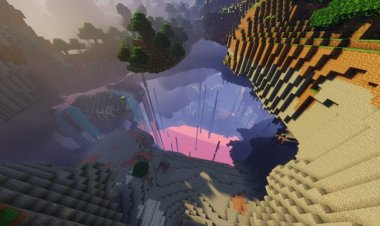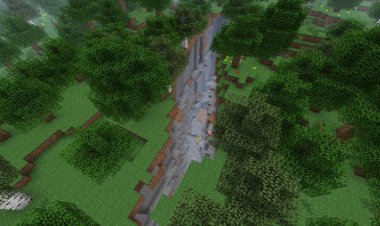How to play JAVA on your Phone

Minecraft is one of the most popular games on Android, although it doesn't have as many features as the Java edition of the game you'll find on desktop. They are incredibly limited in terms of servers you can play on and of course Java. Players also have an easier time modifying their game. However, it's actually possible to play Java Minecraft on your smartphone, and it's surprisingly easy to set up. You can play on Android, jailbroken iOS devices and Chromebooks.
Over the past few years android devices have been getting more and more advanced and this proves that! Across many android devices, we are able to run Minecraft Java Edition on android. While it definitely takes a lot of energy from your phone in order for it to run, it is worth it! We are able to run Minecraft Java Edition on mid to high end devices. Please keep in mind that this may cause some lag while running it.
With this launcher you can play any Minecraft server, even Hypixel, and even add mods, custom java maps to your phone easily. Although the app has some drawbacks such as very slow versions like 1.18.1 or 1.16, I still recommend playing on 1.8 to ensure more fps and game stability.
This launcher has been out since late 2020 and since then has been updated consistently. It has been updated to work across many versions of Minecraft Java Edition including: 1.18, 1.17, 1.16, 1.15, 1.14, etc. It has nearly every single official Minecraft release version. Furthermore, we have access to many Minecraft snapshots leading up to every official update, we even have access to snapshots for the upcoming Minecraft 1.19 Wild Update. You are also able to play alpha versions of Minecraft that came out during the early days of Minecraft, perfect for those who strive for a rush of nostalgia.
How to download Pojav launcher:
- Just go to the Play Store and search Pojav launcher:
Users can download Pojav Launcher on android and IOS devices. For IOS devices, the process is a bit more complicated since the app is not on the app store. In order to get this launcher on IOS, your device must be jailbroken. There are plenty of free tutorials across the internet that showcase this process in detail.

- after downloading the app just add your minecraft or Microsoft Account like shown here, you can also login as a offline account. However, you will not have access to play on servers with other players.

After that u choose any version and play with your friends or solo. If you plan to PvP using this application, you may want to plug in a keyboard and mouse in order to have a better chance against those who may be on their computers.
Conclusion:
The app is very good for simple tasks like logging in for your dailies at a specific server or playing calm gamemodes like Skyblock or SMP. I always recommend using the 1.8.0 version since the version will run very well on any kind of server. If you want to play a higher version u might need a stronger device to run the server.
If u would like a more detail tutorial on how to download the app, we got a video for that thanks to FryBry: