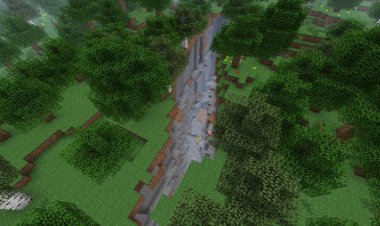The Ty-el's Settings Overlay UI Pack for Minecraft Bedrock – A Must-Have UI Enhancement

If you're a Minecraft Bedrock Edition player looking for a cleaner, more user-friendly interface, then The Ty-el's Settings Overlay UI Pack by real_tlgm is exactly what you need. This texture pack enhances Minecraft’s settings menu, improving navigation, accessibility, and overall user experience. In this review, we’ll explore its features, performance, and rating to help you decide if it’s worth installing.
What is The Ty-el's Settings Overlay UI Pack?
The Ty-el's Settings Overlay UI Pack is a Minecraft Bedrock texture pack that enhances the game’s settings menu. Designed by real_tlgm, this pack provides a more intuitive and visually appealing interface, making it easier for players to navigate settings without unnecessary clutter.
Features of The Ty-el's Settings Overlay UI Pack
1. Streamlined UI Design
One of the key improvements in this pack is the simplified and organized settings layout. The UI looks cleaner, with better spacing and readability, making it easier to find what you need.
2. Enhanced Menu Navigation
This pack improves menu navigation by reducing clutter and making options more accessible. Whether adjusting controls, graphics, or audio, everything feels smoother and more intuitive.
3. Modernized Aesthetics
The updated UI design features a more modern look, ensuring that Minecraft Bedrock players get a sleek and refined experience without deviating too far from the vanilla interface.
4. Better Accessibility Features
With improved contrast and layout, this pack enhances accessibility for players who may struggle with Minecraft’s default settings interface. It's a great addition for those looking for a Minecraft Bedrock UI enhancement that prioritizes usability.

Performance and Compatibility
The Ty-el's Settings Overlay UI Pack is well-optimized for Minecraft Bedrock Edition and runs smoothly on most devices, including Windows 10, mobile, and console versions. It does not impact performance since it only modifies the user interface and does not alter in-game textures or animations.
How to Download and Install The Ty-el's Settings Overlay UI Pack
Installing The Ty-el's Settings Overlay UI Pack by real_tlgm is easy:
-
Download the texture pack from a trusted source.
-
Open Minecraft Bedrock Edition and go to Settings > Global Resources.
-
Activate the pack and restart your game for the changes to take effect.
Final Verdict: 4.7/5 ⭐
After testing The Ty-el's Settings Overlay UI Pack, we rate it 4.7 out of 5 stars. It delivers an impressive UI overhaul that enhances usability without straying too far from Minecraft's core design. The only minor downside is that some players may prefer the original settings menu for familiarity. However, if you’re looking for a Minecraft Bedrock settings UI improvement, this pack is a fantastic choice.
Pros:
✅ Clean and organized settings UI
✅ Better menu navigation
✅ Modernized aesthetics
✅ No performance impact
Cons:
❌ Some players may prefer the default UI
Conclusion
The Ty-el's Settings Overlay UI Pack for Minecraft Bedrock is a top-tier choice for players who want a refined and more accessible settings menu. With real_tlgm’s meticulous attention to detail, this pack stands out as one of the best Minecraft UI texture packs available. If you want to improve your settings navigation and overall game experience, this pack is a must-download.
DOWNLOADS:
https://mcpedl.com/the-ty-els-settings-overlay-ui-pack/#downloads

 Limbo
Limbo