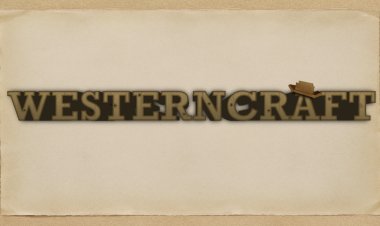NEW Xray Texture Pack For Minecraft Bedrock 1.21!
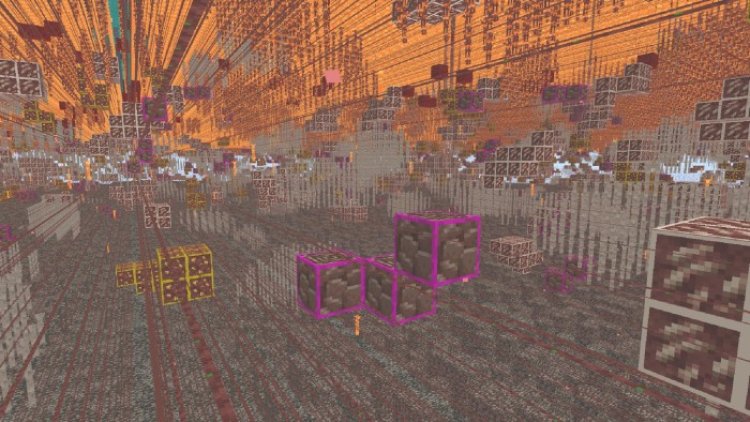

Best X-Ray Texture Pack for Minecraft Bedrock 1.21
Minecraft Bedrock Edition 1.21 has brought a lot of excitement with new features, mobs, and gameplay elements. For those players who enjoy exploring the depths of their worlds in search of valuable resources, X-Ray texture packs remain an incredibly useful tool. These texture packs help by making certain blocks, like ores, more visible while making unnecessary blocks transparent. This guide will explore some of the best X-Ray texture packs for Minecraft Bedrock 1.21.
What is an X-Ray Texture Pack?
An X-Ray texture pack is a type of modification that alters the textures of certain blocks within Minecraft to make them either see-through or highly visible. This allows players to spot valuable ores such as diamonds, gold, and iron with ease. While X-Ray packs can be incredibly helpful, it’s worth noting that they are generally frowned upon in multiplayer settings as they can give players an unfair advantage.
Top X-Ray Texture Packs for Minecraft Bedrock 1.21
1. **X-Ray Ultimate**
X-Ray Ultimate is one of the most popular X-Ray texture packs available for Minecraft Bedrock 1.21. This pack offers a very straightforward design, removing textures from non-essential blocks and highlighting ores, making it easy to locate them. It supports all the different types of ores available in the game, including those introduced in recent updates. X-Ray Ultimate is known for its simplicity and effectiveness, making it a go-to choice for many players.
2. **Cheat Pack X-Ray**
Cheat Pack X-Ray is another excellent option for those looking to simplify their mining expeditions. It offers a minimalist design that makes ores pop out against the background of other blocks. This pack not only highlights ores but also features custom textures for other valuable resources like strongholds, mineshafts, and dungeons. It’s a versatile pack that caters to more than just ore hunters, providing a comprehensive view of all the essential underground structures.
3. **ESP X-Ray**
ESP X-Ray takes the standard X-Ray texture pack up a notch by integrating Entity Spotting capabilities. This means players can not only see through blocks to find ores but also track entities like mobs and other players. This can be incredibly useful for those looking to avoid dangers or locate animals and other creatures underground. The ESP X-Ray texture pack provides a wider scope of vision, making it a great tool for both mining and exploration.
4. **Simple X-Ray**
True to its name, Simple X-Ray offers a straightforward approach to finding ores in Minecraft Bedrock 1.21. It removes unnecessary blocks, making everything transparent except for the ores. This simplicity makes it a great choice for beginners who want to get straight to the point without any extra features. Simple X-Ray is easy to install and doesn’t require a lot of system resources, making it ideal for players with lower-end devices.
5. **X-Ray for Night Vision**
This texture pack combines X-Ray capabilities with night vision features, making it perfect for players who prefer exploring at night or in dark caves. The X-Ray for Night Vision pack highlights ores and provides clear visibility in low-light conditions. It’s a great option for those who want the best of both worlds: the ability to find ores and see clearly in dark environments.
How to Install X-Ray Texture Packs in Minecraft Bedrock 1.21
1. **Download the Texture Pack**
First, choose the X-Ray texture pack that suits your needs and download it. Ensure that the pack is compatible with Minecraft Bedrock Edition 1.21.
2. **Locate Your Resource Pack Folder**
After downloading the texture pack, you need to locate the resource pack folder. This is typically found in the following directory:
`C:\Users\[YourUsername]\AppData\Local\Packages\Microsoft.MinecraftUWP_8wekyb3d8bbwe\LocalState\games\com.mojang\resource_packs`
3. **Move the Texture Pack to the Resource Pack Folder**
Copy the downloaded texture pack file (usually in .zip format) into the resource pack folder. If the file is compressed, you may need to unzip it first.
4. **Activate the Texture Pack in Minecraft**
Launch Minecraft Bedrock Edition, go to Settings, and navigate to Global Resources. Here, you will see the X-Ray texture pack you installed. Select it and activate the pack.
5. **Enjoy Enhanced Mining**
Once activated, enter your world, and you should see the changes immediately. Your mining experience is now enhanced, allowing you to locate valuable ores with ease.
Final Thoughts
X-Ray texture packs are a fantastic way to enhance your mining and exploration in Minecraft Bedrock 1.21. Whether you’re a seasoned player looking to speed up resource collection or a newcomer who wants a little help, these packs provide an easy-to-use and effective solution. Remember to use X-Ray packs responsibly, especially in multiplayer settings, to maintain fair play and integrity. Happy mining!


Xray Download: https://linkvertise.com/144609/x-ray?o=sharing
X-ray RTX Download: https://linkvertise.com/144609/xray-rtx?o=sharing