MCPE Controls Texture Pack! - Minecraft Bedrock Edition

MCPE Controls Texture Pack! - Minecraft Bedrock Edition
At the time of this post, MCPE controls are only accessible on beta versions of Minecraft Bedrock Edition and as a result, players are unable to use these new controls in servers until the update is fully released. In the mean time, we can use this texture pack that adds the new controls in current versions of Minecraft Bedrock Edition so we are able to use them in servers. This will work across all servers, realms, worlds, etc. These new controls are super fun to use!
Here is bried rundown of everything you need to know about these new controls:
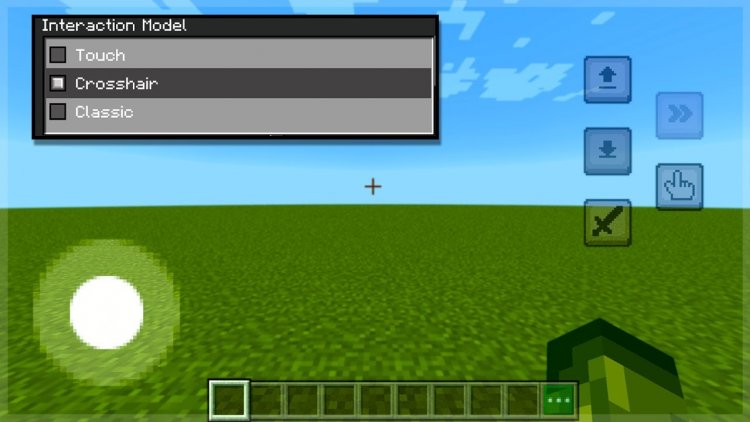
Touch - Like the existing, 'Classic' control scheme on mobile, but with a new touch joystick and updated buttons for jumping, crouching, and sprinting.
Crosshair - Like Touch, except it feels more like a console experience, allowing players to interact with the world at the point of the crosshair in the middle using action buttons for placement and interaction.
Please play around with the new Touch and Crosshair controls, including the added settings:
- Static Joystick - Keeps the Joystick in the same place rather than appearing where your left-thumb touches.
- Show Action Buttons (Crosshair only) - When off, the (left click / right click) action buttons are removed. Screen taps function like Touch, except at the point of the crosshair.
- Sprint on Movement - The sprint button is removed. Maximum movement on the left thumbstick triggers sprint.

CREDITS:
This texture pack was found via this video: https://www.youtube.com/watch?v=7h2JFUl0i3I
DOWNLOAD: https://www.mediafire.com/file/8ftmeo6ucv3dajx/new_touch_control.mcpack/file

 mcpecentraladmin
mcpecentraladmin 















