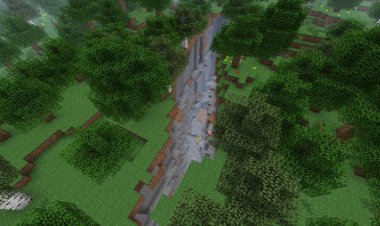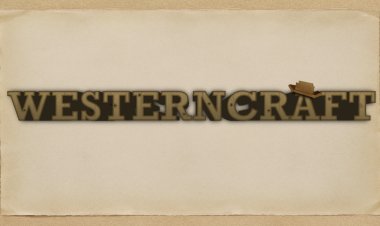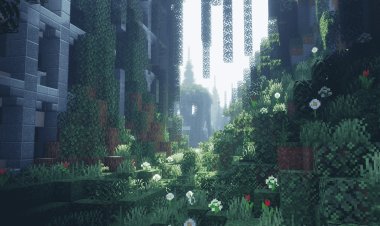Minecraft Java Edition UI Texture Pack For Minecraft Bedrock!

Minecraft Java Edition UI Texture Pack For Minecraft Bedrock!
Minecraft is a game that has captured the hearts of millions worldwide. Its immersive gameplay, creative possibilities, and dedicated community have made it a true gaming phenomenon. One aspect that players have always appreciated is the user interface (UI) that guides them through their adventures. If you're a fan of the classic Java Edition UI and wish to experience it in Minecraft Bedrock, look no further than the "Vanilla Deluxe: Legacy UI" texture pack created by the talented artist CrisXolt.

Rediscovering the Classic UI
Minecraft Java Edition has a unique and nostalgic user interface that many players have come to love. From the inventory screen to the crafting table, the Java UI has a certain charm that brings back memories of earlier Minecraft days. However, Bedrock Edition has a distinct UI design that, while functional, might not resonate with players who are more accustomed to the Java interface. This is where the "Vanilla Deluxe: Legacy UI" texture pack comes in.
Introducing "Vanilla Deluxe: Legacy UI"
The "Vanilla Deluxe: Legacy UI" texture pack, meticulously crafted by the talented artist CrisXolt, is a testament to the dedication of Minecraft's modding community. This texture pack brings the beloved Java UI to Minecraft Bedrock, offering players the opportunity to experience the game in a whole new way.
CrisXolt's attention to detail is evident in every aspect of the texture pack. From the crafting grid to the hotbar, every element has been lovingly recreated to evoke the feeling of playing the Java Edition. The textures are crisp, the colors are vibrant, and the overall design seamlessly merges the nostalgia of the past with the innovation of the present.
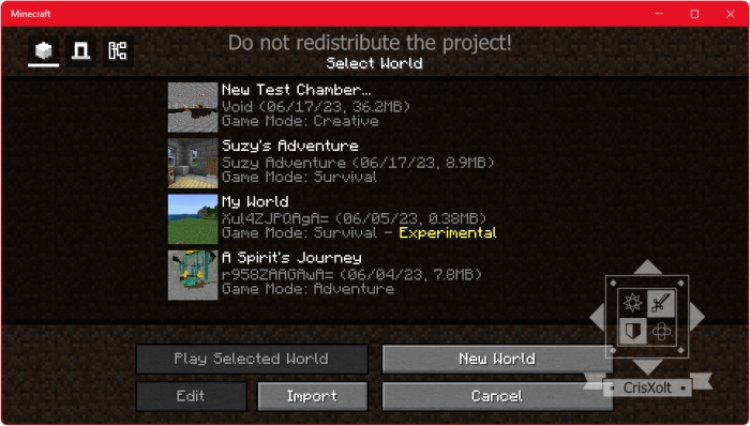
CrisXolt: The Creative Mind Behind the Pack
"Vanilla Deluxe: Legacy UI" wouldn't exist without the incredible talent of CrisXolt. A master of texture artistry, CrisXolt has managed to capture the essence of the Java UI and adapt it for the Bedrock Edition. His dedication to preserving the classic Minecraft experience while enhancing it for modern gameplay is truly commendable.
To stay updated with CrisXolt's creations and future projects, make sure to follow him on Twitter @CrisXolt. Additionally, if you're interested in connecting with like-minded Minecraft enthusiasts and fellow texture pack aficionados, consider joining CrisXolt's Discord server.
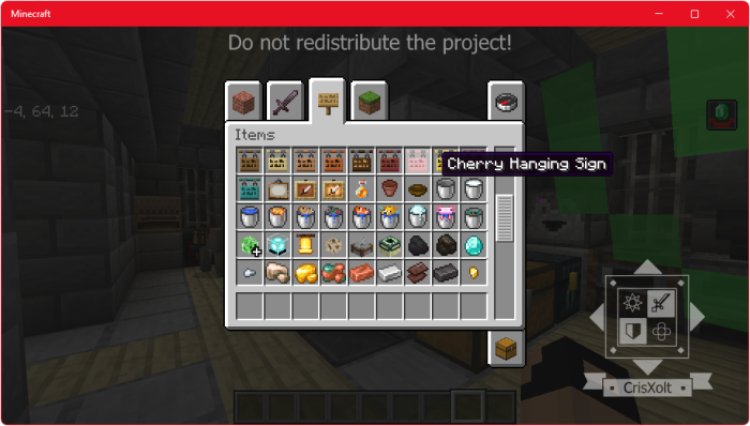
How to Get Started
Getting started with the "Vanilla Deluxe: Legacy UI" texture pack is a breeze. Simply follow these steps:
- Make sure you have Minecraft Bedrock Edition installed on your device.
- Download the "Vanilla Deluxe: Legacy UI" texture pack from a trusted source or CrisXolt's official platforms.
- Open Minecraft Bedrock Edition and go to the "Settings" menu.
- Navigate to "Global Resources" in the "Resource Packs" section.
- Activate the "Vanilla Deluxe: Legacy UI" texture pack by moving it to the active section.

Conclusion
The "Vanilla Deluxe: Legacy UI" texture pack by CrisXolt is a remarkable creation that allows Minecraft Bedrock Edition players to relive the magic of the Java UI. Through careful design and an unwavering commitment to excellence, CrisXolt has given players the chance to experience Minecraft in a whole new light. Don't miss out on this incredible opportunity to merge the best of both Minecraft worlds. Follow CrisXolt on Twitter @CrisXolt and join his Discord server to become a part of a vibrant community that shares your passion for enhancing the Minecraft experience.
DOWNLOAD: https://mcpedl.com/vanilla-deluxe-mixed-ui/

 mcpecentraladmin
mcpecentraladmin