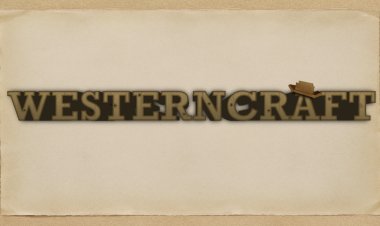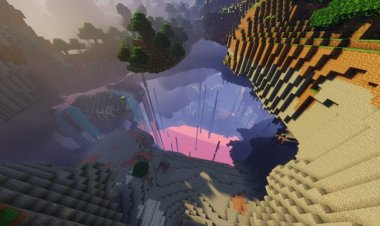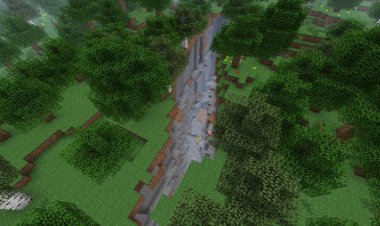How To Turn Minecraft Bedrock Into Minecraft Java! - Minecraft 1.21

How To Turn Minecraft Bedrock Into Minecraft Java! - Minecraft 1.21
If you're a fan of the sleek, nostalgic design of Minecraft Java Edition but prefer the flexibility and features of Minecraft Bedrock Edition, there's a perfect solution for you. The Java UI Texture Pack by CrisXolt transforms your Minecraft Bedrock interface into a near-identical replica of the beloved Java Edition. Whether you're an experienced Java player switching to Bedrock or just someone who appreciates the classic look, this texture pack delivers the best of both worlds.

What Is the Java UI Texture Pack?
The Java UI Texture Pack is a comprehensive resource pack designed to replicate the user interface of Minecraft Java Edition in Minecraft Bedrock Edition. This means everything from the start menu, settings screen, and inventory to the creative inventory and chat window will look and feel just like Java. For those who love the traditional layout and aesthetic of Java but enjoy the performance and cross-play features of Bedrock, this pack is a must-have.
Features of the Java UI Texture Pack
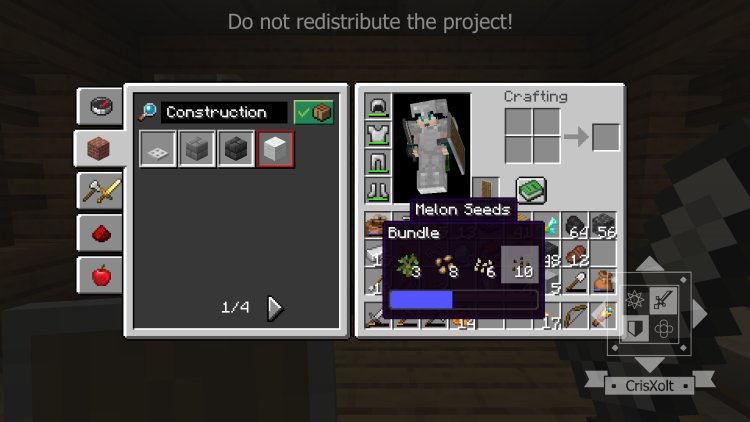
- Java-Like Start Menu: From the iconic splash texts to the layout, the start menu will remind you of Minecraft Java Edition.
- Java Inventory and Crafting Grid: Experience the familiar grid, item slots, and font styles that make navigating and crafting in Java so intuitive.
- Java-Style Settings and Options: The settings menu mirrors that of Java, making it easier for Java players to navigate Bedrock’s configuration.
- Java Edition Chat Window: The chat window has been redesigned to look and behave like the Java counterpart, complete with message formatting and layout.
- Java-Styled Creative Menu: The creative mode inventory is tailored to replicate the simplicity and structure of Java Edition, making it easier to find your favorite blocks and items.
Installation and Compatibility


Installing the Java UI Texture Pack is straightforward. Simply download the pack from a trusted source, apply it in the settings menu, and you're good to go. The pack is fully compatible with Minecraft Bedrock 1.21, ensuring a smooth and consistent experience without any glitches or missing textures.
Rating: 4.5/5
After testing this texture pack extensively, I can confidently give it a solid 4.5 out of 5. The attention to detail in replicating the Java Edition UI is impressive, and the seamless integration with Bedrock is nearly flawless. The only minor drawback is that a few menu elements might not look perfect on some devices, but this does not significantly impact the overall experience.
Final Thoughts
The Java UI Texture Pack by CrisXolt is a fantastic way to bridge the gap between Minecraft Java and Bedrock Editions. Whether you're nostalgic for the classic Java interface or just prefer its layout, this pack will enhance your Minecraft Bedrock experience and make it feel like home. Download it today and enjoy the best of both worlds!
By implementing this texture pack, you can fully immerse yourself in the Java Edition experience while enjoying the perks of Bedrock. Don't miss out on this incredible customization option for your game.
DOWNLOAD: https://mcpedl.com/vdx-legacy-desktop-ui/

 mcpecentraladmin
mcpecentraladmin