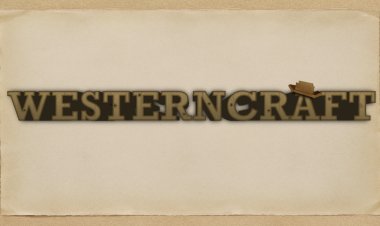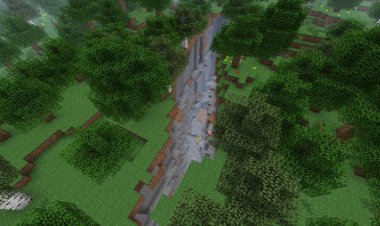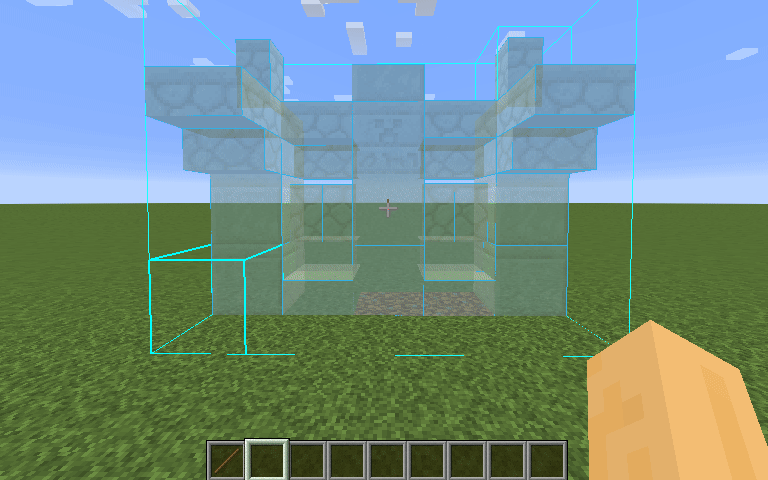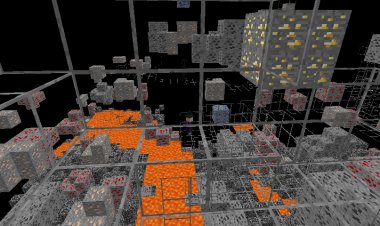Top 5 Clients For Minecraft Bedrock 1.20! (FPS BOOST)

Top 5 Clients For Minecraft Bedrock 1.20! (FPS BOOST)
Minecraft Bedrock Edition is a popular game that has been enjoyed by millions of players worldwide. One of the reasons why it is so popular is because of the many different clients that are available for it. In this post, we will be discussing some of the best Minecraft Bedrock clients that you can use to enhance your gaming experience.
#5 Project Light
Light Client For Minecraft Bedrock Edition 1.19!
This is a fantastic client for Minecraft Bedrock Edition with a mod menu, custom settings and many other features. After extensive use of this client, this client gets a 7/10 rating. There is a slight issue with the size of the mod menu but apart from that this client is perfect for all Minecraft related tasks. Be sure to support the creators and team behind this client on their discord server!
HOMESCREEN:
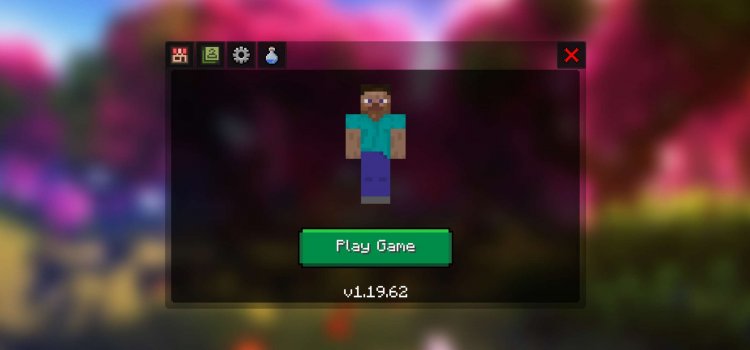
MOD MENU:





SETTINGS:

Make sure to look under the "Project Light" channel to access this amazing client!
DOWNLOAD: https://discord.gg/UWtDxbQBNR
#4 Feather Client
Feather Client is one of the most popular Minecraft Bedrock clients available today. It is a lightweight client that offers a variety of features to enhance your gaming experience. In this post, we will be discussing some of the key features of Feather Client and why it is worth trying out.

One of the standout features of Feather Client is its user-friendly interface. The client is easy to navigate, and all of its features are neatly organized into different categories. This makes it easy to find the feature that you are looking for and customize your gaming experience according to your preferences.
Feather Client also offers a range of performance-enhancing features. For example, it has an FPS boost feature that can help improve your game's performance and reduce lag. It also has a built-in anti-cheat system that can help keep your game fair and prevent cheaters from ruining your experience.

Another great feature of Feather Client is its customization options. The client allows you to customize various aspects of your game, such as your HUD, crosshair, and more. You can also customize the client itself by changing its theme and color scheme to match your preferences.
Feather Client also has a range of utility features that can help make your gaming experience more enjoyable. For example, it has a built-in minimap that can help you navigate your world more easily. It also has a feature that allows you to easily switch between different game modes, such as survival and creative.
In addition to its features, Feather Client also has a strong community of users. The client has an active Discord server where you can connect with other players, share tips and tricks, and get help if you encounter any issues.
In conclusion, Feather Client is a lightweight and user-friendly Minecraft Bedrock client that offers a range of features to enhance your gaming experience. Whether you are looking for performance-enhancing features, customization options, or utility features, Feather Client has something for everyone. So, if you haven't tried it out yet, be sure to give it a try and see how it can improve your Minecraft Bedrock experience.
DOWNLOAD: https://www.mediafire.com/file/luu2hh6rlkrlu1z/Feather_Client_BE.mcaddon/file
#3 Saturn Client Pack v2
Saturn Client is a Minecraft Bedrock client that has gained a lot of popularity among players. It is a third-party client that allows players to enhance their gameplay experience by providing them with a range of features and tools.

One of the most notable features of Saturn Client is its easy-to-use interface. The client is designed to be user-friendly, making it easy for players to navigate and customize the various settings and options. This allows players to tailor their gameplay experience to their specific preferences.

Saturn Client also includes a range of performance-enhancing tools and features. These include things like a built-in FPS booster, which can help improve the game's performance on lower-end devices. There are also various graphics and texture packs available, which can help enhance the game's visuals and make it look more polished and professional.


#2 GOTE Client
By YukaYamaSan
Features》
Better HUD Screen

Better Chat Screen

- Tab keys can be used on mobile devices.
- Press the arrow button to the right of the text box to make the text box larger.
- You can click or tap to complete the candidates when you enter a command.
Better Settings Screen

DOWNLOAD: https://github.com/Gotemba912/Gote-Supporter_Lite/releases/
#1 Turtle Client
Turtle Client is a Minecraft Bedrock client that has been gaining a lot of attention among Minecraft players. It is a third-party client that offers a range of features and tools designed to enhance the gameplay experience for players.


One of the most notable features of Turtle Client is its user-friendly interface. The client is designed to be easy to navigate, making it simple for players to customize their settings and preferences. This allows players to tailor their gameplay experience to their specific needs and preferences.

Turtle Client also offers a range of performance-enhancing tools and features. These include a built-in FPS booster, which can help improve the game's performance on lower-end devices. There are also various graphics and texture packs available, which can help enhance the game's visuals and make it look more polished and professional.

DOWNLOAD: https://www.mediafire.com/file/vjr4aglfcpvjyij/turtle_client_v7.mcaddon/file

 mcpecentraladmin
mcpecentraladmin