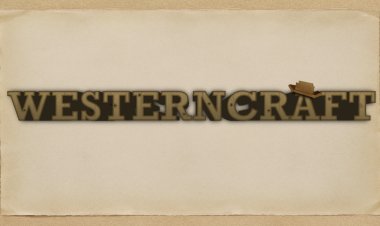How To Download Fabric Mods In Minecraft 2025!

How To Download Fabric Mods In Minecraft 2025!
Minecraft mods can enhance your gameplay experience by adding new features, mechanics, and content. Fabric is a lightweight modding tool that allows you to easily install and manage mods. This guide will walk you through the process of downloading and installing Fabric mods in Minecraft step by step.
Step 1: Load into the Minecraft Launcher

-
Open the Minecraft Launcher on your computer.
-
Select the version of Minecraft you want to install mods for. Make sure it’s a version supported by Fabric (e.g., 1.20.1, 1.19.2, etc.).
-
Launch the game once to ensure the version is properly set up.
Step 2: Download Fabric

-
Go to the official Fabric website: https://fabricmc.net/.
-
Download the Fabric Installer for your operating system (Windows, macOS, or Linux).
-
Run the Fabric Installer and select the Minecraft version you want to mod.
-
Click Install to add Fabric to your Minecraft launcher.
Step 3: Download Java
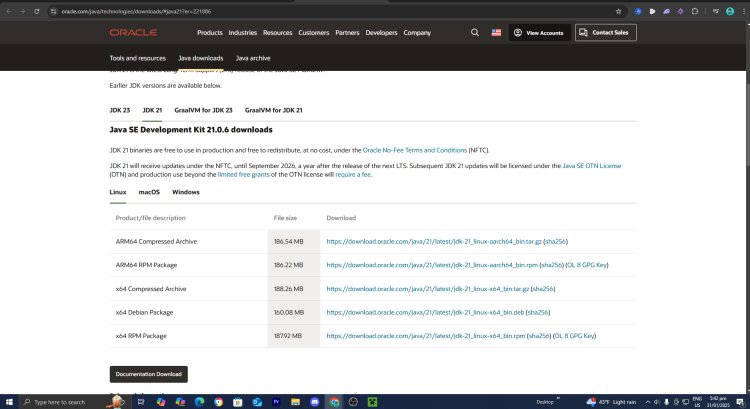
-
Fabric requires Java to run. If you don’t already have Java installed, download the latest version from the official Oracle website: Oracle Java 21.
-
Install Java by following the on-screen instructions.
-
If you encounter issues with
.jarfiles not opening, download and run Jarfix (https://johann.loefflmann.net/en/software/jarfix/index.html) to fix the file associations.
Step 4: Install the Fabric API Mod (If Needed)
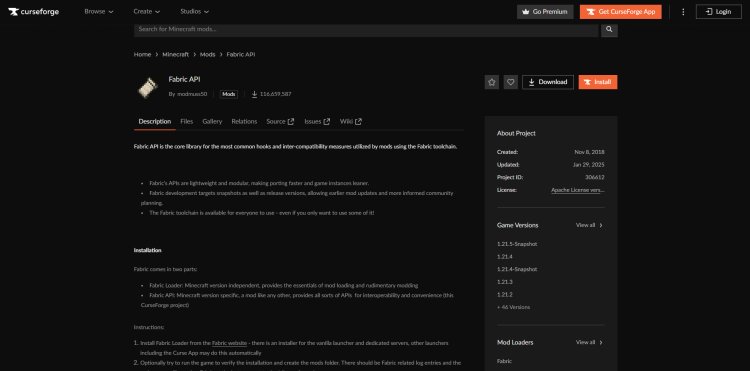
-
Many Fabric mods require the Fabric API to function. You can download it from the official Fabric website or from mod hosting sites like CurseForge.
- DOWNLOAD FABRIX API MOD HERE: https://www.curseforge.com/minecraft/mc-mods/fabric-api
-
Once downloaded, place the Fabric API
.jarfile into your Minecraftmodsfolder (see Step 6 for instructions on locating the folder).
Step 5: Download a Fabric Mod

-
Visit a trusted mod hosting website like CurseForge or Modrinth.
-
Search for the mod you want to install and ensure it’s compatible with Fabric and your Minecraft version.
-
Download the mod file (it will usually be a
.jarfile).
Step 6: Install the Mod

-
Open the Minecraft Launcher and select the Fabric installation you created earlier.
-
Before launching the game, click on the Installations tab, then click the folder icon next to your Fabric installation. This will open the Minecraft directory.
-
Locate the
modsfolder. If it doesn’t exist, create a new folder and name itmods. -
Drag and drop the downloaded mod file (and the Fabric API if needed) into the
modsfolder. -
Launch Minecraft with the Fabric installation.
Step 7: Enjoy Minecraft with Mods!
-
Once the game loads, check if the mod is working properly. You can usually see a list of loaded mods in the main menu under Mods.
-
Start a new world or load an existing one to enjoy your modded Minecraft experience!
Additional Tips
-
Always back up your Minecraft worlds before installing mods to avoid losing progress.
-
Make sure the mods you download are compatible with your Minecraft version and Fabric version.
-
If you encounter issues, check the mod’s description or comments section for troubleshooting tips.
Video Guide
If you prefer a visual guide, check out FryBry on YouTube. They have a detailed video tutorial showcasing all the steps mentioned above. Search for "FryBry Fabric Mod Installation Guide" to find their video.
That’s it! You’re now ready to explore the world of Minecraft with Fabric mods. Happy modding! ????

 mcpecentraladmin
mcpecentraladmin