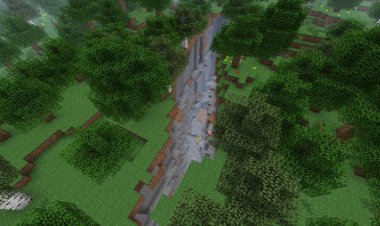Luconia Client For Minecraft Bedrock Edition

This is a fantastic client that honestly blew my mind. It has a special mod menu where users are able to toggle on certain features such as keystrokes, cps counter, fps counter, displays and even a zoom in feature similar to optifine on Minecraft Java Edition. From using this client I had no issues and could not reccomend it more. This client gets a 8/10 rating!

FEATURE LIST:
- Fps Counter
- Keystrokes
- Cps Counter
- Reach Display
- Ip Display
- Zoom
- Time Display
- Coordinates
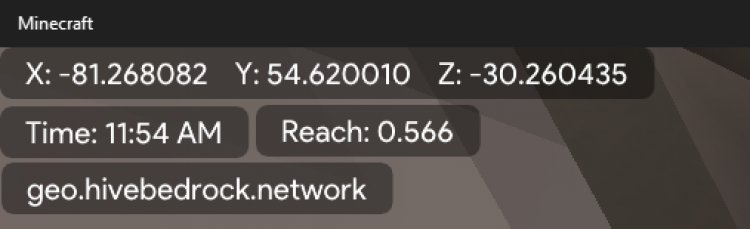
Luconia dll/injector client Beta
ONLY WORKS FOR 1.19.51!!!
ONLY FOR WINDOWS 10/11!!!
FAQ (credit to: Nyami)
- How can i open the Mod Menu?
-> press L
- How can i customize a Mod?
-> Right click a Mod button in the Mod Menu
Everything you need is in the .zip
use the FateInjector that is in the .zip or any injector that you like!
Please tell all your friends about this dll!
SETTINGS:
You can adjust the color and other aspects of the client's apperance by left clicking any of the client's modules on the mod menu!

HOW TO DOWNLOAD LUCONIA CLIENT:
JOIN THE LUCONIA CLIENT DISCORD SERVER AND LOOK UNDER THE "downloads" channel where multipe tutorials will be provided along with all the upcoming news of this client. Join the discord server here: https://discord.gg/luconia

 mcpecentraladmin
mcpecentraladmin