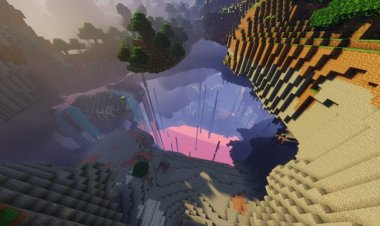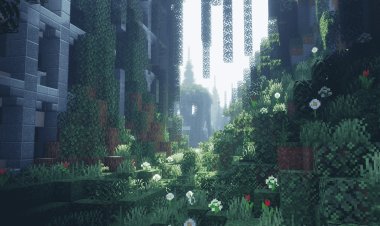How To Download Optifine On Minecraft PC 2024 - Windows, Mac, Linux

How To Download Optifine On Minecraft PC 2024 - Windows, Mac, Linux
Are you tired of Minecraft running slowly or not looking as sharp as you'd like? Optifine might be the solution you're looking for. Optifine is a popular mod for Minecraft that enhances graphics performance and adds various visual improvements to the game. In this guide, we'll walk you through the process of downloading Optifine so you can start enjoying a smoother and more visually appealing Minecraft experience.
Step 1: Launch the Version You Want Optifine In
Before you can install Optifine, you'll need to launch the version of Minecraft that you want to install it for. This is important because Optifine needs to be compatible with the specific version of Minecraft you're using. Make sure you're running the correct version before proceeding to the next steps.
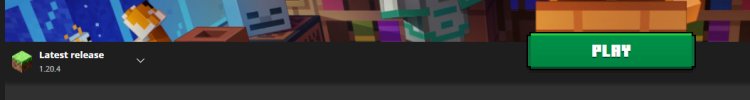
Step 2: Download Jarfix & Java
To ensure a smooth installation process, it's recommended to download and install Jarfix and the latest version of Java.
Jarfix is a utility program that fixes the .jar file association in Windows, which can sometimes cause issues when installing mods like Optifine. You can download Jarfix from its official website and run the installer to fix the .jar association.
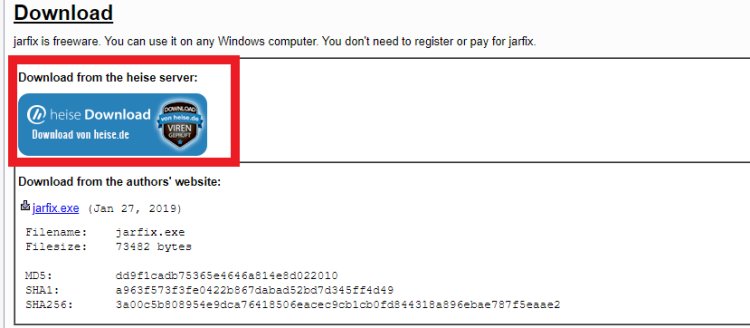
JARFIX DOWNLOAD: https://johann.loefflmann.net/en/software/jarfix/index.html
Java is required to run Minecraft and many of its mods, including Optifine. Make sure you have the latest version of Java installed on your computer by visiting the official Java website and downloading the appropriate version for your operating system.
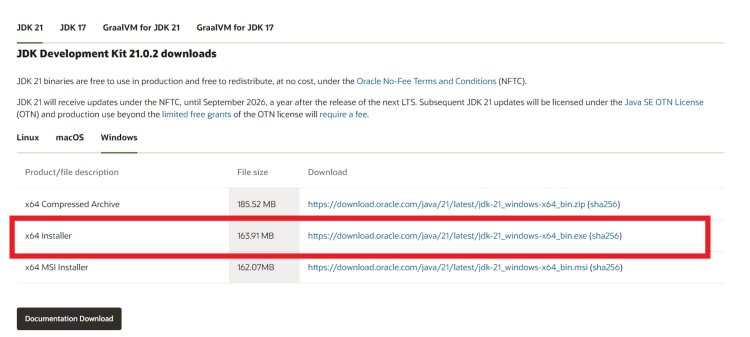
JAVA DOWNLOAD: https://www.oracle.com/java/technologies/downloads/#jdk17-windows
Step 3: Download Optifine
Once you've launched the correct version of Minecraft and ensured that Jarfix and Java are installed, you're ready to download Optifine. Visit the official Optifine website and navigate to the Downloads section: https://optifine.net/downloads
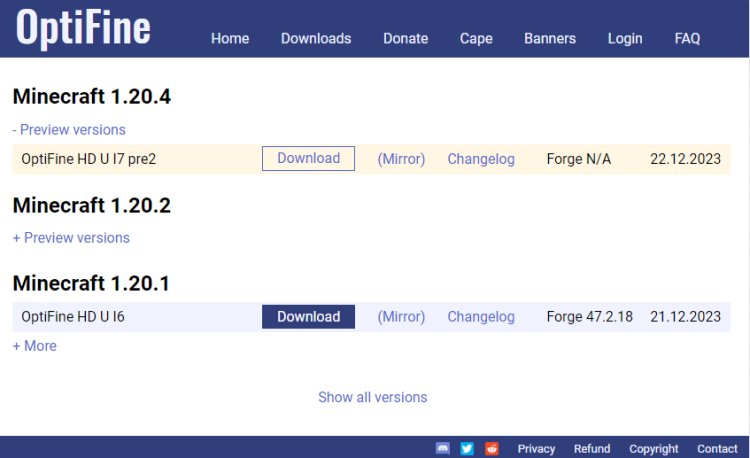
From there, find the version of Optifine that corresponds to the version of Minecraft you're using. Optifine releases updates for various Minecraft versions, so make sure you select the correct one.
Click on the download link for the desired version of Optifine, and the .jar file will begin downloading to your computer.
Bonus Resource: Frybry's Video Guide
If you prefer visual instructions, YouTuber "frybry" has created a comprehensive video guide that walks you through the entire process of downloading and installing Optifine for Minecraft. You can find the video by searching for "frybry Optifine installation guide" on YouTube. Frybry's guide can be a helpful supplement to this written tutorial, providing additional clarity and visual demonstrations of each step.
In conclusion, downloading Optifine for Minecraft is a relatively straightforward process that can greatly enhance your gaming experience. By following the steps outlined in this guide and optionally referring to Frybry's video guide, you'll be able to enjoy smoother performance and improved visuals in Minecraft in no time.

 mcpecentraladmin
mcpecentraladmin