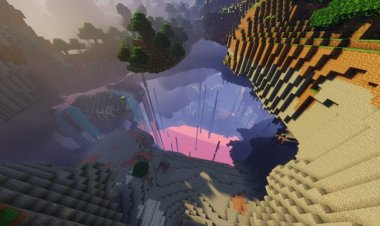How To Download Skyblock In Minecraft (Step-by-Step Guide)

How To Download Skyblock In Minecraft (Step-by-Step Guide)
If you’ve ever wanted to experience one of the most legendary Minecraft survival challenges, Skyblock is the perfect map to try! In this guide, we’ll walk you through how to download Skyblock in Minecraft step-by-step. Whether you’re on Minecraft Java Edition or simply want to enjoy the classic floating island challenge with friends, this tutorial covers everything you need to get started.
What Is Skyblock?
Skyblock is one of the most popular Minecraft survival maps ever created. Players spawn on a small floating island with only a few blocks of dirt, a tree, and a chest. The challenge? Survive and expand your island using limited resources!
Skyblock tests your creativity, resource management, and survival skills — making it one of the most fun and replayable maps in Minecraft history.
How To Download Skyblock In Minecraft
Follow these simple steps to download and play Skyblock 2.1 on your Minecraft world:
Step 1: Download The Map
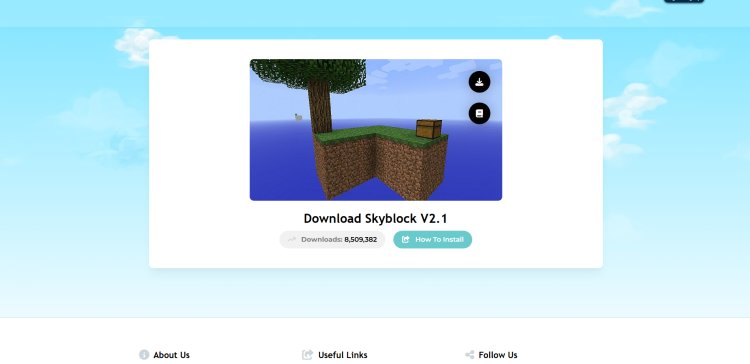
Download the official Skyblock 2.1 map here:
https://skyblock.net/dl21/
Once downloaded, you’ll receive a .zip file containing the Skyblock world.
Step 2: Unzip The World File
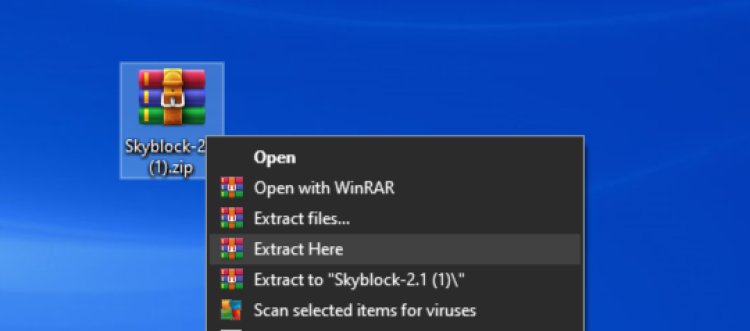
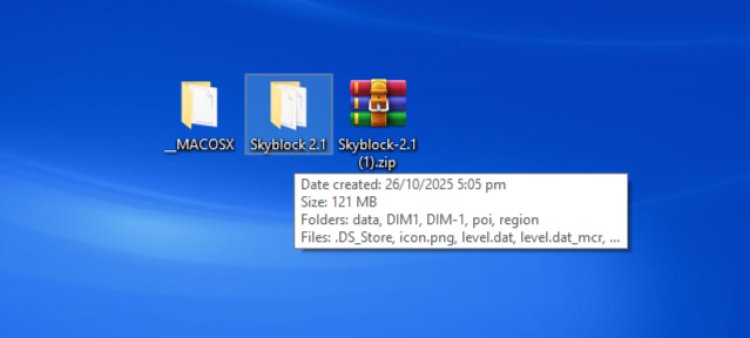
After downloading, right-click the Skyblock zip file and select “Extract” (or “Extract All” on Windows).
Once extracted, you’ll see a folder called “Skyblock 2.1”.
This folder contains all the necessary files for your Skyblock world.
Step 3: Open The Minecraft Launcher
Open your Minecraft Launcher and log into your account.
From here, go to the top menu and select “Installations.”
Step 4: Select Your Minecraft Version
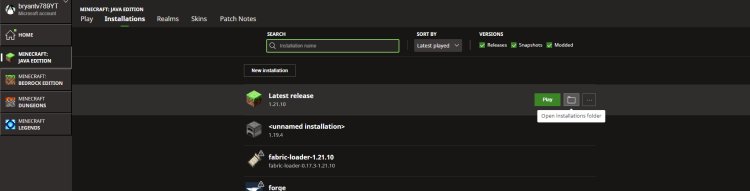
Under “Installations,” choose the version of Minecraft you want to play Skyblock on.
Then, click the folder icon next to it to open the Minecraft directory.
In that folder, locate another folder called “saves.”
Drag and drop your “Skyblock 2.1” folder inside the saves folder.
Step 5: Launch Minecraft And Enjoy!
Open Minecraft, select Singleplayer, and you’ll now see Skyblock 2.1 listed among your worlds.
Click Play, and get ready to survive in the sky!
Tip: You can also invite friends to join your Skyblock world by opening your game to LAN or uploading it to a Minecraft Realm for multiplayer fun.
Why You Should Play Skyblock
-
Endless Creativity — Build massive islands, farms, and custom challenges.
-
Challenging Gameplay — Every block counts in this minimal-resource world.
-
Replayable Fun — Try different Skyblock maps or make your own version!
-
Community Favorite — Skyblock has inspired thousands of spin-offs and servers worldwide.
Final Thoughts
Downloading Skyblock for Minecraft is simple, fast, and brings hours of endless fun. With just a few quick steps, you can relive one of the most iconic Minecraft experiences ever made.
So what are you waiting for?
Download Skyblock today and start your sky-high adventure here:
???? https://skyblock.net/dl21/

 mcpecentraladmin
mcpecentraladmin