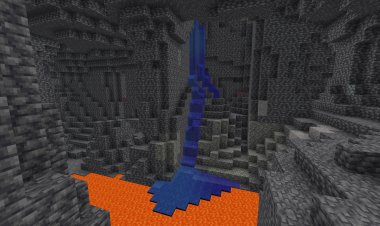How To Download Iris Shaders For Minecraft 1.21.6! - Tutorial

Iris Shaders is a powerful, open-source mod that brings OptiFine-compatible shader packs to Minecraft, paired with Sodium for superior performance. Unlike traditional shader mods, Iris offers enhanced FPS, mod compatibility, and frequent updates, making it the go-to choice for Minecraft Java Edition players. Whether you're exploring vibrant biomes or building epic structures, Iris Shaders elevates your visual experience with realistic lighting, shadows, and textures.
Step-by-Step Guide to Download and Install Iris Shaders for Minecraft 1.21.6
Step 1: Launch Minecraft 1.21.6
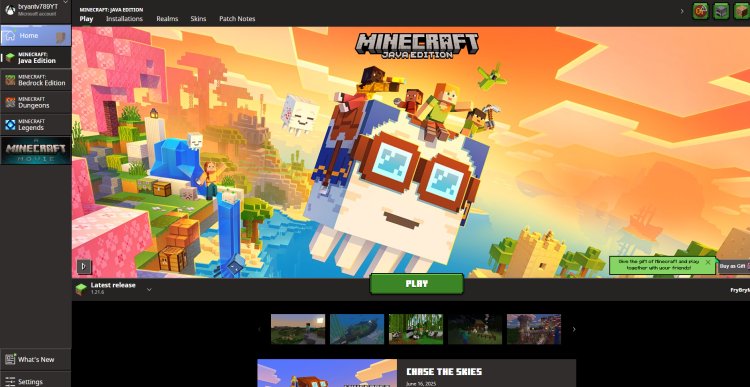
Ensure you're running Minecraft 1.21.6 for compatibility. Open your Minecraft Launcher, select "Latest Release" or "1.21.6" from the version dropdown, and launch the game to confirm it works. This step ensures the Iris Shaders installer integrates correctly. Close the game after reaching the main menu.
Step 2: Download the Iris Shaders Installer

Visit the official Iris Shaders website to download the universal JAR installer, essential for loading Iris Shaders. Click the "Download Universal JAR" button on Iris Shaders' official site. Save the .jar file to an accessible location, such as your Downloads folder.
IRIS SHADERS DOWNLOAD: https://www.irisshaders.dev/
Step 3: Install Java 21 for .JAR Files

The Iris installer requires Java to run. Download and install Java 21 from Oracle's official Java downloads page. Follow the installation prompts to set up Java, ensuring .jar files execute properly.
JAVA DOWNLOAD: https://www.oracle.com/java/technologies/downloads/#java21
Step 4: Fix Java Issues with Jarfix (If Needed)
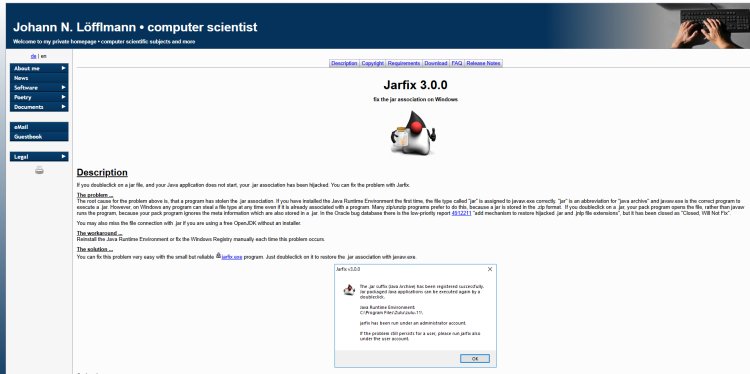
If you encounter issues opening the Iris .jar file (e.g., it doesn’t run with Java), download and run Jarfix. This handy tool resolves .jar file association problems on Windows. Simply run Jarfix and try opening the Iris installer again.
JARFIX DOWNLOAD: https://johann.loefflmann.net/en/software/jarfix/index.html
Step 5: Run the Iris Installer

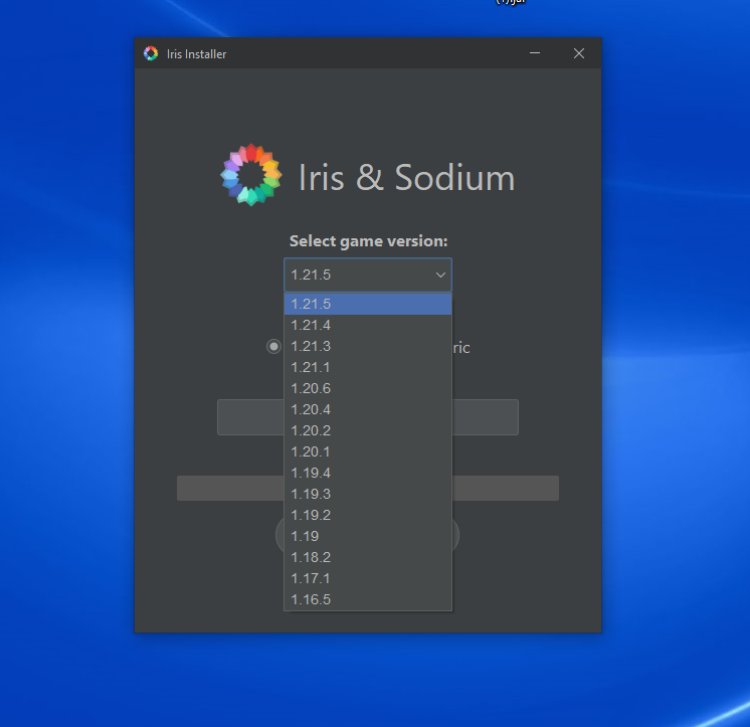
Locate the downloaded Iris Shaders .jar file, right-click it, select "Open with," and choose "Java (TM) Platform SE binary." In the installer, select Minecraft version "1.21.6" and choose "Iris Only" (or "Iris + Sodium" for better performance). Click "Install" and wait for the "Installation Succeeded" message.
Step 6: Launch Minecraft with Iris + Sodium

Open the Minecraft Launcher and look for a new profile labeled "Iris & Sodium" or "Iris Shaders" for version 1.21.6. Select this profile and click "Play" to load Minecraft with Iris Shaders enabled. Confirm the modded installation prompt if it appears.
Step 7: Download Iris-Compatible Shader Packs
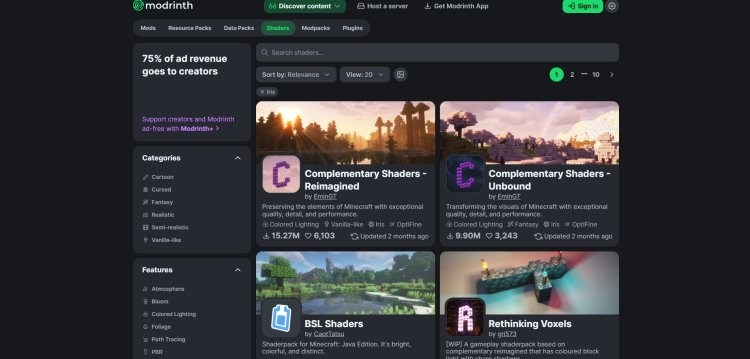
To experience Iris Shaders, you need shader packs. Browse and download Iris-compatible shader packs from Modrinth’s shaders section. Popular options include Complementary Reimagined, BSL Shaders, and Sonic Ether’s Unbelievable Shaders. Ensure the shader pack matches Minecraft 1.21.6 for compatibility.
SHADER DOWNLOAD: https://modrinth.com/shaders?g=categories:iris
Step 8: Install Shader Packs in Minecraft
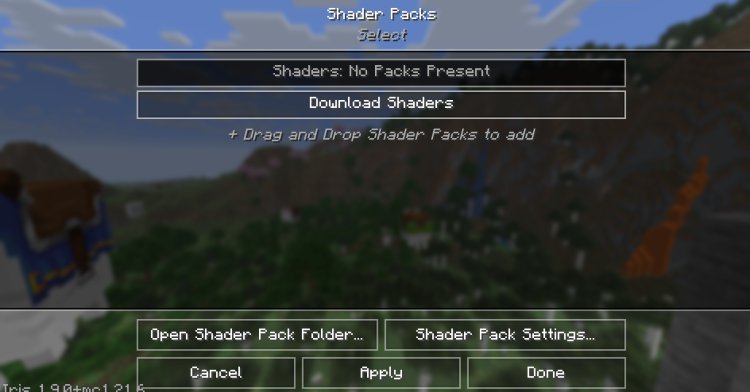
In Minecraft 1.21.6, navigate to Options > Video Settings > Shader Packs. Click "Open Shader Pack Folder" at the bottom left. Drag and drop the downloaded shader pack .zip file (do NOT unzip it) into this folder. Return to the Shader Packs menu, select your shader, and click "Apply" to activate it.
Step 9: Enjoy Iris Shaders in Minecraft 1.21.6!
Load into a world or server and marvel at the enhanced visuals! Adjust shader settings in the Shader Packs menu for effects like bloom, depth of field, or ambient occlusion. Use keyboard shortcuts like "O" to open the shader menu, "K" to toggle shaders, or "R" to reload them for a seamless experience.
Troubleshooting Common Issues
-
Game Crashes? Verify Java 21 is installed and Minecraft is set to 1.21.6. Ensure the Iris installer matches your game version.
-
Shaders Not Showing? Confirm the .zip file is in the shaderpacks folder and not unzipped. Refresh the Shader Packs menu.
-
Low FPS? Use Iris + Sodium (included in the installer) for optimized performance. Adjust shader settings for less intensive effects.
Why Iris Shaders Stands Out
Iris Shaders is a game-changer for Minecraft 1.21.6, offering:
-
Performance Boost: Paired with Sodium, Iris delivers up to 60% better FPS in entity-heavy worlds.
-
Compatibility: Supports most OptiFine shader packs, with a growing list of compatible packs.
-
Open-Source: Community-driven updates ensure frequent improvements and bug fixes.
-
Advanced Rendering: Enjoy realistic shadows, lighting, and entity rendering without sacrificing performance.
Conclusion
Downloading and installing Iris Shaders for Minecraft 1.21.6 is quick and easy with this step-by-step tutorial. From installing Java 21 to selecting stunning shader packs, you’re now equipped to elevate your Minecraft visuals. Bookmark this guide for future updates, and share it with friends to enhance their gameplay too! For more shader recommendations or troubleshooting, join the Iris Shaders Discord or check the official FAQ. Happy gaming!

 mcpecentraladmin
mcpecentraladmin